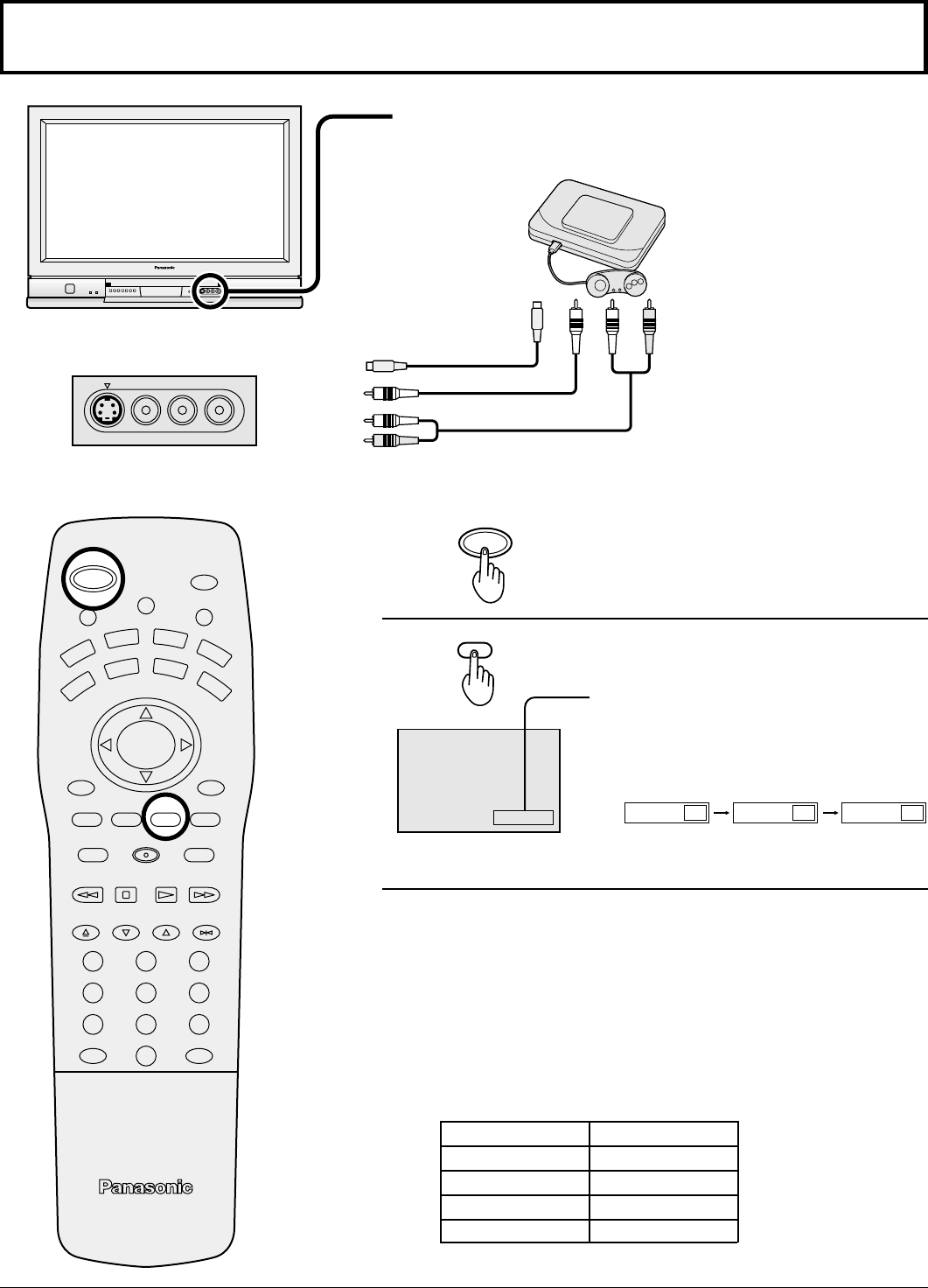
30
Playing games in game mode
LIGHT
ASPECT
MUTE TV/VIDEO
VCR
DVD
AUX
RCVR
TV
DTV
CBL
DBS
CH
VOL VOL
CH
MENU
INFO/RECALL
AV-ADJ
NORMAL
RH-SPLIT
EXIT
VCR REC
GUIDE
REW
SEARCH
STOP
PLAY
SPLIT
FF
FREEZE
TV/VCR
SLOW
SWAP
PAUSE
OPEN/CLOSE
VCR/DBS CHANNEL
STILL
123
456
789
0
R-TUNE PROG
ACTION
POWER
GAME
1
2
3
Turn on the TV.
Press the GAME button to switch to game mode.
When finished, press the GAME button again. (Turn off the
game mode by switching input modes or changing the
channel.)
GAME
POWER
Confirming connections
Confirm that the TV is in standby mode.
Example: When using the Video Input 4 terminal on the front of
the TV.
To S-video output
or video output
To audio output
Turning on the TV and switching to game modes
INPUT4
S-VIDEO
VIDEO
L-AUDIO-R
Video game
player
TV screen
•
Displays the lapsed time.
Lapsed time is displayed for 5 seconds
every 30 minutes.
Be sure to rest your eyes every 30
minutes.
The lapsed time display stops after 90
minutes.
GAME 30 GAME 60 GAME 90
Notes:
•
Video input mode can be changed when the GAME button is pressed.
•
Game mode is maintained when power to the TV is turned off.
•
When game mode is selected: Picture will be set to PICTURE MENU
(GAME), and sound will be set to SOUND MENU (GAME).
•
Picture and sound can be set as desired. (See page 36 and 38.)
factory default setting
Item
Picture menu
Audio menu
Surround
Screen mode
Setting
Game
Game
ON
FULL


















