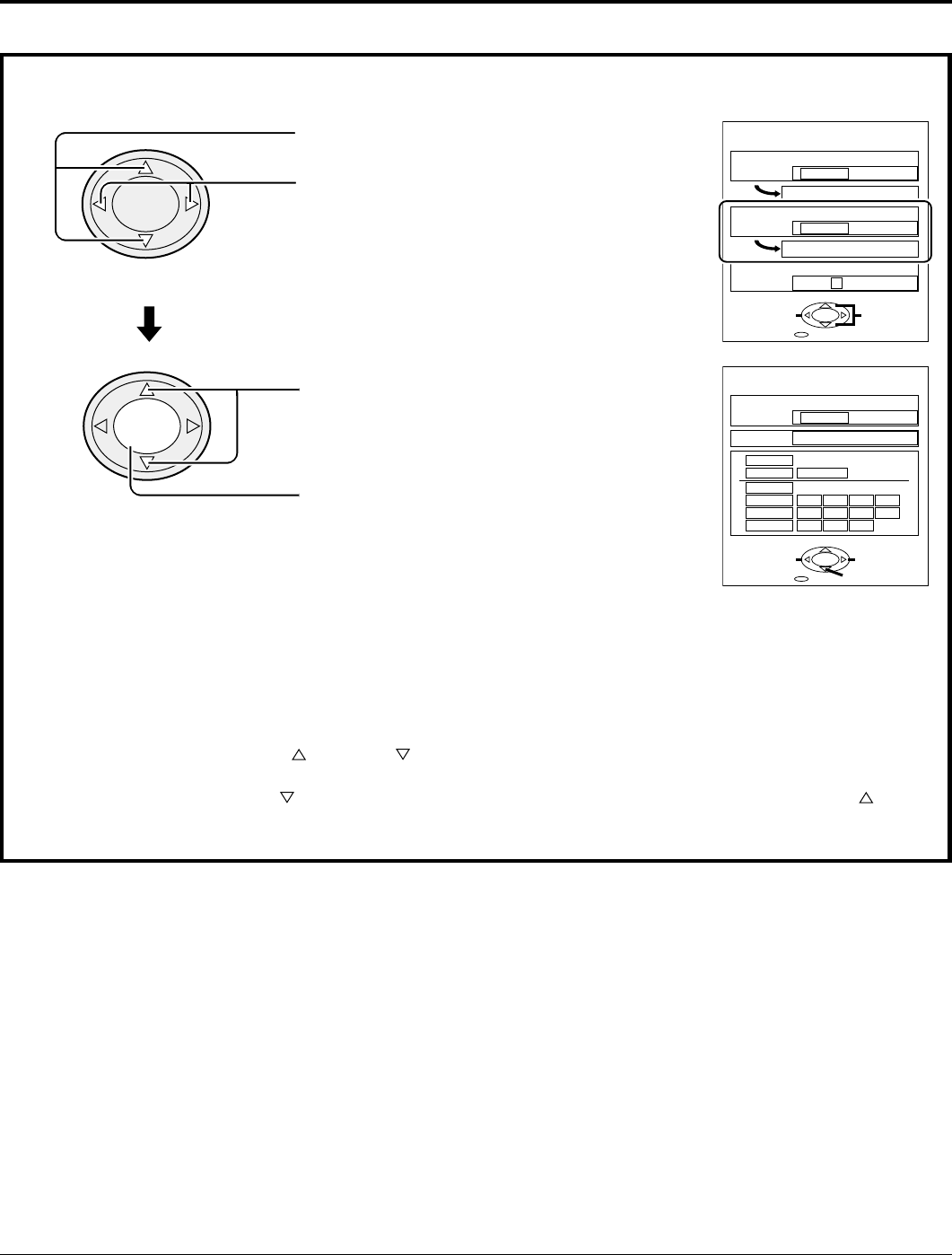
46
Lock Feature
Press to select TV PARENTAL STATUS.
Press to select ON or OFF.
LOCK
OFF ON
– – – –
MOTION PICT. STATUS
CHANGE CODE
TV PARENTAL STATUS
CHANGE SETTING
CHANGE SETTING
OFF ON
SELECT
EXIT
CHANGE
TV PARENTAL GUIDE
VIEW NR PROGRAMS?
DETAILED
SETTING
NO YES
TV-Y
TV-Y7
TV-G
TV-PG
TV-14
TV-MA
FV
V
V
V
S
S
S
L
L
L
D
D
RATING
NO RATING
SELECT
EXIT
Changing setting
Press to select CHANGING SETTING.
Press to display the TV PARENTAL GUIDE
screen.
Setting the TV PARENTAL PROGRAMS screen
VIEW NR PROGRAMS?
NO : The broadcasts selected in the MOTION PICTURE RATING menu cannot be viewed.
YES: LOCK is deactivated and any broadcast, regardless of the setting for MOTION PICTURE RATING,
can be viewed.
SETTING
BASIC: The up
and down
buttons change the selected title.
DETAILED: The cursor selecting the title can be moved to select options displayed on the right. The
down
button moves the cursor to the right if options are available. The up
button
moves the cursor to the left and if there are no options to the left, the cursor will move up.
TV PARENTAL STATUS
CH
VOL VOL
CH
ACTION
CH
VOL VOL
CH
ACTION


















