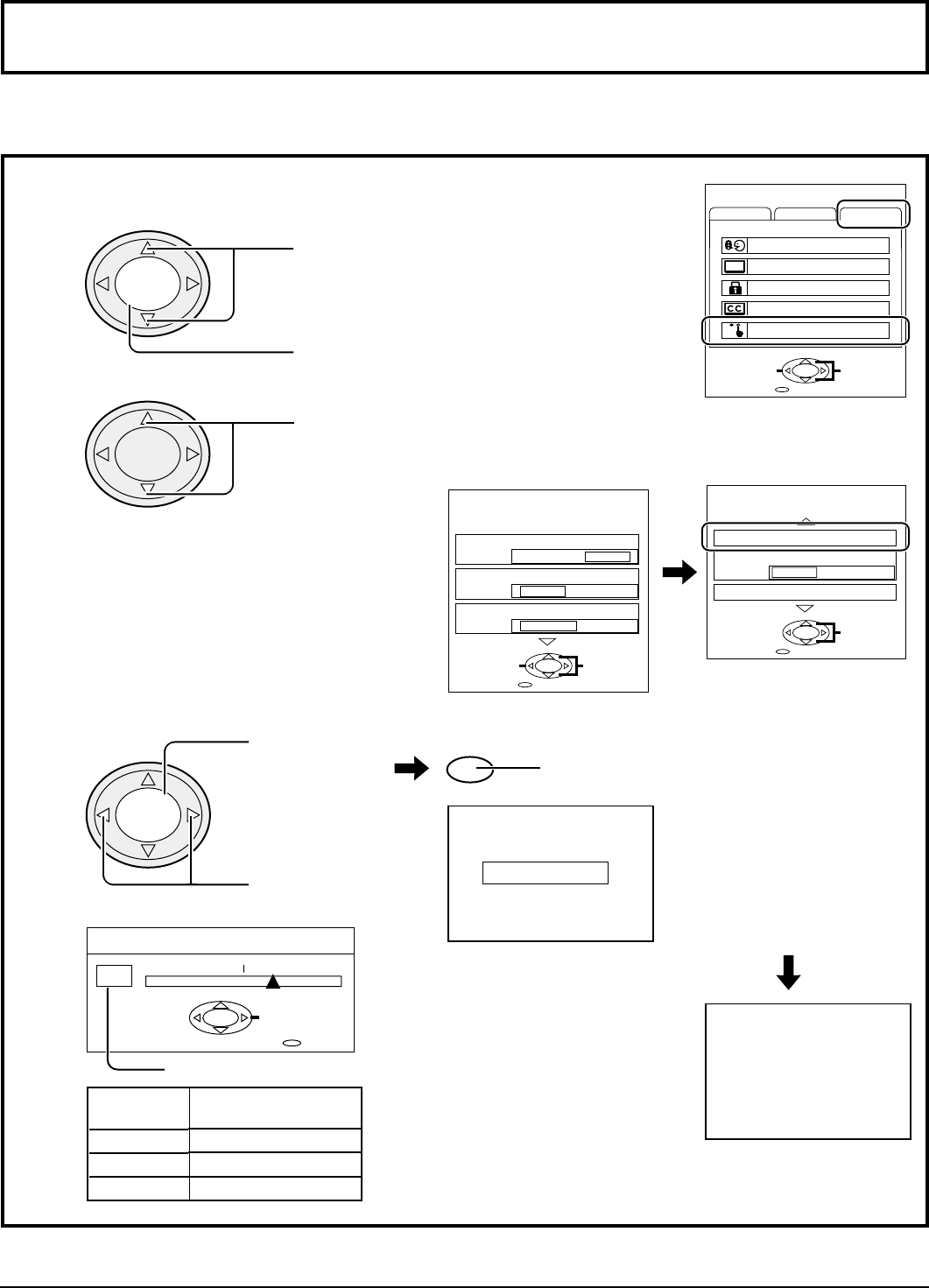
59
MENU
ADJUST
CUSTOM
SELECT
PROGRAM CHANNELS
LANGUAGE
LOCK
CLOSED CAPTION
VIDEO
SET UP
EXIT
PAGE
ACTION
VIDEO
PAGE 3 / 4
SELECT
NORMAL JUST
VIDEO INPUT LABEL
Panasonic AUTO 4:3
EXIT
GEOMAGNETIC CORRECT
ACTION
Geomagnetic correction (Adjusting skewing of images)
This correction is made when moving the TV set or when image is slightly skewing.
1
2
3
Press to select VIDEO.
Press to display the VIDEO screen.
CH
VOL VOL
CH
ACTION
Press to display PAGE 3/4 and select
GEOMAGNETIC CORRECT.
Press to display
the GEOMAGNETIC
CORRECT
screen.
Adjust so that the
bar is horizontal.
GEOMAGNETIC CORRECT
MENU END
ADJUST
REMOTE
CONTROL
31
Adjusted amount
Press to end.
•
The “DEGAUSSING”
message is displayed
after a clicking sound is
heard.
(The screen will be
distored momentarily.)
•
The display will disappear
and another clicking
sound will be heard.
(End of adjustment)
Approx. 5
seconds later
Note:
The VIDEO screen consists of 4 pages.
CH
VOL VOL
CH
ACTION
VIDEO
PAGE 1 / 4
SELECT
OFF ON
NORMAL FRAME
DVC PLAYBACK MODE
VIDEO NR
EXIT
CHANGE
OFF ON
NATURAL COLOR
Press the MENU button to display the MENU screen and select SETUP.
CH
VOL VOL
CH
ACTION
MENU
Screen
direction
North
East/West
South
Approximate
adjusting amount
approx. 10
approx. 31
approx. 50
DEGAUSSING
Normal Viewing


















