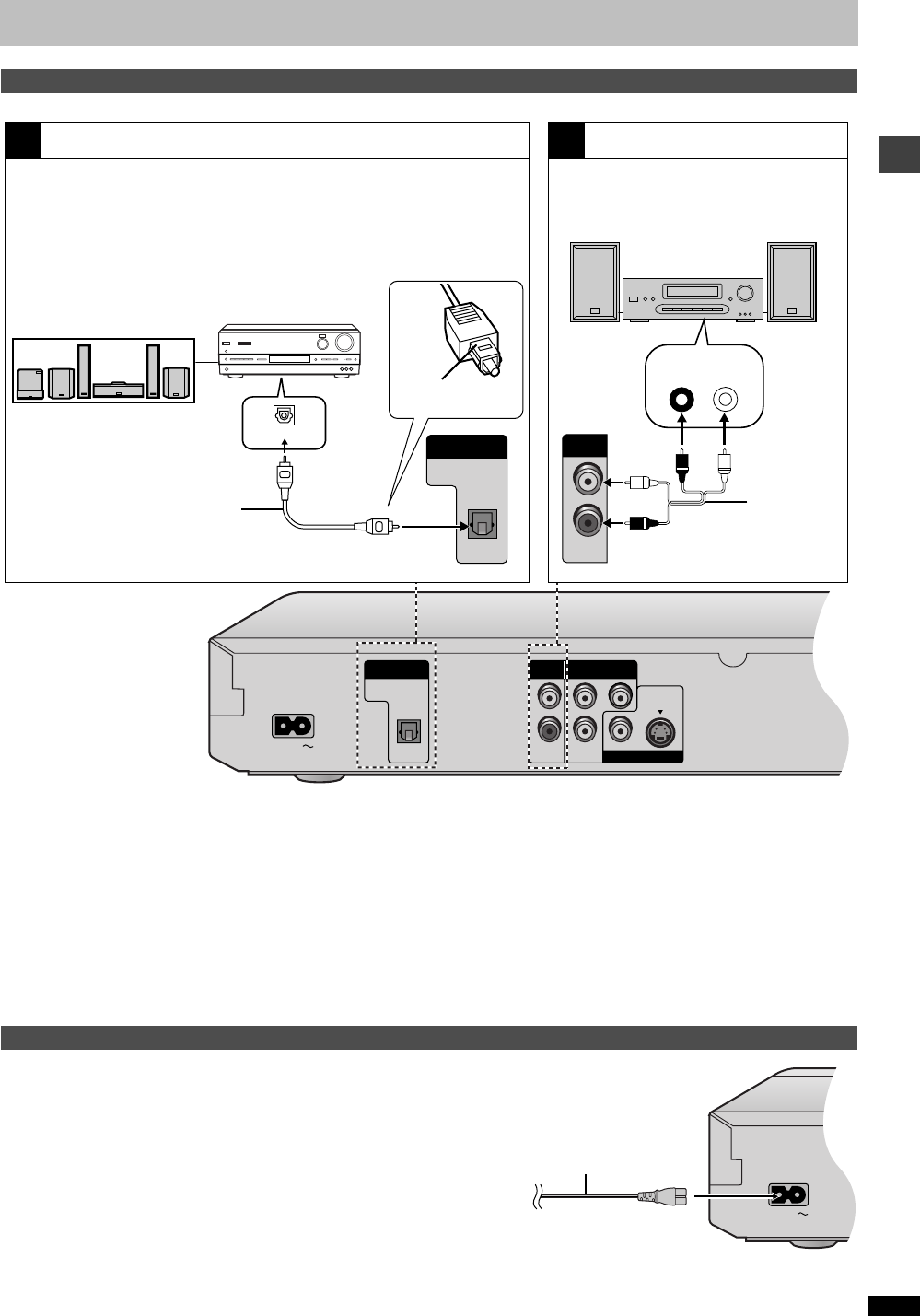
Getting started
RQT6726
5
Connection
Enjoy the powerful movie theater and hall-like sound available with multiple channel audio found on DVDs by connecting an amplifier and speakers.
∫ Recording Output
Digital recording ➜ Connection [A] to digital
recording equipment
≥With DVD, the following conditions must be met: a the disc doesn’t have
protection preventing digital recording, and b the recording equipment
can handle signals with a sampling frequency of 48 kHz.
≥You cannot record WMA/MP3.
When recording DVDs, make the following settings.
–Advanced surround: OFF (➜ page 17)
–PCM Down Conversion: Yes (➜ page 19)
–Dolby Digital/DTS Digital Surround/MPEG
§
: PCM (➜ page 19)
§
MPEG: Units for Australia and N.Z.
Analog recording ➜ Connection [B] to a cassette deck
or other recording equipment
There are no limitations on recording analog signals as there are with digital
signals.
Conserving power
This unit consumes a small amount of power, even when it is turned off.
[U.S.A.[and\Canada[ : approx. 0.6 W
[Other\areas] : approx. 2.8 W
To save power when the unit is not to be used for a long time, unplug it
from the household AC outlet.
Home Theater – Enjoying more powerful sound
DIGITAL AUDIO OUT
(
PCM/BITSTREAM
)
AUDIO
OUT
OPTICAL
L
R
A
B
AUX IN
L
R
DIGITAL AUDIO OUT
(
PCM/BITSTREAM
)
AUDIO
OUT
COMPONENT VIDEO OUT
(
480P/480I
)
VIDEO OUT S VIDEO OUT
OPTICAL
AC IN
LY
RP
R
PB
(DVD) IN
Digital connection
Analog connection
Insert fully, with this
side facing up.
Optical digital audio cable
Do not bend sharply when
connecting.
Amplifier
To enjoy multi-channel surround
sound
Connect an amplifier with a built-in
decoder or a decoder-amplifier
combination.
Change the settings in “Digital output”
(➜ page 19).
≥You can only use DTS Digital Surround
decoders that are compatible with DVD.
To enjoy stereo or Dolby Pro Logic
Connect a digital amplifier or system
component.
Change the settings in “Digital output”
(➜ page 19).
To enjoy stereo or Dolby Pro Logic
Connect an analog amplifier or system
component.
Amplifier or system
component
Audio cable
Speakers (example)
Connect three or more speakers
for surround sound.
Power connection
AC IN
AC power supply cord (included)
To household AC outlet


















