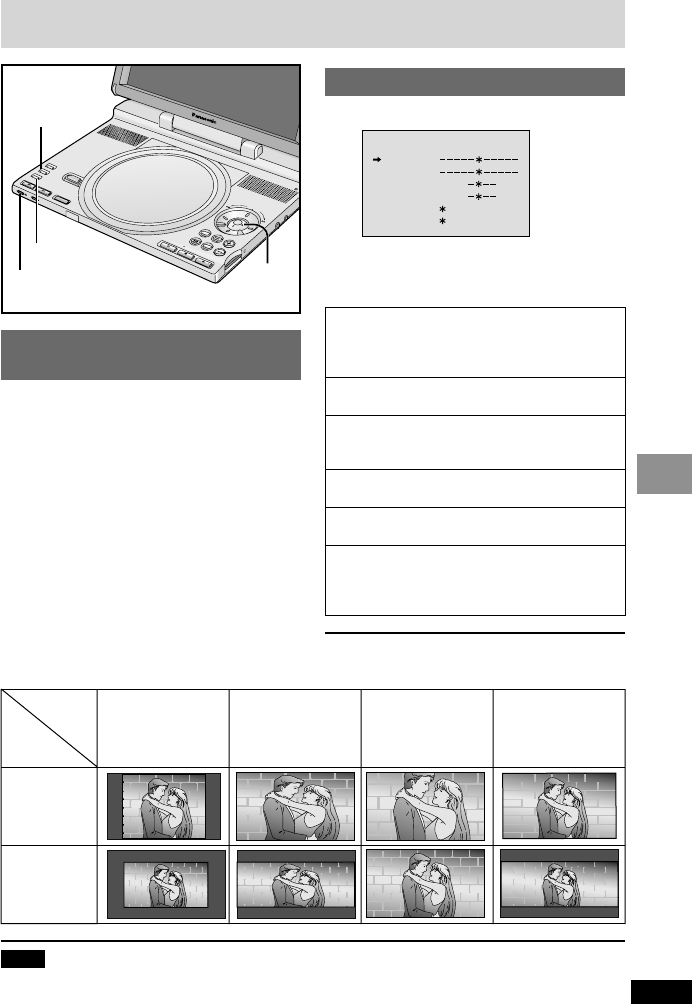
31
RQT6912
Advanced Operations
Changing the monitor settings
Changing the size of the
picture
Select how to show 4:3-aspect pictures on the
LCD.
Press [MONITOR MODE].
Each time you press the button:
NORMAL_-)FULL_-)ZOOM_-]
^-OFF (no picture)<JUST(-------}
The picture mode and size
The picture shown on the LCD depends on the
mode and the size recorded on the disc
(➡ below).
≥If you are not using the LCD on this unit, select
“OFF” to conserve power.
≥(The [Í] indicator flashes.).
≥The LCD turns off if you close it.
≥“NORMAL” is the best setting to show
16:9-aspect pictures.
Picture quality
1 Press [PICTURE MODE].
2 Use [3, 4] to select the item.
3
Use [
2
,
1
] to select the setting.
S
E
A
R
C
H
E
N
T
E
R
O
F
F
M
E
N
U
R
E
T
U
R
N
T
O
P
M
E
N
U
D
I
S
P
L
A
Y
V
O
L
O
N
A
.
S
U
R
R
O
U
N
D
M
O
N
I
T
O
R
M
O
D
E
P
I
C
T
U
R
E
M
O
D
E
D
V
D
/
S
D
/
A
U
X
O
P
E
N
C
H
G
S
D
C
A
R
D
:
P
U
S
H
R
E
L
E
A
S
E
V
I
D
E
O
A
U
D
I
O
O
P
T
O
U
T
3421
ENTER
PICTURE MODE
MONITOR MODE
BRIGHT
COLOUR
SHARP
GAMMA
AI MODE
BLUE LED
-5
0
5
OFFON
OFFON
∫ To clear the screen
Press [PICTURE MODE].
BRIGHT
Brightens the picture.
≥Power consumption increases with the
≥level of brightness.
COLOUR
Adjust the shade of the picture's color.
SHARP
Adjusts the sharpness of the edges of the
horizontal lines.
GAMMA
Adjusts the brightness of dark parts of the picture.
AI MODE
Make a clear distinction between black and white.
BLUE LED
Turn the cursor jockey’s light on and off.
≥The cursor jockey flashes during some
operations, even if you select “OFF”.
Note
These changes are effective only for this unit’s LCD. Make changes to the television’s settings if you
have connected one.
NORMAL
FULL
Stretched
horizontally.
ZOOM
Stretched vertically
and horizontally.
JUST
Fills the screen for
a more natural
picture.
Te quiero
Te quiero
Te quiero
Te quiero
Te quiero
Te quiero
Te quiero
Te quiero
Te quiero
Te quiero
Mode
Disc
4:3
4:3
Letterbox
Í indicator


















