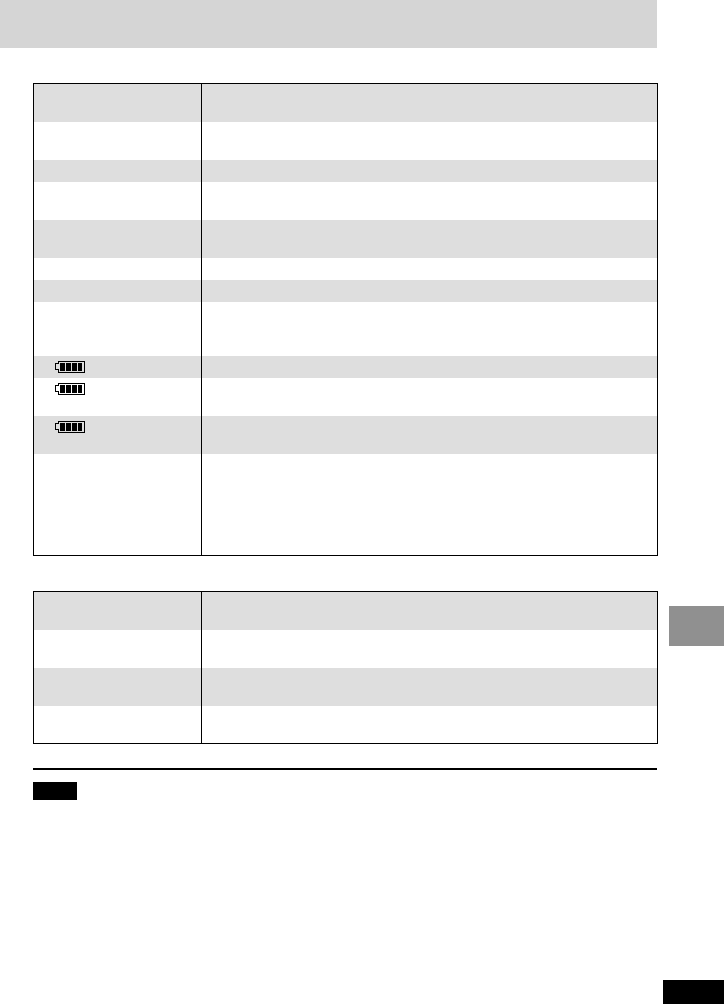
45
RQT6912
Reference
On-Screen Menu Icons
are cut off.
No On-Screen display.
“Check the disc.”
“The progressive out is
set to “Disable””
“X”
“CHECK CARD”
“NO FILE”
“PLEASE
RE-OPERATE”
“ ERROR 01”
“ ERROR 02”
“ ERROR 03”
“H ∑∑”
∑∑ stands for a
number.
“U11”
≥Use [3, 4] while the Bar position icon is highlighted to move them
down. P
≥Go to the Display menu in the SETUP screen, and select “On” for
“On-Screen Messages”. X
≥Clean the disc. 9
≥Go to Video in the SETUP menus, and select “Enable” in
“Progressive Out (Component)”. W
≥You are trying to play incompatible or corrupted data. This data
cannot be played.
≥The card cannot be played.
≥Data the unit can play is not recorded on the card.
≥Turn the unit off and on again. Alternatively, turn the unit off,
disconnect the power source (AC or battery pack) reconnect the
power and turn the unit on again.
≥A problem has occurred with the battery pack. Consult your dealer.
≥The battery pack has been recharging for 12 hours but has failed to
recharge for some reason. Recharge again.
≥You are recharging in a location that is too hot or too cold.
Recharge at normal temperature.
≥Trouble has occurred. The number appearing after H depends on
the problem. Turn the unit off and on again. Alternatively, turn the
unit off, disconnect the power source (AC or battery pack) reconnect
the power and turn the unit on again.
If the service numbers fail to clear, note the service number and
contact a qualified service person.
Note
The following do not indicate malfunction.
≥Sound from the AC adaptor during recharging.
≥The battery pack warming up when recharging or during use.
≥The surface and area around the card slot becoming warm when used over long periods.
The [Í] indicator
flashes rapidly.
The [Í] indicator
flashes slowly.
The [CHG] indicator
flashes rapidly.
The [CHG] indicator
flashes slowly.
≥The unit has malfunctioned. Consult your dealer.
≥The unit is on and the LCD is closed or the display mode is set to
“OFF” (no picture). Turn the unit off when you have finished.
≥There is a problem with the battery pack. Turn the unit on and check
the message on the LCD (see above).
≥Battery pack charge is low. The unit will turn off automatically after a
few minutes. =
[Í] and [CHG] indicators
Displays


















