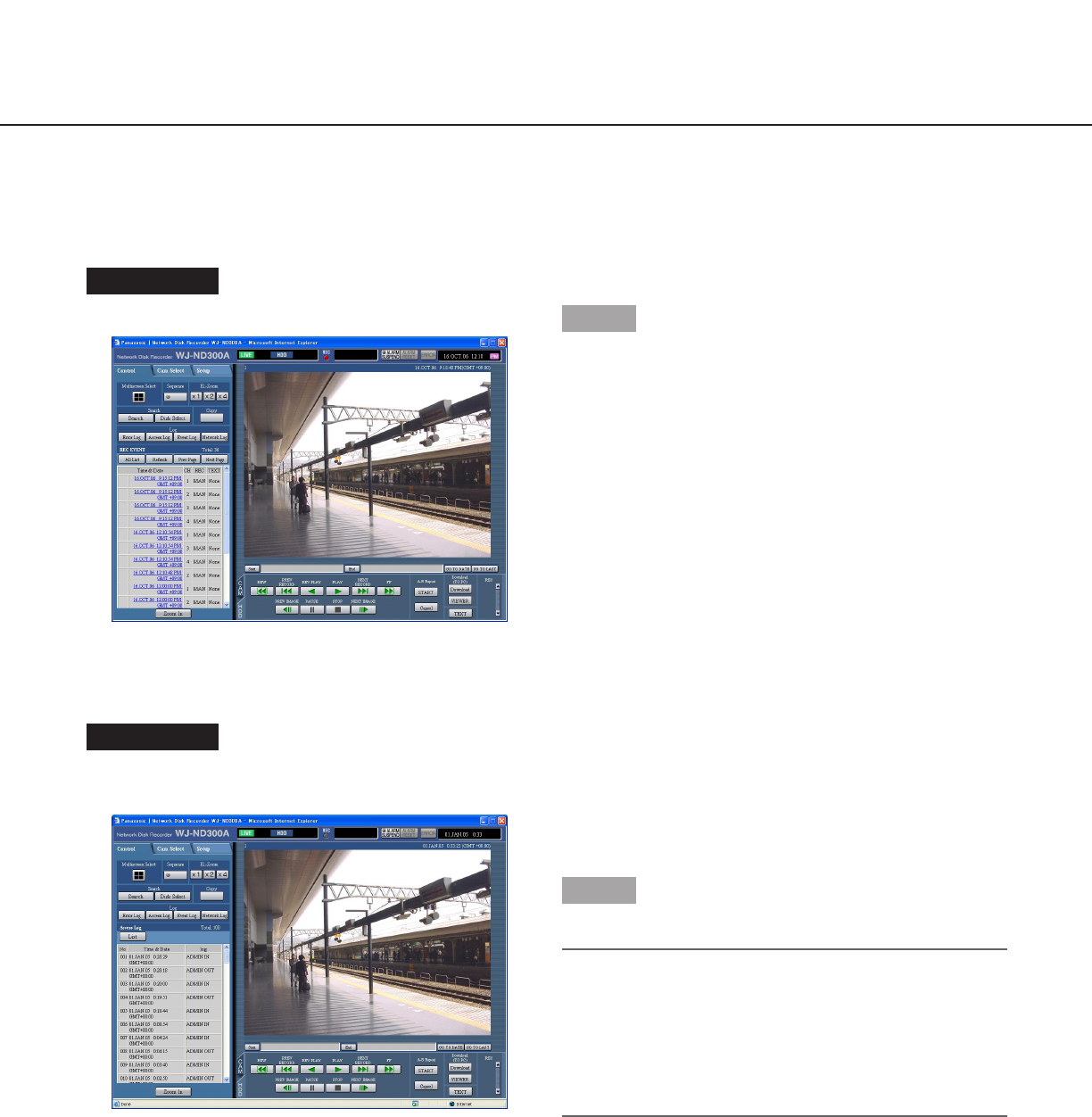
37
Check the Access Log
The time when logged in/out for this unit, the user name, and the IP address will be displayed.
Screenshot 1
Display the [Control] tab.
Step 1
Click the [Access Log] button in the [Log] box of the
[Control] tab.
Screenshot 2
The access log (the access log window) will be dis-
played in list form below the [Control] tab.
Indications for access log
**IN: The user name or the IP address displayed before
"IN" indicates the user/host logged in.
**OUT: The user name or the IP address displayed
before "OUT" indicates the user/host logged out.
A user name or IP address will be displayed.
Step 2
Click the [List] button to close the access log window.
Notes:
• Up to 100 access logs can be kept.
When more than 100 access logs are filed, the older
access logs will be overwritten by the newer access
logs.
• Live images will not be refreshed correctly while the
displayed logs are being refreshed.


















