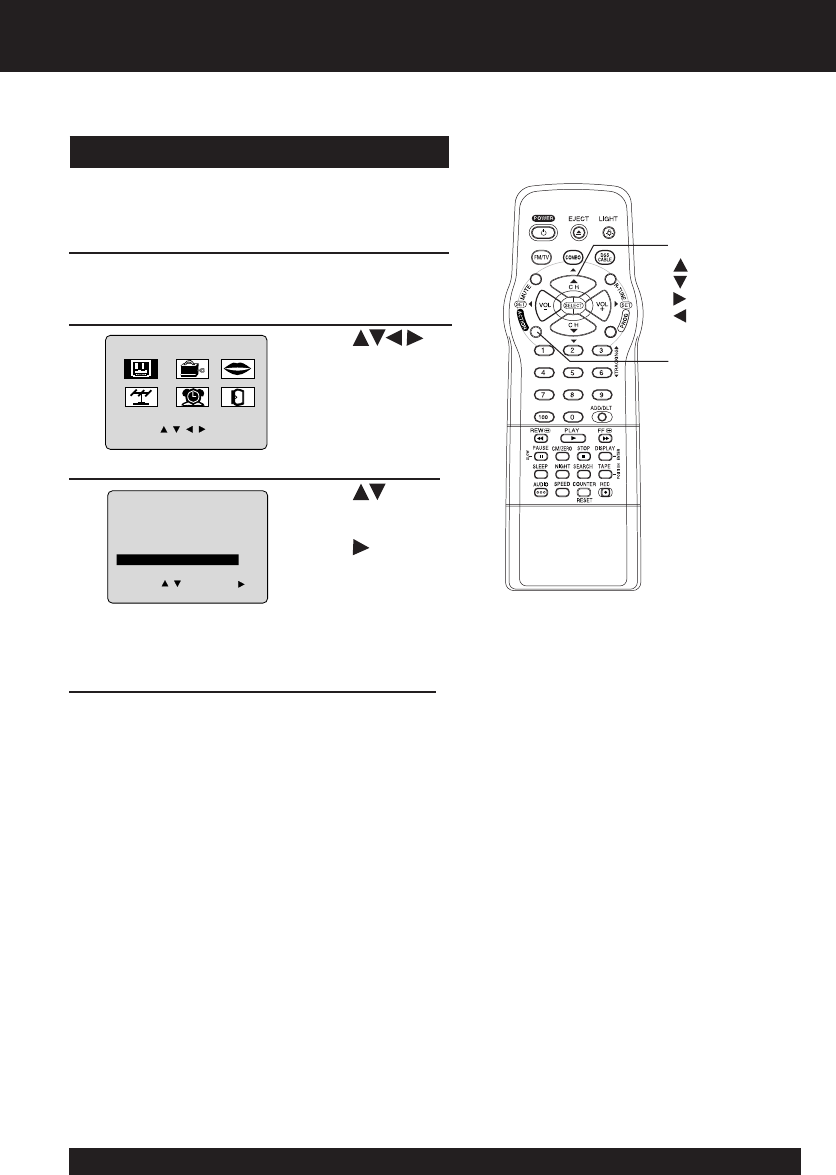
28
For assistance, please call : 1-800-211-PANA(7262) or send e-mail to : consumerproducts@panasonic.com
28
For assistance, please call : 1-800-211-PANA(7262) or send e-mail to : consumerproducts@panasonic.com
SELECT/SET
:CH UP
:CH DOWN
:VOL UP
:VOL DOWN
ACTION
Remote Warning ON/OFF
1
Press ACTION twice to return to the normal
screen.
When Universal Remote Control (page 32) is used,
and this feature is set to “ON,” a warning appears
whenever an invalid key is pressed in DSS or Cable
mode.
2
4
3
Press ACTION* to display MAIN MENU.
1) Press to
select “TV.”
2) Press ACTION to
display SET UP TV
screen.
1) Press to
select REMOTE
WARNING.
2) Press
to set
“ON” or “OFF.”
• “REMOTE WARNING : OFF”
➞
Remote warning will not appear even if invalid
key is pressed.
Remote Warning ON/OFF
*Important: If a remote control button does not work when pressed, press the COMBO button on the
remote and try the button again.
M
A
I
N
M
EN
U
EX I T
C
L
OC
K
C
H
LANGUAGE
SET
:
ACT
I
O
N
SE
L
E
C
T
:
LOCK
T
V
CA
PT
I
O
N
I
NP
U
T
SELE
C
T
:
T
UNER
V
I
D
E
O
A
D
J
U
ST
FM ANTENNA : EXT
REMOTE WARNING : ON
SET
UP TV
SELE
C
T
:
SET
:
END
:
ACT
I
O
N
Special VCR Features (continued)


















