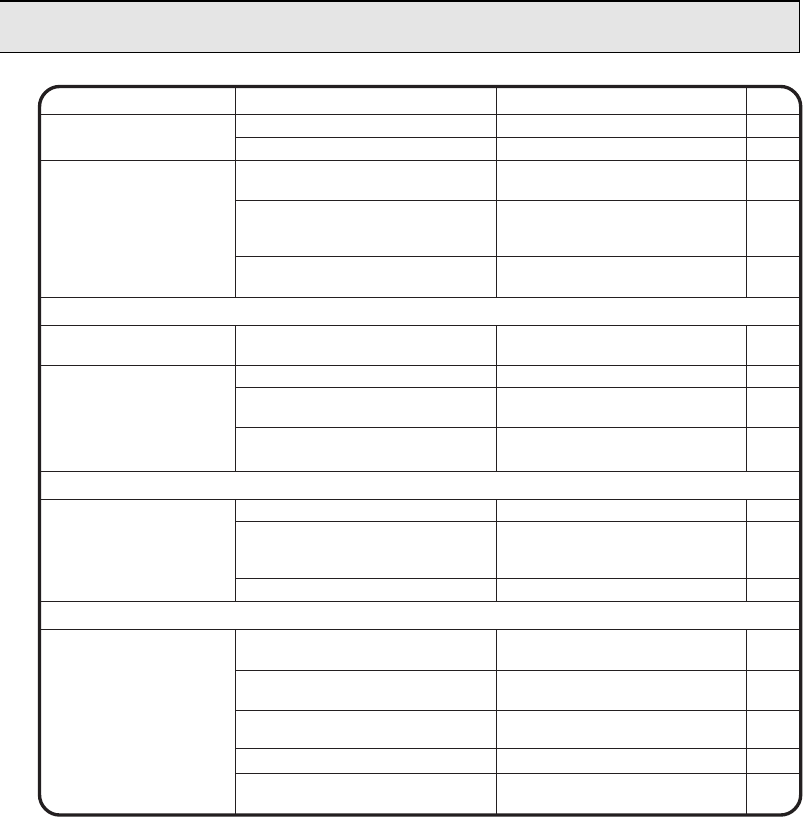
27
14
15
TV station stopped broadcasting.
Sleep timer is set.
TV station experiencing problems or
program tuned is not closed caption.
TV signal is weak.
The CC button is not depressed.
Tune new channel.
Set Sleep Timer to "0".
Try another channel.
Check CATV connection of VHF/
UHF antenna, reposition or rotate
antenna.
Press the CC button to turn on the
closed caption.
11,12
14
15
The video cassette's erase prevention
tab is broken off.
The time is not set correctly.
The recording start/end time is not
set correctly.
The PROG TIMER button has not been
pressed (The PROG TIMER indicator is not lit).
Place a piece of vinyl tape over the
hole.
Reset the present time.
Reset the start/end time.
Press the PROG TIMER button
(The PROG TIMER indicator is lit).
Tape is old or worn.
Tracking adjustment is beyond range
of automatic tracking circuit.
Video heads are dirty.
Replace the tape.
Adjust tracking manually using the
SET/TRACKING + or – buttons on
the remote control.
Clean the video heads.
Aim the remote control at the
remote sensor.
Operate within 15 feet or reduce
the light of the room.
Clear the path of the beam.
Replace the batteries.
Insert correctly.
The remote control is not aimed at
the sensor.
Distance is too far or too much light
in the room.
There is an obstacle in the path of
the beam.
The batteries are weak.
The batteries are not inserted
correctly.
Remote control does not
operate.
Noise bars appear on the
screen.
Timer recording does not
work.
TV recording does not work.
Closed caption is not
activated.
TV shuts off.
20
SYMPTOM CAUSE POSSIBLE SOLUTION PAGE
RECORDING
PLAYBACK
REMOTE CONTROL
22
25
10
10
10
20
14
22
—
10
10
If you cannot resolve the problem, please call the Customer Satisfaction Center for product assistance at
1-800-211-PANA(7262).
To locate an authorized servicenter call toll free 1-800-211-PANA(7262) or send e-mail to :
consumerproducts@panasonic.com.
5B02301A E P20-Back 4/2/03, 3:37 PM27


















