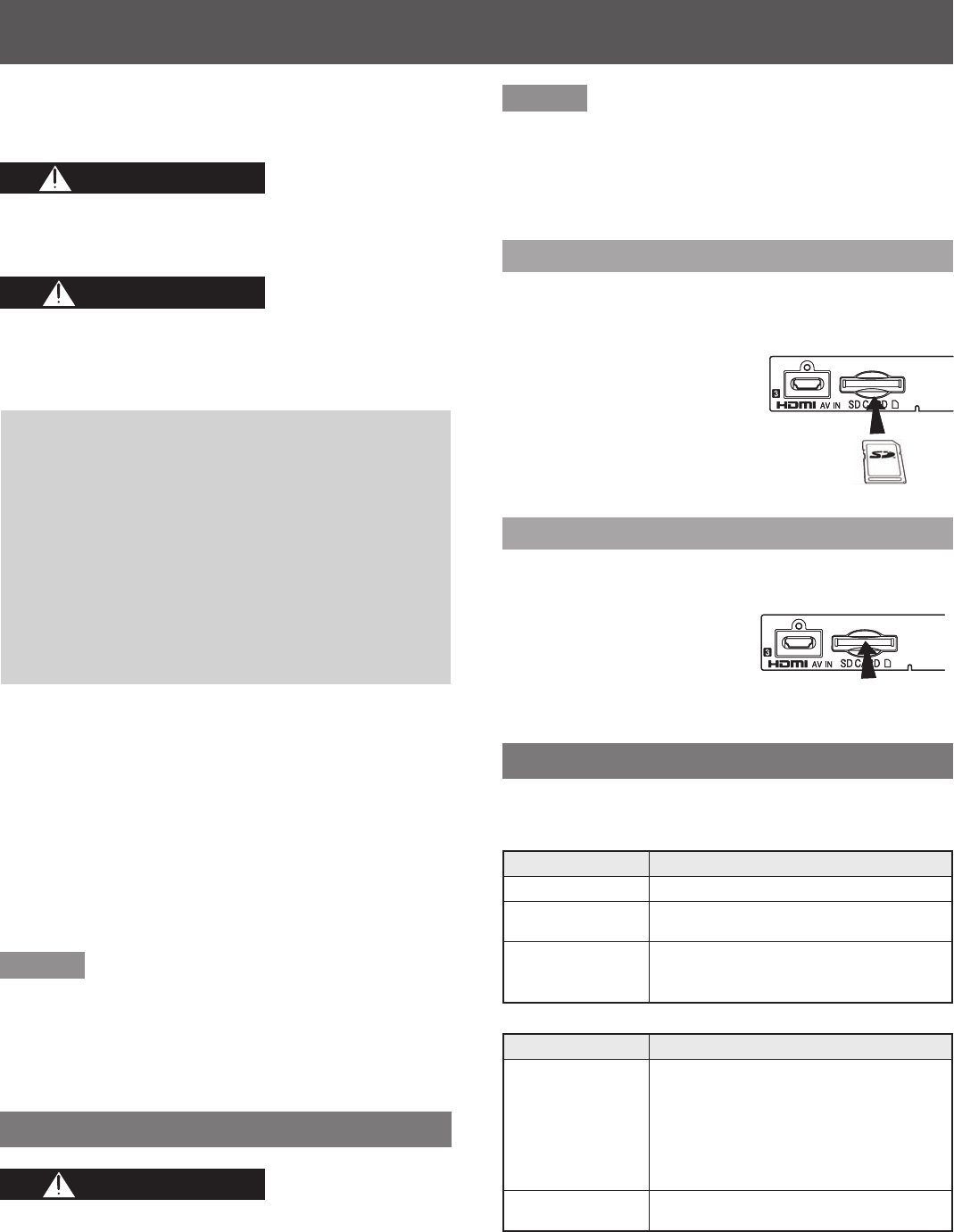
46
Notes
Compliant card type (maximum capacity): SDHC Card
(4 GB), SD Card (2 GB), mini SD Card (1 GB) (requiring mini
SD Card adapter).
Remove the Card carefully to prevent it from popping out of
the slot too fast.
Insert the Card
With the SD logo facing upward, insert the Card
horizontally into the SD Card Slot. The card is secured
when you hear a click.
Remove the Card
Gently press in on the Card and release slowly. Pull the
Card from the slot.
Card Warning Messages
If there is a problem with the card or card data, the
following messages will appear.
•
•
Front Card Slot (p. 10)
SD Card
Front Card Slot (p. 10)
SD Card
Front Card Slot (p. 10)
Press in lightly on SD Card,
then release.
Front Card Slot (p. 10)
Press in lightly on SD Card,
then release.
Message Description
Is memory card in?
The card is not inserted.•
No file
The card has no data, or this type of data
is not supported.
•
Cannot read file
The file is broken or unreadable.
This Projection Display does not support
the format.
•
•
SD Card warning messages■
GalleryPlayer warning messages (p. 48)■
Message Description
Cannot display
image due to
incorrect ID data.
There is a problem with the unit decoder.
If this message appears, please contact
Panasonic Service Center for assistance.
Refer to page 60 (Customer Services
Directory (for U.S.A.)), page 61 or 62
(Limited Warranty (for U.S.A. or for
Canada))
•
•
Cannot display
image on SD card.
There is a problem with the data.
Check the data on the SD card.
•
Message Description
Is memory card in?
The card is not inserted.•
No file
The card has no data, or this type of data
is not supported.
•
Cannot read file
The file is broken or unreadable.
This Projection Display does not support
the format.
•
•
SD Card warning messages■
GalleryPlayer warning messages (p. 48)■
Message Description
Cannot display
image due to
incorrect ID data.
There is a problem with the unit decoder.
If this message appears, please contact
Panasonic Service Center for assistance.
Refer to page 60 (Customer Services
Directory (for U.S.A.)), page 61 or 62
(Limited Warranty (for U.S.A. or for
Canada))
•
•
Cannot display
image on SD card.
There is a problem with the data.
Check the data on the SD card.
•
Viewing from SD Card
Still image data ( JPEG) made with a digital camera or
digital video camera can be played back using an SD
Card.
As with any small objects, SD cards can be
swallowed by young children. Do not allow children
to handle the SD card.
1. Always insert card in the correct direction. Failure to
do so may result in damage to the card and this unit.
2. The SD Card is precision devices. Do not subject
them to excessive pressure or strong impacts.
Data Format for Card Browsing
* DCF (Design rule for camera file system): A Japan
Electronics and Information Technology Industries
Association’s standard
** EXIF (Exchangeable Image File Format)
Notes
Some parts of an image may not be displayed, or the image
may be displayed on a smaller scale depending on the size of
the image.
Only JPEG images can be displayed on this unit.
A JPEG image modified with a PC may not be displayed.
Insert/Remove the Card
Do not remove the SD card while “Accessing” is
being displayed on screen. Otherwise, data may be
lost or corrupted.
■
•
•
•
WARNING WARNING
CAUTION CAUTION
Cautions in handling SD Card:
Do not remove the card while the unit is accessing data
(this can damage card or unit).
Do not touch the terminals on the back of the card.
Do not subject the card to a high pressure or impact.
Insert the card in the correct direction (otherwise, card
may be damaged).
Electrical interference, static electricity, or erroneous
operation may damage the data or card.
Back up the recorded data at regular intervals in case
of deteriorated or damaged data or erratic operation of
the unit. (Panasonic is not liable for any deterioration or
damage of recorded data.)
•
•
•
•
•
•
Cautions in handling SD Card:
Do not remove the card while the unit is accessing data
(this can damage card or unit).
Do not touch the terminals on the back of the card.
Do not subject the card to a high pressure or impact.
Insert the card in the correct direction (otherwise, card
may be damaged).
Electrical interference, static electricity, or erroneous
operation may damage the data or card.
Back up the recorded data at regular intervals in case
of deteriorated or damaged data or erratic operation of
the unit. (Panasonic is not liable for any deterioration or
damage of recorded data.)
•
•
•
•
•
•
Photo: Still images recorded with digital still
cameras compatible with JPEG files of
DCF* and EXIF** standards
Data format: Baseline JPEG (Sub-sampling: 4:4:4, 4:2:2
or 4:2:0)
Max. number of files: 9,999
Image resolution: 160 × 120 to 10,000,000
Photo: Still images recorded with digital still
cameras compatible with JPEG files of
DCF* and EXIF** standards
Data format: Baseline JPEG (Sub-sampling: 4:4:4, 4:2:2
or 4:2:0)
Max. number of files: 9,999
Image resolution: 160 × 120 to 10,000,000
CAUTION CAUTION


















