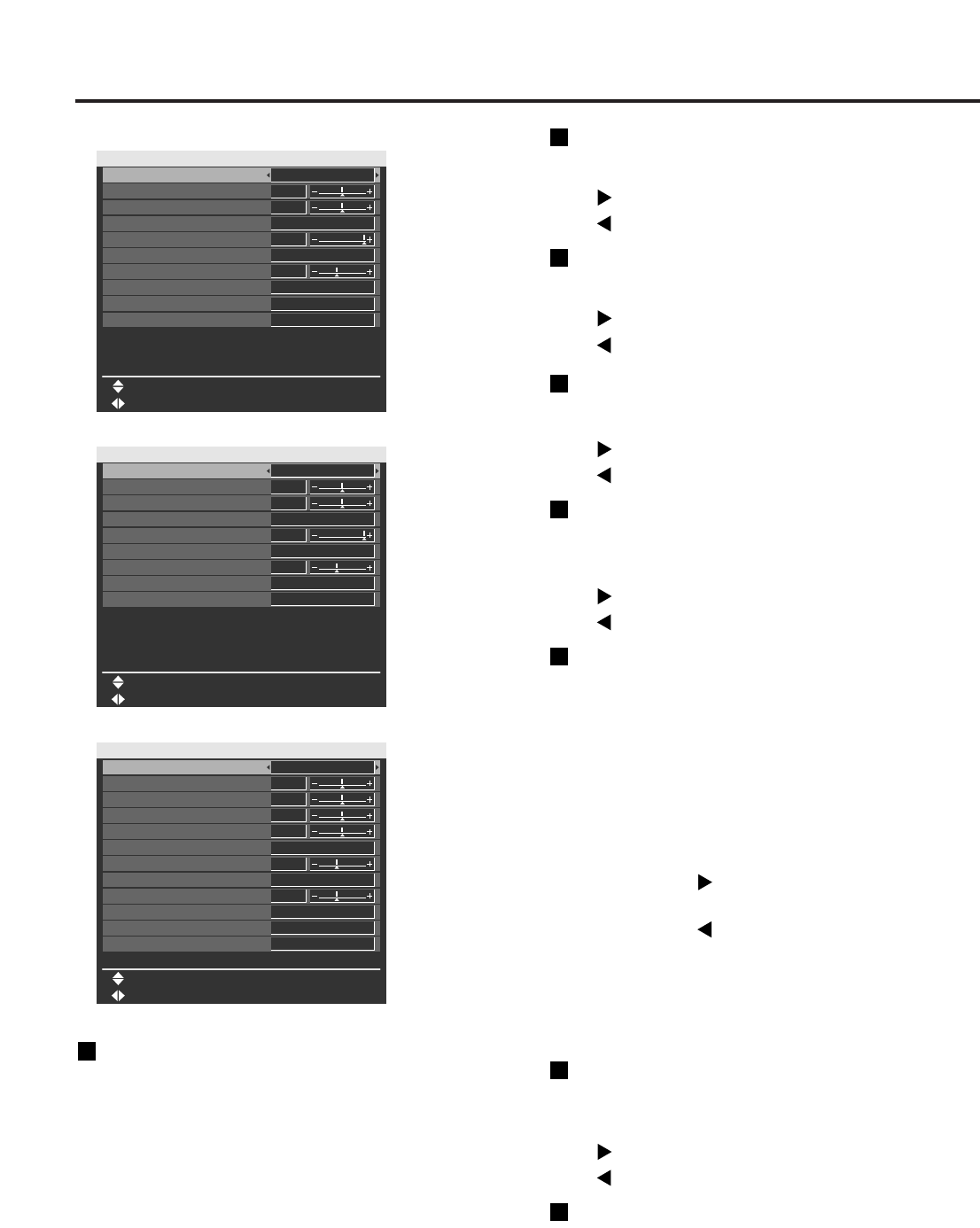
30
Adjusting the picture
PICTURE MODE
The picture mode can be selected from the
following depending on viewing conditions and the
video signal source in use:
DYNAMIC : Picture brightness/contrast ratio is
increased to suit brighter viewing
environments.
GRAPHIC : The picture becomes suitable for
input from to the personal
computer.
STANDARD : The picture becomes suitable for
moving images in general.
CINEMA : The picture becomes suitable for
movie sources.
NATURAL : The picture becomes suitable for
use in a dark room.
CONTRAST
“CONTRAST” is used to adjust the contrast ratio.
: Raises the contrast ratio.
: Lowers the contrast ratio.
BRIGHTNESS
“BRIGHTNESS” is used to adjust the black level.
: Raises the picture brightness.
: Lowers the picture brightness.
COLOR
(For S-Video/Video/YPBPR
signals only)
: Deepens colors.
: Weakens colors.
TINT
(For S-Video/Video/YPBPR signals only)
“TINT” is used to adjust human skin.
: Adjusts skin tone toward greenish color.
: Adjusts skin tone toward reddish-purple.
COLOR TEMP
The color temperature is adjusted when the white
areas of images take on a reddish or bluish hue.
DEFAULT: This is the standard setting.
USER : The RGB values of the white balance
are set separately.
Press the ENTER button, select
“WHITE BALANCE HIGH” or “WHITE
BALANCE LOW”, and proceed with
the detailed settings.
: The colors of the selected item
are darkened.
: The colors of the selected item
are lightened.
MIDDLE : The white areas take on a slightly
reddish hue.
HIGH : The white areas take on a more
bluish-white hue.
WHITE GAIN
The brightness of white parts of the image can be
adjusted.
: The intensity of white color increases.
: Reverts to natural image.
SYSTEM DAYLIGHT VIEW
This adjusts the vividness of the projected images
when the projector is used under bright lighting.
OFF : “SYSTEM DAYLIGHT VIEW” is disabled.
1 : Low
2 : Middle
3 : High
• For RGB signals
PICTURE
PICTURE MODE
CONTRAST
BRIGHTNESS
COLOR TEMP
WHITE GAIN
SYSTEM DAYLIGHT VIEW
SHARPNESS
NOISE REDUCTION
SYSTEM SELECTOR
AI
CHANGE
MENU SELECT
GRAPHIC
0
0
+10
+6
DEFAULT
OFF
1
ON
AUTO
• For DVI signals
PICTURE
PICTURE MODE
CONTRAST
BRIGHTNESS
COLOR TEMP
WHITE GAIN
SYSTEM DAYLIGHT VIEW
SHARPNESS
NOISE REDUCTION
AI
CHANGE
MENU SELECT
GRAPHIC
0
0
+10
+6
DEFAULT
OFF
1
ON
• For S-Video/Video/YPBPR signals
PICTURE
PICTURE MODE
CONTRAST
BRIGHTNESS
COLOR TEMP
WHITE GAIN
SYSTEM DAYLIGHT VIEW
SHARPNESS
NOISE REDUCTION
SYSTEM SELECTOR
AI
CHANGE
MENU SELECT
STANDARD
0
0
COLOR
TINT
0
0
+6
+6
DEFAULT
OFF
1
ON
AUTO


















