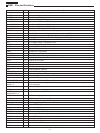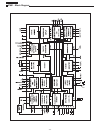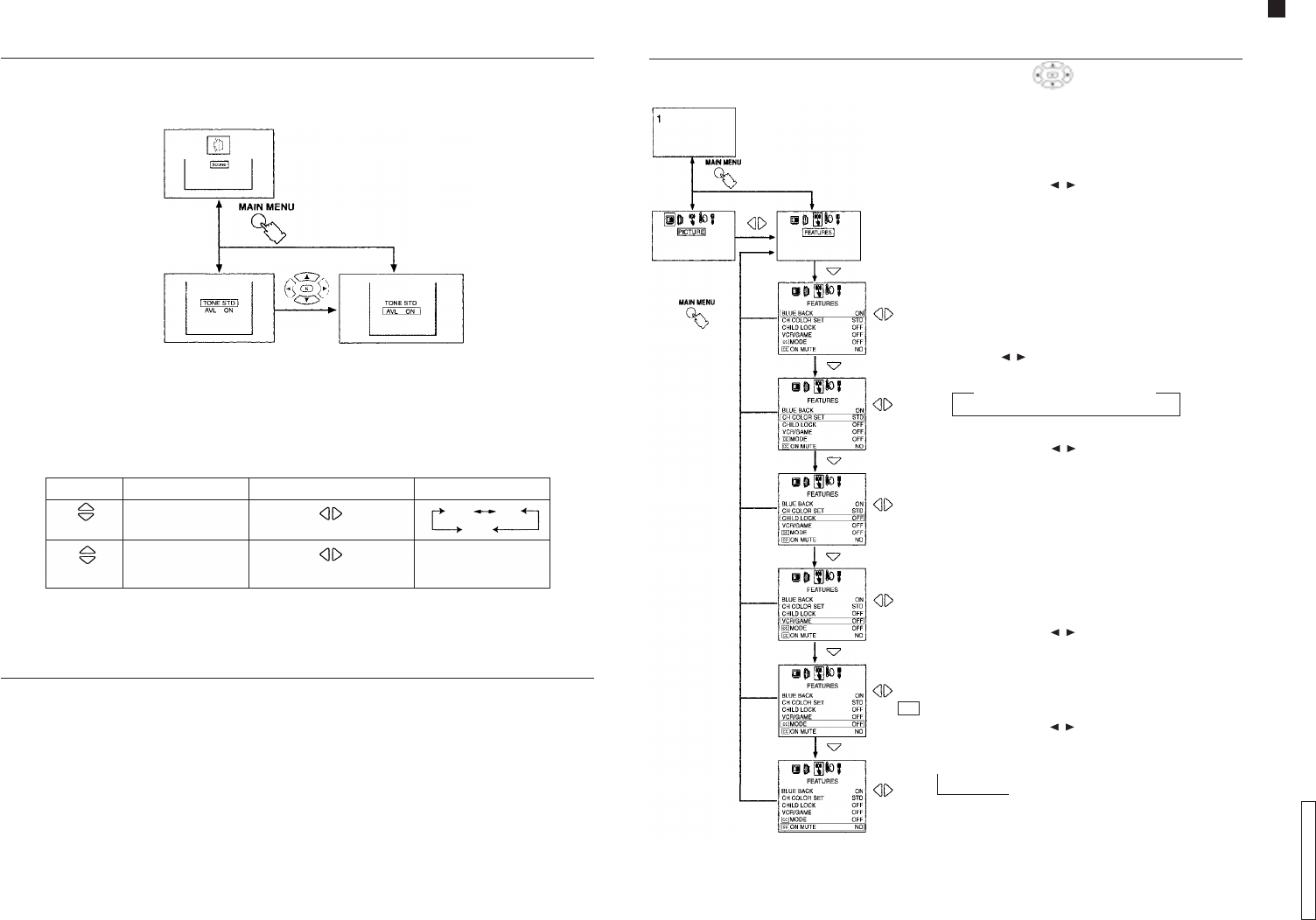
Operation Guide
TC-14A12P / TC-20B12
- 13 -
ENGLISHENGLISH
ENGLISHENGLISH
ENGLISH
Sound MenuSound Menu
Sound MenuSound Menu
Sound Menu
Supplementary Remote Control OperationsSupplementary Remote Control Operations
Supplementary Remote Control OperationsSupplementary Remote Control Operations
Supplementary Remote Control Operations
AA
AA
A
VL (VL (
VL (VL (
VL (
Automatic VAutomatic V
Automatic VAutomatic V
Automatic V
olume Levellingolume Levelling
olume Levellingolume Levelling
olume Levelling
))
))
)
This feature restricts sound volume to a preset level, when broadcast sound levels differ between programs and
commercials.
Important NoteImportant Note
Important NoteImportant Note
Important Note
If sound menu is active and the N (Picture norm) button is pressed, sound settings will be reset to factory setup
levels.
Sound MenuSound Menu
Sound MenuSound Menu
Sound Menu
To select functions vertically or horizontally, press the navigation buttons.
PressPress
PressPress
Press
IndicadorIndicador
IndicadorIndicador
Indicador
EffectEffect
EffectEffect
Effect
ItemItem
ItemItem
Item
TONE STDTONE STD
TONE STDTONE STD
TONE STD
Select
Select
AA
AA
A
VL ONVL ON
VL ONVL ON
VL ON
ON Ö
OFF
Decrease Ö
Increase
STD
HIGH
LOW
AA
AA
A
VL ONVL ON
VL ONVL ON
VL ON
Ö
Ö Ö Ö
OFF OFF
OFF OFF
OFF
C1C1
C1C1
C1
C2C2
C2C2
C2
T1T1
T1T1
T1
T2T2
T2T2
T2
T4T4
T4T4
T4
T3T3
T3T3
T3
C4C4
C4C4
C4
C3C3
C3C3
C3
Ö Ö Ö Ö
CCCC
CCCC
CC
MODE (Mode/Closed Caption) MODE (Mode/Closed Caption)
MODE (Mode/Closed Caption) MODE (Mode/Closed Caption)
MODE (Mode/Closed Caption)
Press the navigation button ( / ) to select an option
as shown below:
BLUE BACK (Blue screen)BLUE BACK (Blue screen)
BLUE BACK (Blue screen)BLUE BACK (Blue screen)
BLUE BACK (Blue screen)
When this feature is activated, the screen will turn blue if there is
no input of a TV station signal, when the signal is weak, or when
the picture is excessively snowy. To avoid excessive noise, sound
level is reduced to zero.
Press the navigation button ( / ) to select
ON Ö
OFF.
Note:Note:
Note:Note:
Note:
This feature should be disabled by selecting OFF in the following
situations:
1. When the program signal is weak or when the picture is
excessively snowy.
2. When reproducing a video tape in FF or REW mode.
CH COLOR SET (Individual color channel setting)CH COLOR SET (Individual color channel setting)
CH COLOR SET (Individual color channel setting)CH COLOR SET (Individual color channel setting)
CH COLOR SET (Individual color channel setting)
Color intensity may vary among TV stations. This feature allows
you to individually adjust color settings for each station. Press the
navigation button ( / ) to adjust as follows:
CHILD CHILD
CHILD CHILD
CHILD
LOCKLOCK
LOCKLOCK
LOCK
Press the navigation button ( / ) to select
ON Ö
OFF.
Note:Note:
Note:Note:
Note:
1. When the channel is locked, the screen turns blue and sound
level is reduced to zero.
2. When the FUNC (Function) button is pressed, the indication
CHILD LOCK ON will be displayed. No setting function can be
accessed.
3. When the unit is turned ON while in a locked channel, the
indication CHILD LOCK ON will be displayed to remind you
that this feature is activated.
VCR/GAMEVCR/GAME
VCR/GAMEVCR/GAME
VCR/GAME
Press the navigation button ( / ) to select
ON Ö
OFF.
When this feature is ON, brightness and contrast are set to
optimum picture levels.
Supplementary Remote Control OperationsSupplementary Remote Control Operations
Supplementary Remote Control OperationsSupplementary Remote Control Operations
Supplementary Remote Control Operations
Features MenuFeatures Menu
Features MenuFeatures Menu
Features Menu
To select functions vertically or horizontally, press the navigation buttons.
Õ
STDSTD
STDSTD
STD
HIGHHIGH
HIGHHIGH
HIGH
LOWLOW
LOWLOW
LOW
Ö Ö
Õ
Õ
Õ