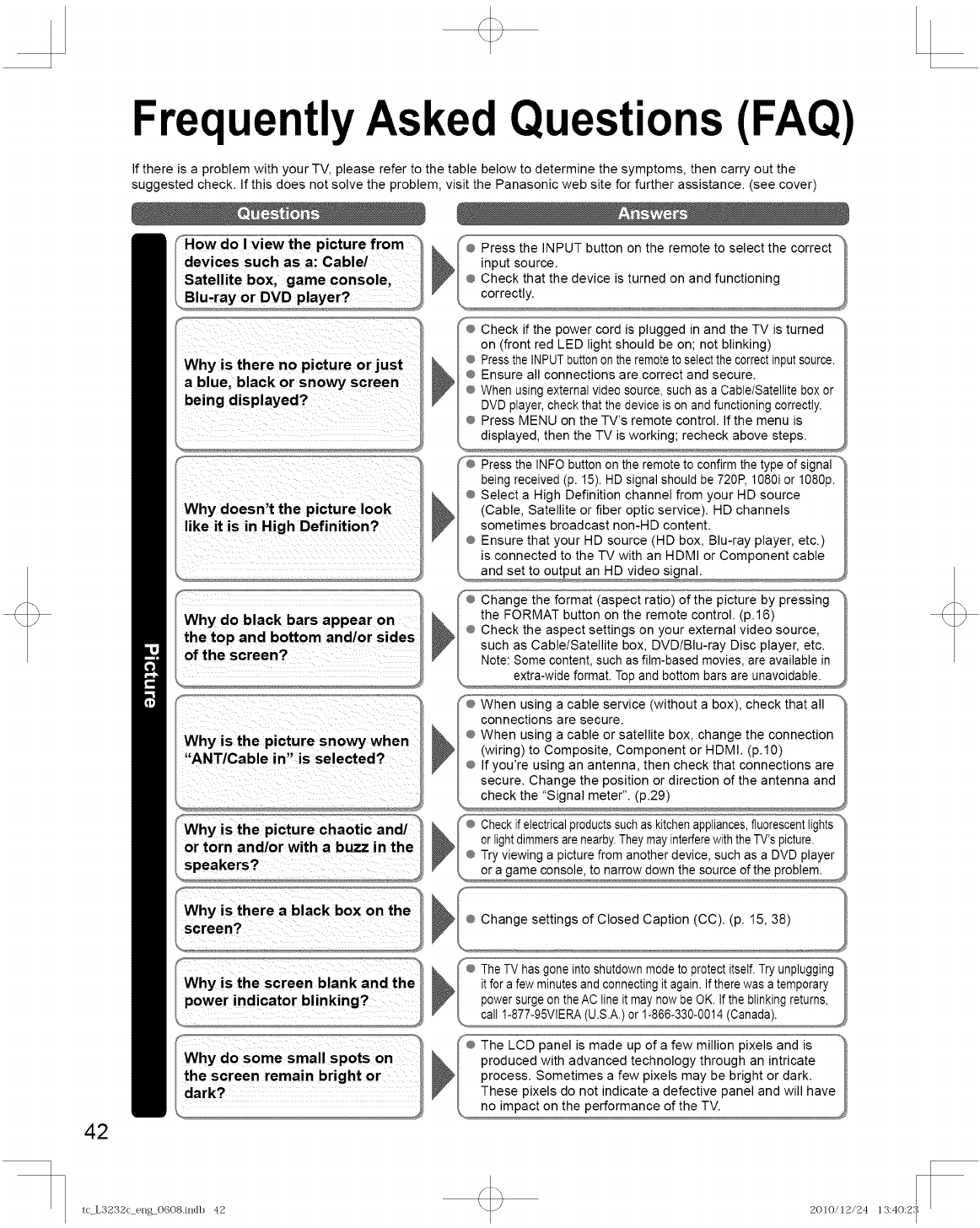
FrequentlyAsked Questions(FAQ)
If there is a problem with your TV, please refer to the table below to determine the symptoms, then carry out the
suggested check. If this does not solve the problem, visit the Panasonic web site for further assistance. (see cover)
How do I view the picture from
devices such as a: Cable/
Satellite box, game console,
Blu-ray,0 r DVD player?
Why is there no picture or just
a blue, black or snowy screen
being displayed?
Why doesn't the picture look
like it is in High Definition?
Why do black bars appear on
the top and bottom and/or sides
of the screen?
Why is the picture snowy when
"ANT/Cable in" is selected?
Why is the picture chaotic and/
or torn and/or with a buzz in the
speakers?
_ ress the INPUT button on the remote to select the correct
input source.
I® Check that the device is turned on and functioning
® Check if the power cord is plugged in and the TV is turned
on (front red LED light should be on; not blinking)
® PresstheINPUTbuttonon theremotetoselectthecorrectinputsource.
® Ensure all connections are correct and secure.
® When using external videosource, suchas aCable/Satellite boxor
DVDplayer, check that the device is on andfunctioning correctly.
® Press MENU on the TV's remote control. If the menu is
displayed, then the TV is working; recheck above steps.
'¢_ ress the INFO button on the remote to confirm the type of signal
being received (p. 15). HD signal should be 720P, 1080i or 1080p.
® Select a High Definition channel from your HD source
(Cable, Satellite or fiber optic service). HD channels
sometimes broadcast non-HD content.
® Ensure that your HD source (HD box, Blu-ray player, etc.)
is connected to the TV with an HDMI or Component cable
Change the format (aspect ratio) of the picture by pressing
the FORMAT button on the remote control. (p. 16)
such as Cable/Satellite box, DVD/Blu-ray Disc player, etc.
Note: Some content, such as film-based movies, areavailable in
extra-wide format. Top and bottom bars are unavoidable.
¢_ When using a cable service (without a box), check that all "_
/ connections are secure.
_® When using a cable or satellite box, change the connection
_ (wiring) to Composite, Component or HDMI. (p.lO)
_® If you're using an antenna, then check that connections are
secure. Change the position or direction of the antenna and
/_ check t e"Signal meter"
Checkif electricalproductssuchas kitchenappliances,fluorescentlights
or lightdimmersare nearby.TheymayinterferewiththeTV'spicture.
or a game console to narrow down the source of the problem.
Why is there a black box on the
screen?
Why is the screen blank and the
power indicator blinking?
® Change settings of Closed Caption (CC). (p. 15, 38)
The TV hasgone intoshutdownmodeto protect itself.Try unplugging
itfor afew minutesand connectingit again. Iftherewasa temporary
powersurgeontheAC lineitmay nowbe OK. Ifthe blinkingreturns,
call1-877-95VlERA(U.S.A.)or 1-866-330-0014(Canada).
42
Why do some small spots on
the screen remain bright or
dark?
tc_L3232c_en_O608.h]dl) 42 2010/12/24 13:40:2:
I


















