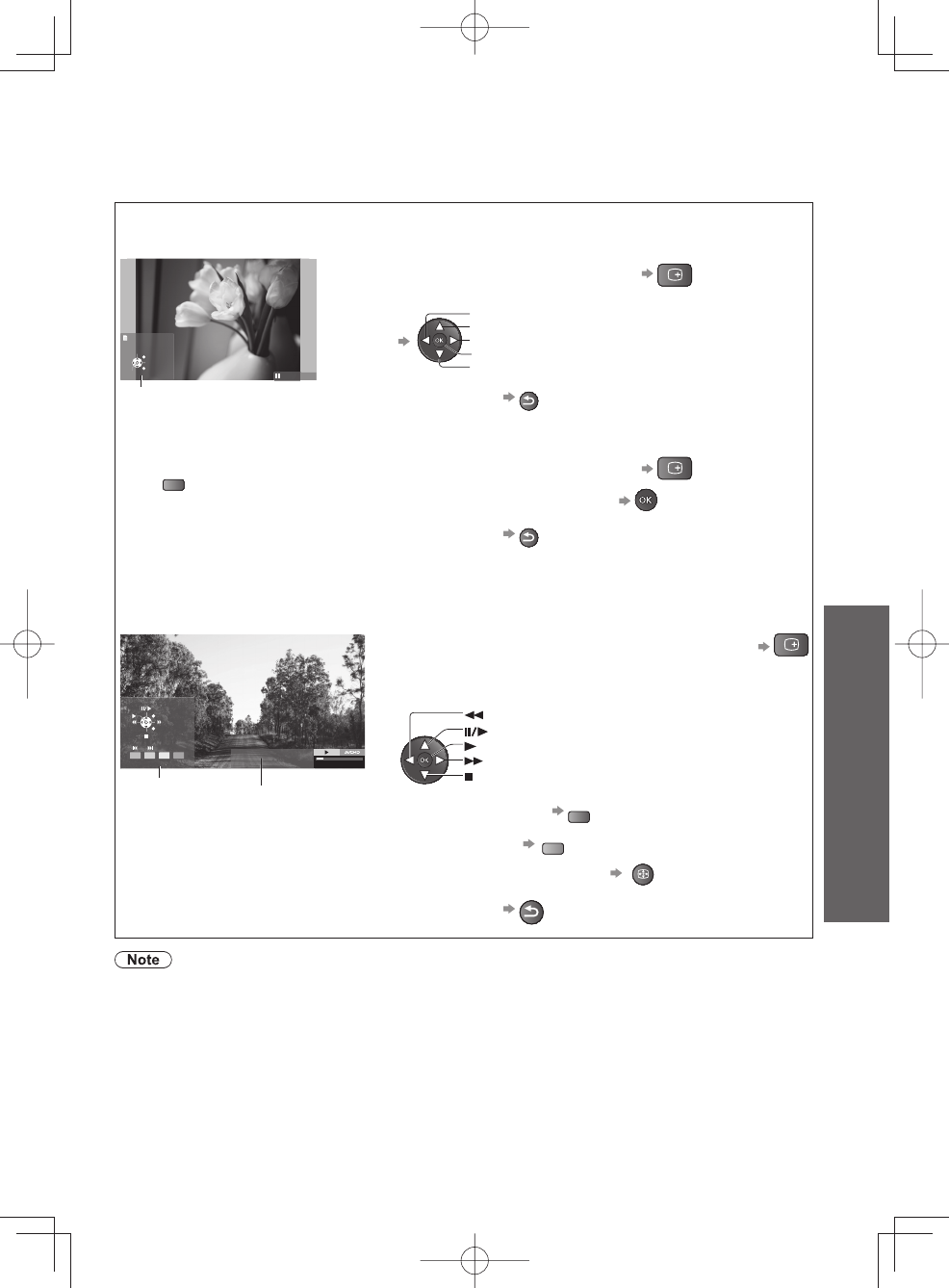
Using Network Services (DLNA / VIERA CAST)
Advanced
49
To operate Single view
Single view - Displayed one at a time
Playback - Playback will start.
Rotate
Slideshow
Select
Single view
Single view
EXIT
RETURN
Operation guide
(Single view)
To the previous photo
Rotate 90° (anti-clockwise)
To the next photo
Slideshow
Rotate 90° (clockwise)
To display / hide the operation guide
RECALL
To return to list
RETURN
Slideshow
- Slideshow will be started from the selected photo file and completed within the list.
To display / hide the operation guide
RECALL
To pause (return to Single view)
R
Start Slideshow
To return to list
RETURN
To change aspect
(only for the 4:3 video content)
A
SPECT
To the previous scene
R
To the next scene
G
Rewind
Pause / Playback
Playback
Fast forward
Stop
To operate the playback
information banner
(Playback)
Title
Date & Time
Trip1
19/02/2009 11:21
00:02.05 / 00:15.39
EXIT
RETURN
Operation guide
To return to list
RETURN
To display / hide the operation guide and information banner
RECALL
For video file
For photo file
You may select and playback the music file.
Non-playable files are also listed but cannot be selected.
Turn the TV off, and then on again when changing or reconnecting the network connection.


















