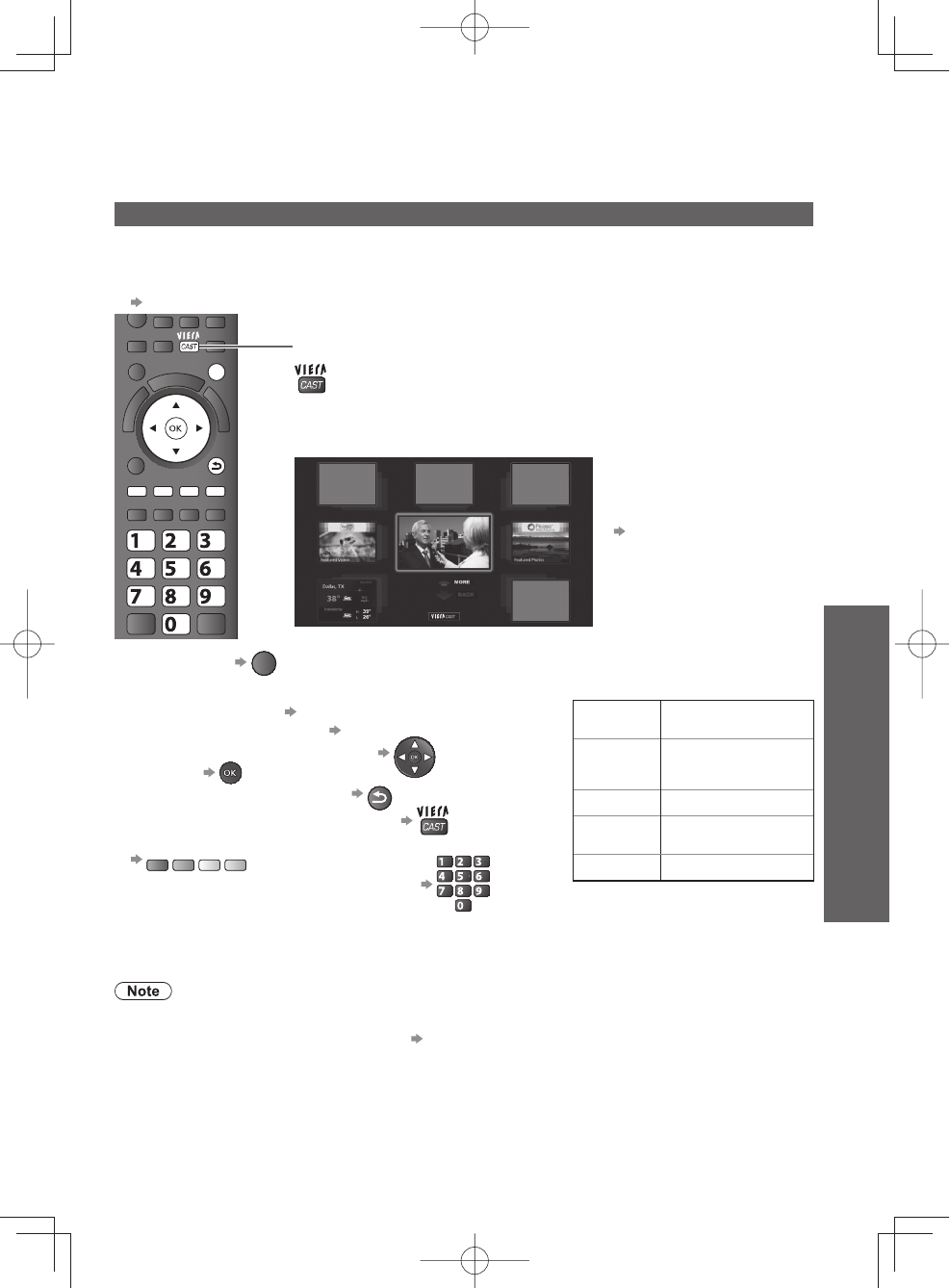
Using Network Services (DLNA / VIERA CAST)
MUTE
SURROUND
V
I
E
R
A
T
O
O
L
S
SD
CARD
V
I
E
R
A
L
i
n
k
TV
G
U
I
D
E
STTL
HOLD
INDEX
TEXT
MENU
ASPECT
INFO
OPTION
AV
EXIT
RETURN
G Y BR
abc def
jkl
ghi
mno
tuvpqrs
wxyz
51
Advanced
VIERA CAST™
You can access a selection of internet services from VIERA CAST home screen. For example,
YouTube, Picasa Web Albums (current as of March, 2010).
VIERA CAST requires a broadband internet connection. Dial-up internet connections cannot be used.
Ensure the network connections and network settings are completed.
“Network connections” (p. 44), “Network Setup” (p. 45 - 47)
How to operate VIERA CAST (current as of March, 2010)
USB Keyboard
You can input characters on VIERA CAST screen by using the USB Keyboard connected to the USB port.
You cannot use two or more keyboards simultaneously.
The USB Keyboard which requires the driver is not supported.
Characters may not be displayed correctly on the TV screen depending on the connected keyboard.
Depending on the usage conditions, it may take a while to read all the data.
You can also access VIERA CAST by using VIERA TOOLS (p. 21).
Messages might be displayed before VIERA CAST home screen.
Please read the instructions carefully and follow the on screen
instructions.
Be sure to update the software when a software update notice is displayed on the TV screen. If the
software is not updated, you will not be able to use VIERA CAST.
You can update the software later manually “Software Update” in the Network Setup Menu (p. 45)
VIERA CAST™ home screen is subject to change without notice.
The services through VIERA CAST™ are operated by their respective service providers, and service
may be discontinued either temporarily or permanently without notice. Therefore, Panasonic will make no
warranty for the content or the continuity of the services.
All features of websites or content of the service may not be available.
Some content may be inappropriate for some viewers.
Some content may only be available for specific countries and may be presented in specific languages.
Depending on the connection environment, the internet connection may be slow or may not be successful.
Turn the TV off, and then on again when changing or reconnecting the network connection.
When options with numbers are displayed
abc def
jkl
ghi
mno
tuvpqrs
wxyz
To access
To go to the next level
Select “MORE”
To back to the previous level
Select “BACK”
To move the cursor / select the item
To return to the previous screen
RETURN
To return to VIERA CAST home screen
When the key words are displayed on colour bar
R
G
Y
B
Access VIERA CAST
VIERA CAST home screen
Example:
To return to TV
EXIT
Customize
HomeScreen
Changes the position
of each services on
VIERA CAST home screen
My Account
Confirms or removes the
account information of
the TV you entered on
VIERA CAST
Lock
Sets to restrict access to
some services
Beep
Sets beep sound On or
Off when operating VIERA
CAST
Notices
Displays the information of
VIERA CAST
Setup menu
(Items in the “Setup” may change
without notice.)
Video communication
requires an exclusive
Communication Camera TY-
CC10W (optional accessory
p. 7)). For details,
read the manual of the
Communication Camera.


















