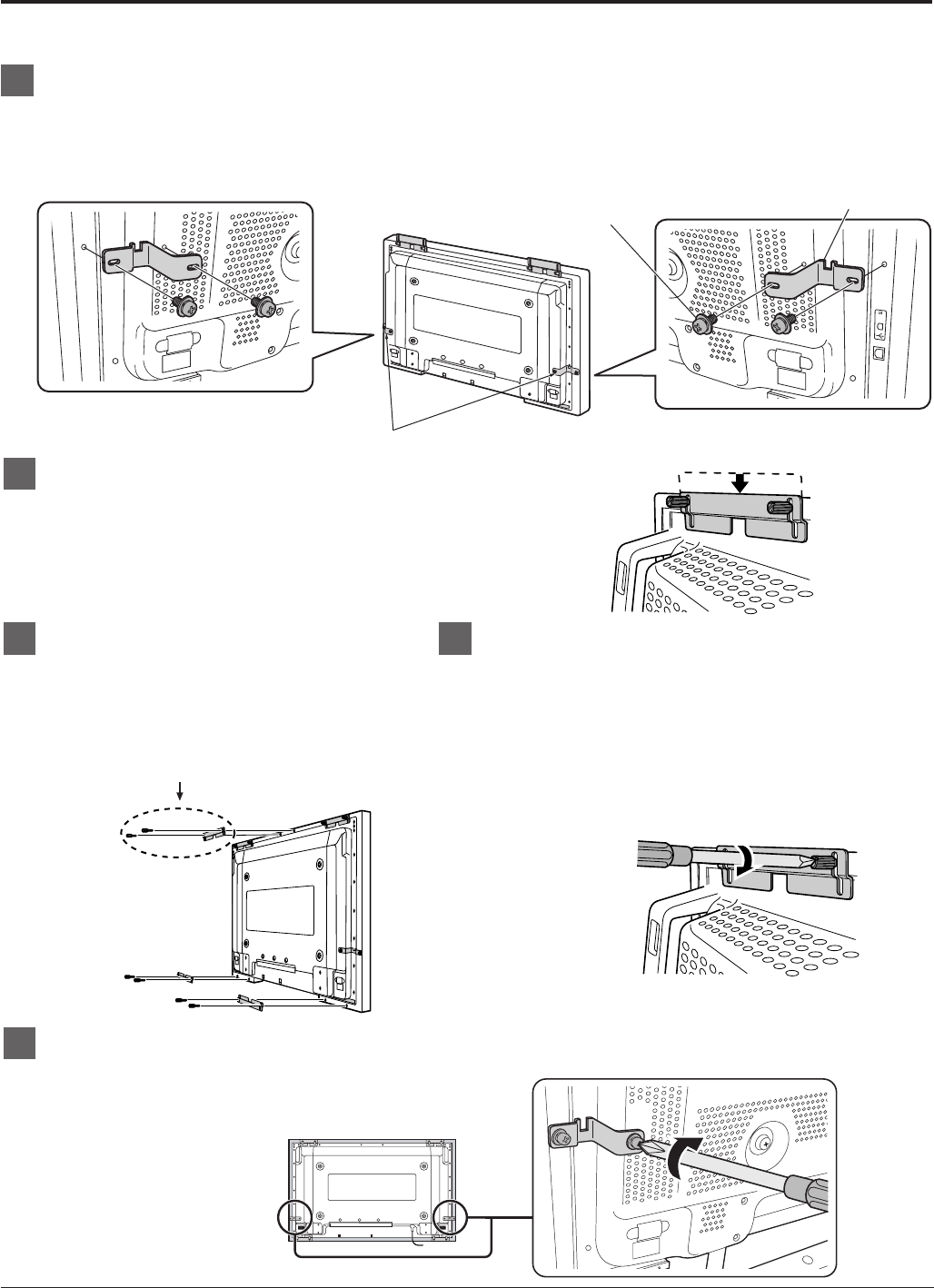
9
Fasten mounting brackets [A] to the display.
TY-TP42P6-S: 4 points in total
TY-TP50P6-S: 5 points in total
Fasten mounting brackets. [A]
5
Fasten the touch panel to the display.
After hand tightening the bracket mounting screws, tighten
them further using a flathead screwdriver. Fasten so there
is no large gap between the touch panel and the display
front surface.
Be careful not to overtighten the mounting bracket screws
as this will cause warping.
Fasten the touch panel.
6
Attachment of the touch panel to the plasma display
Loosen the tentatively fastened bracket mounting screws,
and lower the mounting bracket.
Lower the tentatively fastened mounting bracket.
4
TY-TP50P6-S Only
3
Attach mounting bracket [B]
Attach mounting bracket [B]
Screw [B]
Mounting bracket [B]
For TY-TP42P6-S Only
For TY-TP42P6-S/TY-TP50P6-S
Fasten mounting brackets. [B]
7
Tentatively fasten a fixing screw in the left and right speaker mounting screw holes on the rear of the touch panel
and plasma display to attach the mounting bracket [B].
For the 42", you must attach mounting brackets to both sides, and for the 50" you must attach a mounting bracket
to only the right side (looking from the back).
Secure the mounting bracket [B] by using a Phillips head
screwdriver to tighten the tentatively fastened screw.


















