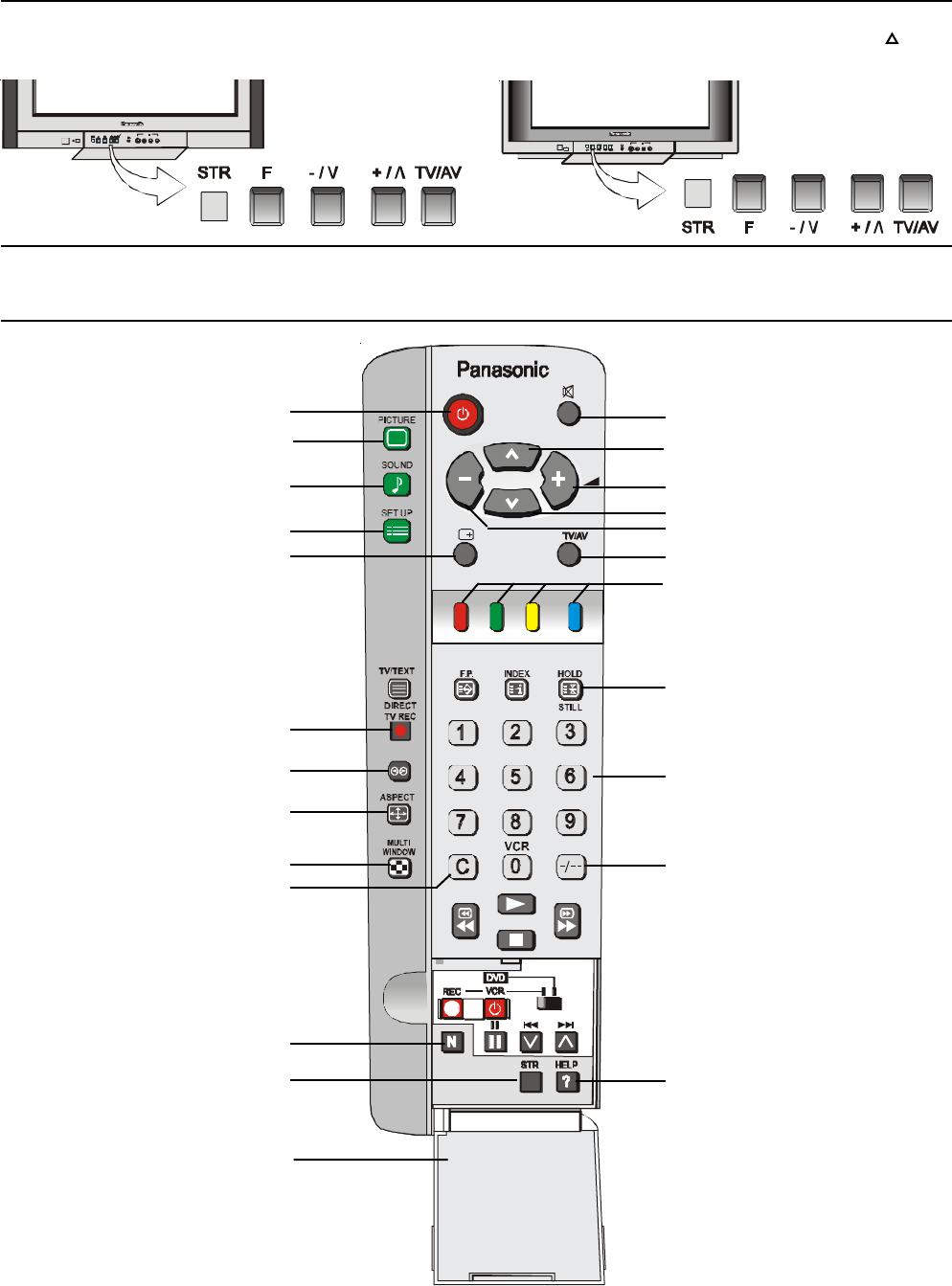
9
Control Panel Buttons
Open the control panel door to gain access to the television Controls Push the door at the point marked to
open. Push again to close.
* This button is not on the rmote control for the TX-76PW60A or the TX-66PW60A.
For details of TELETEXT Operation remote control operation, please refer to page 20.
For details of VCR and DVD player remote control operation, please refer to page 30.
Remote Control Buttons
Recall
Direct TV Rec
Channel
Aspect
Ambience
Set Up
Sound
Picture
Stand By
Normalisation
Mute
Programme Number Up
Volume Up
Volume Down
Programme Number Down
TV / AV
Two Digit Programme
Numbers
Help
Direct Programme Numbers
Coloured Buttons. Used for
Aspect Functions, AV Selection
Teletext Functions
Store
Multi Window *
Still
Door
S - V V L R
AV3
S - V V L R
AV3


















