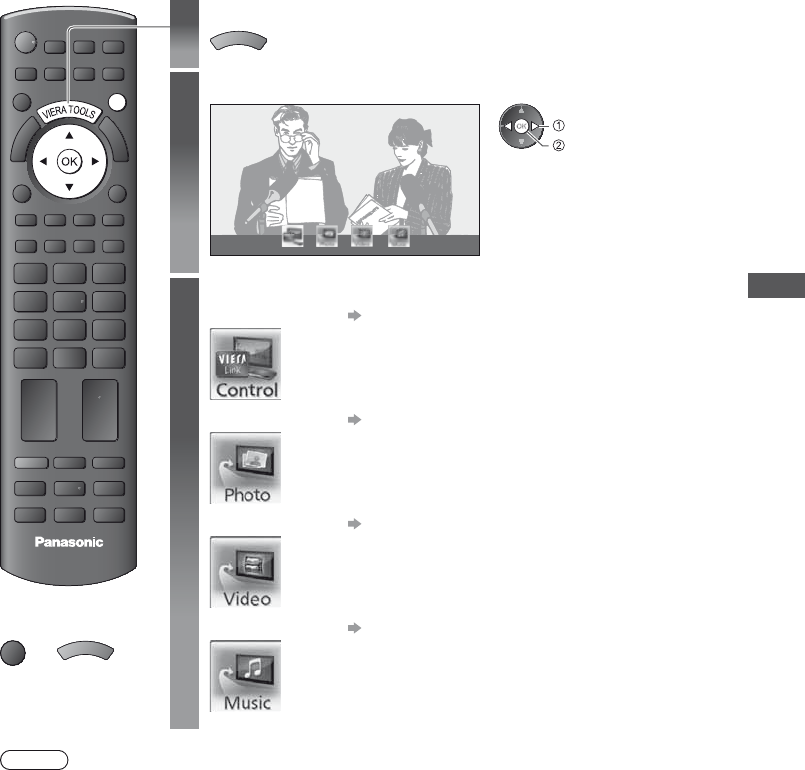
How to Use VIERA TOOLS
25
How to Use VIERA TOOLS
You can access some special features easily by using the VIERATOOLS function.
RETURN
jkl
ghi
mno
tuvpqrs
wxyz
abc def
DIRECT TV REC
MENU
N
ASPECT
INPUT
TV AV
SD CARD
OPTION
INDEX HOLD
STTLTEXT
LAST VIEW
PROGRAMME
REC
TV
EXIT
Ŷ
To return to TV
EXIT
or
V
I
E
R
A
T
O
O
L
S
1
Display icons of the feature
V
I
E
R
A
T
O
O
L
S
2
Select a feature
VIERA Link Control
access
select
3
Follow the operations of each feature
[VIERA Link Control] “VIERA Link Control” (p.63)
When two or more compatible equipment are connected, a selection
screen will be displayed.
Please select the correct description and access.
[Photo]
“Photo mode” (p.50)
[Video] “Video mode” (p.53)
[Music] “Music mode” (p.55)
Note
t
If the selected feature is not available, the demonstration to explain how to use it can be displayed. Press the OK button to
view the demonstration after selecting the unavailable feature.


















