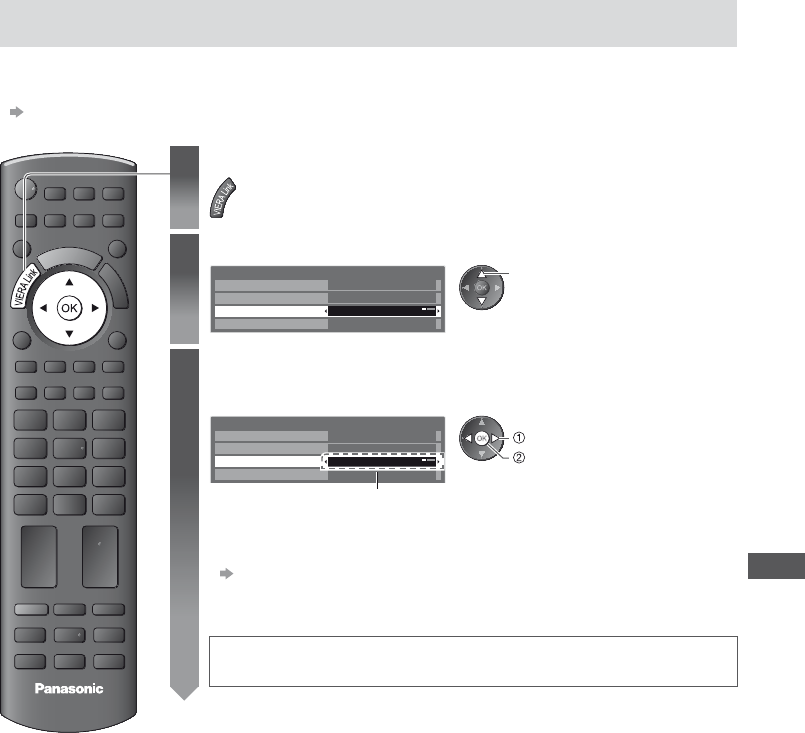
Link Functions (Q-Link / VIERALink)
63
Control the menu of the connected equipment by VIERA remote control
[VIERA Link Control]
You can control some functions of the connected equipment with this TV remote control (point the remote control at the TV’s
signal receiver).
t
If you cannot operate, check the settings and the equipment
“Summary of Q-Link and VIERA Link features” (p.57,58), “Preparations” (p.60)
t
For details of the operations for the connected equipment, read the manual of the equipment.
RETURN
jkl
ghi
mno
tuvpqrs
wxyz
abc def
EXIT
DIRECT TV REC
MENU
N
ASPECT
INPUT
TV AV
SD CARD
OPTION
INDEX HOLD
STTLTEXT
LAST VIEW
PROGRAMME
REC
TV
1
Display [VIERA Link Menu]
2
Select [VIERA Link Control]
VIERA Link Menu
Pause Live TV
Direct TV Rec
VIERA Link Control
Speaker Selection
Start
Home Cinema
Recorder
Start
select
3
Select the equipment you want to access
The type of the connected equipment is displayed.
Select the type of the equipment and access.
VIERA Link Menu
Pause Live TV
Direct TV Rec
VIERA Link Control
Speaker Selection
Start
Home Cinema
Recorder
Start
access
select
[Recorder] / [Player] / [Home Cinema] / [Video Camera] / [LUMIX] /
[Digital Camera] / [Other]
t
You can also access directly by using VIERATOOLS
“How to Use VIERA TOOLS” (p.25)
t
The displayed item may vary depending on the connected equipment.
t
[Home Cinema] means Player theatre, Blu-ray Disc theatre or Recorder theatre.
t
[Other] means Tuner set top box.
The menu of the accessed equipment
(Input mode will be changed automatically)


















