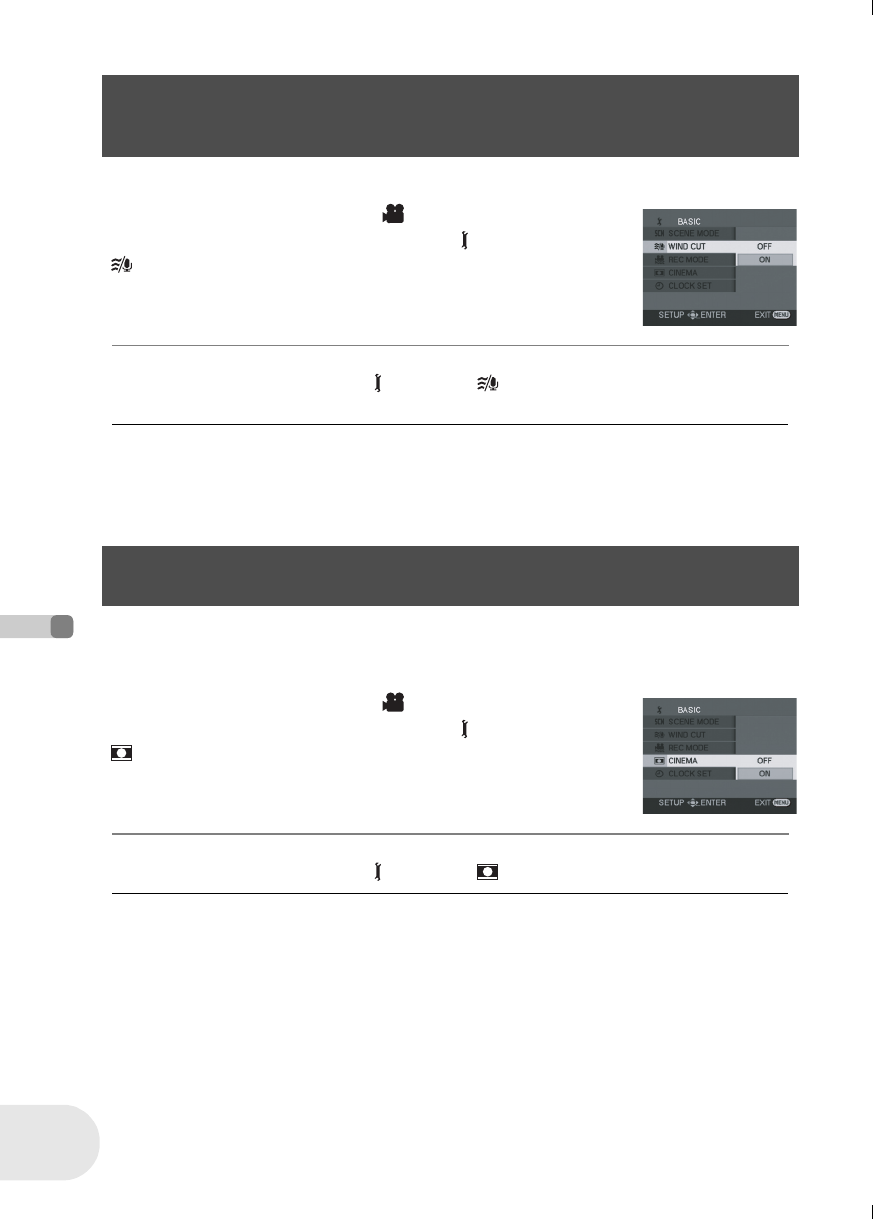
Recording
Various recording functions
50
LSQT1184
(RAM) (-RW‹VR›) (-RW‹V›) (-R)
¬Rotate the mode dial to select .
Press the MENU button, then select [ BASIC] #
[ WIND CUT] # [ON] and press the joystick.
To cancel the wind noise reduction function
Press the MENU button, then select [ BASIC] # [ WIND CUT] # [OFF] and press the
joystick.
≥ This function’s default setting is [ON]. ≥ Depending on the wind strength, the wind noise is
reduced. (If this function is activated in strong
winds, the stereo effect may be reduced. When the
wind weakens, the stereo effect will be restored.)
(RAM) (-RW‹VR›) (-RW‹V›) (-R)
Images are recorded with a black belt appearing along the top and bottom of the screen so that
they look like theatre movies.
¬Rotate the mode dial to select .
Press the MENU button, then select [ BASIC] #
[CINEMA] # [ON] and press the joystick.
To cancel the cinema mode
Press the MENU button, then select [ BASIC] # [ CINEMA] # [OFF] and press the joystick.
≥ Images played back vary depending on the TV
connected. Please refer to the operating
instructions for your TV.
≥ When images are played back on a TV screen, the
date display may be erased in some cases.
≥ Depending on the TV, the picture quality may
deteriorate.
≥ When a cinema picture is imported onto a personal
computer, the imported picture may not be
displayed correctly, depending on the software
used.
Wind noise reduction function
This is for reducing the wind noise coming into the microphone when
recording.
Cinema mode
This allows you to record images compatible with wide-screen TVs.
LSQT1184(ENG).book 50 ページ 2007年2月5日 月曜日 午後1時29分


















