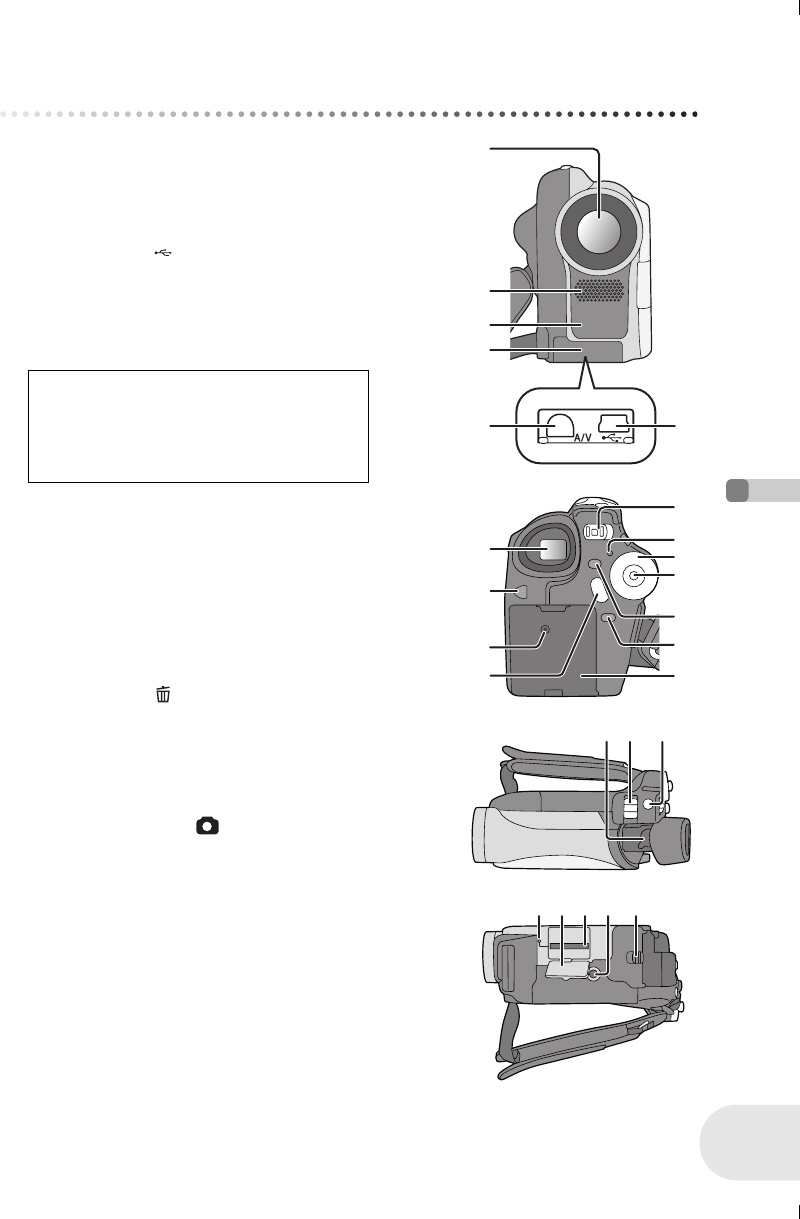
Before using
Parts identification and handling
9
LSQT1184
Parts identification and handling
1Lens
2 Microphone (built-in, stereo)
3 White balance sensor (l 56)
4 Terminal cover
5 Audio-video output terminal [A/V] (l 86, 89)
6 USB terminal [ ] (l 90)
≥ When you are operating this unit with a computer, we
recommend an operating environment less than
approximately 30 °C and an operating time of
approximately 30 minutes.
7 Viewfinder (l 12, 36)
8 LCD monitor open button [PUSH OPEN] (l 12)
9 DC input terminal [DC/C.C. IN] (l 21)
10 Recording start/stop button (l 38)
11 Power switch [OFF/ON] (l 22)
12 Status indicator (l 22)
13 Mode dial (l 26)
14 Joystick (l 27)
≥ Move up, down, left or right to select items.
≥ Press the centre to enter the selection.
15 Delete button [ ] (l 63, 74, 76)
16 Menu button [MENU] (l 32)
17 Battery holder (l 19)
18 Eyepiece corrector knob (l 36)
19 Zoom lever [W/T] (l 43)
Volume lever [sVOLr] (l 59)
20 Photo shot button [ ] (l 41)
21 Card access lamp(l 25)
22 Card slot cover(l 25)
23 Card slot(l 25)
24 Tripod receptacle (l 11)
25 Battery release lever [BATTERY RELEASE] (l 19)
Due to limitations in LCD production
technology, there may be some tiny bright or
dark spots on the viewfinder screen.
However, this is not a malfunction and does
not affect the recorded picture.
1
2
3
4
65
7
8
10
9
11
1
2
1
3
1
4
1
7
1
5
1
6
18 19 20
22 2523 24
21
LSQT1184(ENG).book 9 ページ 2007年2月5日 月曜日 午後1時29分


















