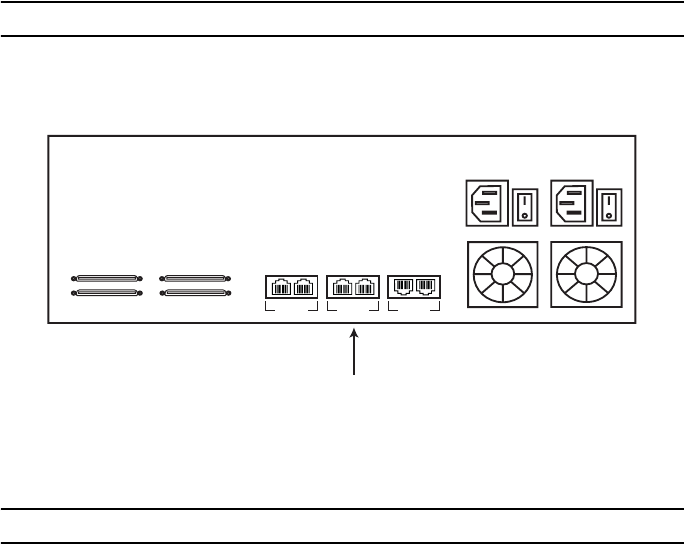
4 SmartNode 10200 Series Quick Start Guide
3.0 Connecting to the VoIP Network
1. Connect the VoIP Ports 0/1 and 0/1 to your network.
Note Ethernet ports (ETH 0/0 & 0/1), and SMS ports (SMS-0/0 & 0/1) are not used when connecting VoIP.
Figure 2. Connecting the VoIP ports
4.0 Connecting to the PSTN Network
1. Connect the SN10200 to the PSTN, using one of the following options:
–
SCSI Interface (T1/E1), (patch panel provided)
–
Dual BNC (DS3)
–
Optical Interface (OC3/STM-1)
ETH VoIP SMP
0/0 0/1 0/0 0/1 0/0 0/1
VoIP Ports
1–2
49-64
33-48
17-32
1-16














