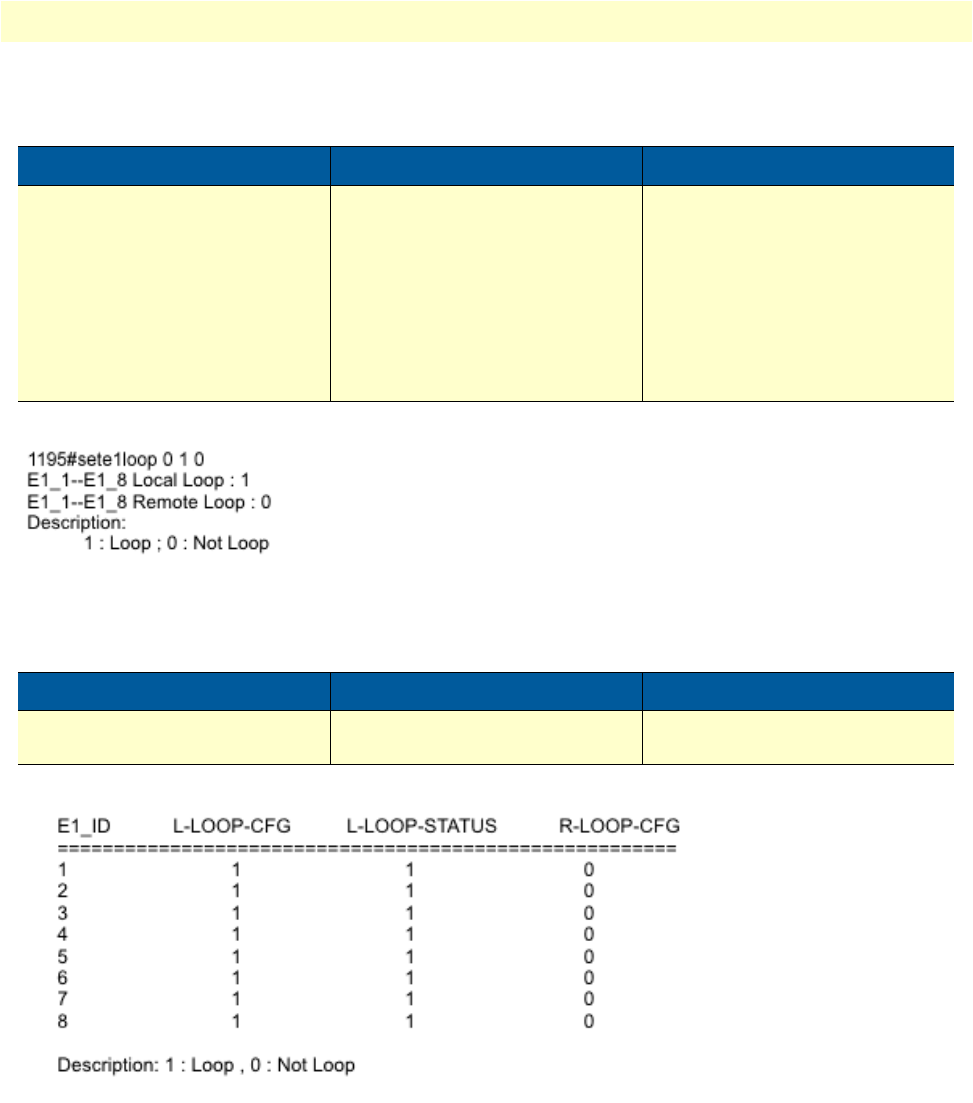
Specific Commands 40
Model 1195 Getting Started Guide 5 • CLI configuration
Enable / Disable the loopback of E1 Port
Check whether the E1 Port is looped back
Command Response Notes
1195#sete1loop [E1ID] [local_loop]
[remote_loop]
{enter}
E1ID: <0-8>,0: All; 1-8
:E1ID
Local_Loop: <0/1>, loop
status (0: non-loop ;1:
loop)
Remote_Loop: <0/1>, loop
status (0: non-loop ;1:
loop)
Enable/Disable the loopback of E1
port. Use this command to put the E1
line into loopback mode or non-loop-
back mode.
Command Response Notes
1195#showe1loop
{enter}
Shows if the E1 port is loopbacked or
not. See example below.
Shows if the E1 port is loopbacked or
not.


















