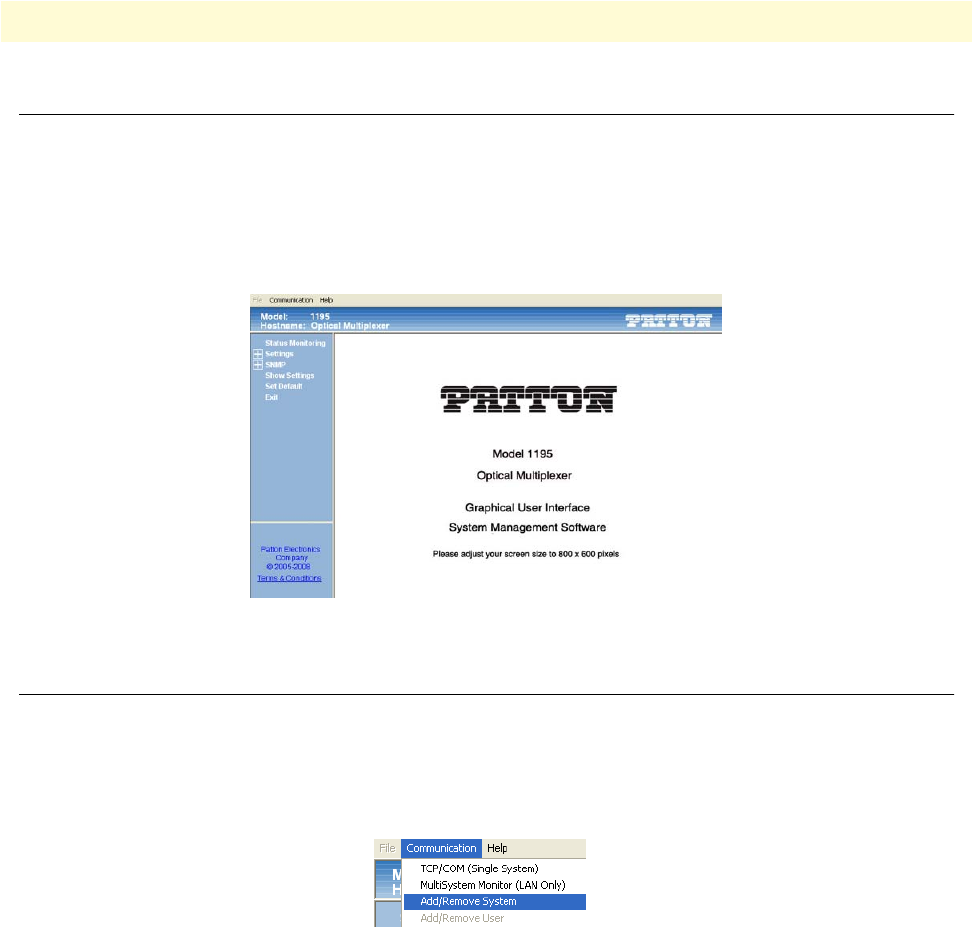
Model 1195 Getting Started Guide 6 • GUI configuration
Adding/Removing a System
Adding a system
To add a new system:
1. Click on Option at the top of the screen and select Add/Remove System. The following window will
appear:
Accessing the 1195
The Model 1195 GUI helps in configuring the 1195 system through a serial port connection
between the equipment and a PC or to establish a remote login to the equipment. It also allows the user to
configure the system as desired and also provides the information about the status of the system.
To start the GUI, first make a proper connection between the equipment and the computer using a factory-
supplied RS-232 cable (DB-9 (Female) to DB-9 (Female) or Ethernet crossover cable provided with the sys-
tem). Then, open the GUI. The following screen will display:
Figure 10. Model 1195 Main Menu window
Accessing the 1195 49


















