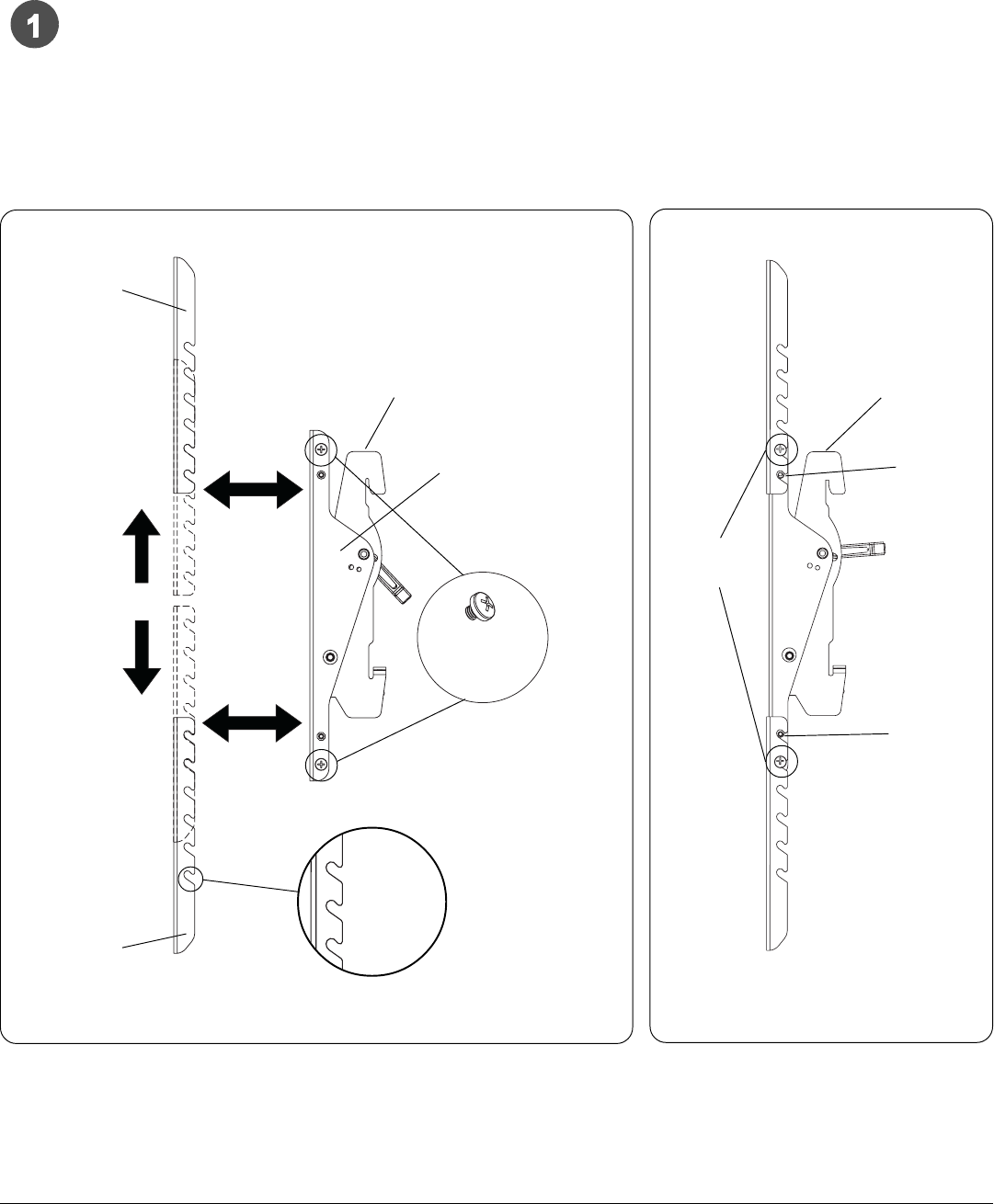
4 of 33
ISSUED: 09-20-06 SHEET #: 202-9167-3 01-26-07
Loosen four 1/4-20 x 1/4" screws on each adapter bracket (BB,CC). Position extension brackets, with slots
facing downward, onto adapter brackets (BB,CC) at the appropriate position to accommodate your screen as
shown in Figure 1.1. Securely tighten all 1/4-20 x 1/4" screws as shown in figure 1.2.
NOTE: In all bracket extension positions, stops and 1/4-20 x 1/4" screws must be engaged in slots as shown in
figure 1.2.
BB,CC
1/4-20 x 1/4"
SCREWS
BOTTOM
EXTENSION
BRACKET
TOP
EXTENSION
BRACKET
Adjustment of Extension Brackets
fig 1.1 fig 1.2
BB,CC
TIGHTEN
FASTENERS
STOP
STOP
ADAPTER
BRACKET
Make sure
slots face
downward.


















