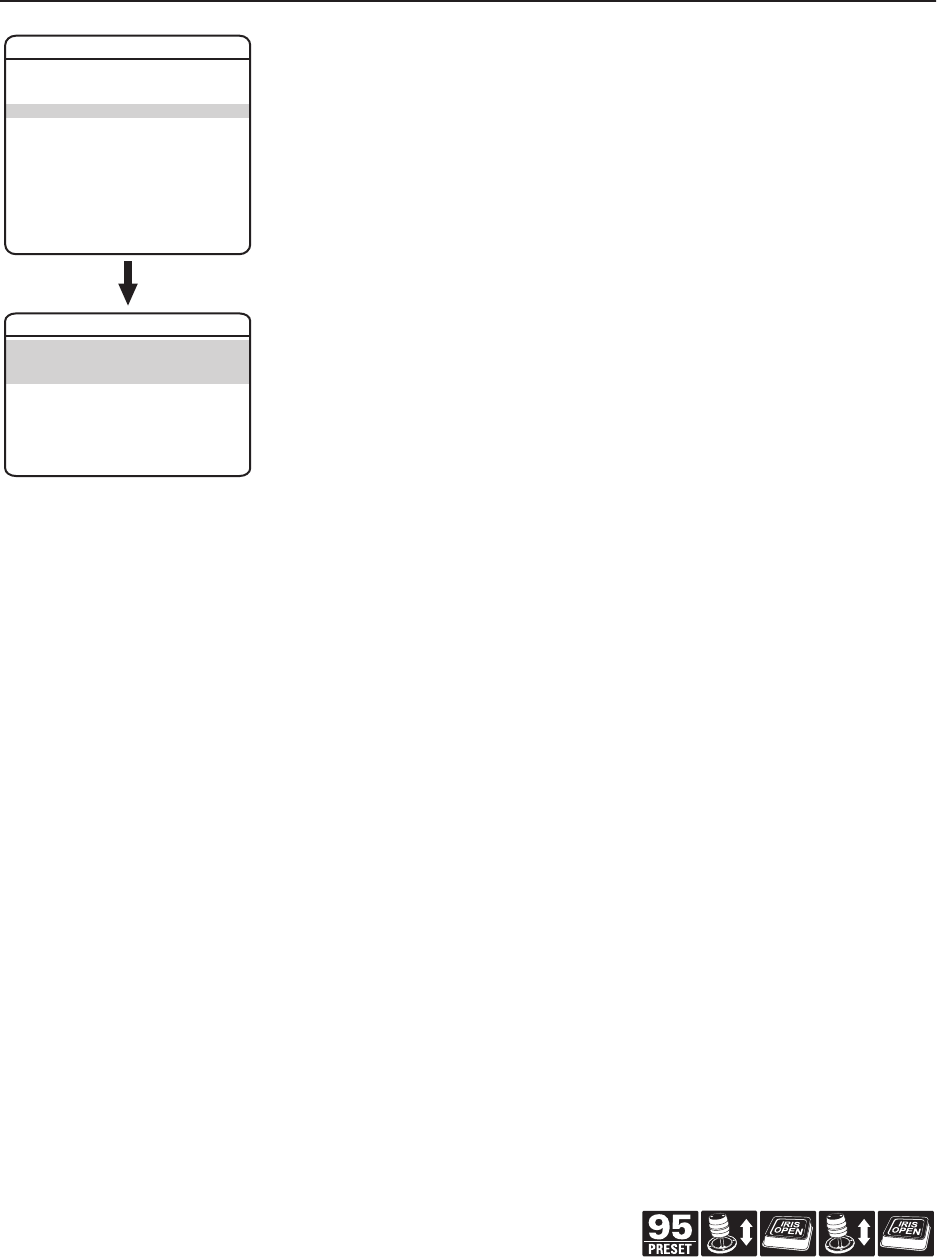
C1301M (6/05) 13
Quick Programming Guide
(See Page 9)
Display Setup
Display setup allows you to program how labels are displayed on the monitor. The following labels
are available:
PRESET LABEL Identifies preset.
ZOOM Identifies the amount of magnification.
ALARM MESSAGE Displays activated alarm.
A preset label is displayed when a preset is called. The zoom ratio label is displayed when zoom is
activated. An alarm message appears on the monitor when an alarm occurs.
The following settings are available for each label:
OFF Label is not displayed when activated.
CONSTANT The label is continually displayed when activated.
2 SECONDS The label is displayed for 2 seconds after activation.
5 SECONDS The label is displayed for 5 seconds after activation.
10 SECONDS The label is displayed for 10 seconds after activation.
EXIT
LANGUAGE ENGLISH
<SYSTEM INFORMATION>
<DISPLAY SETUP>
<UNIT SETTINGS>
RESET CAMERA
CYCLE CAMERA POWER
REBOOT SYSTEM
PELCO EXSITE EHXM
PRESET LABEL 2 (SECS)
ZOOM 2 (SECS)
ALARM MESSAGE 2 (SECS)
<LABEL POSITIONS>
RESTORE FACTORY DEFAULTS
BACK
EXIT
DISPLAY SETUP


















