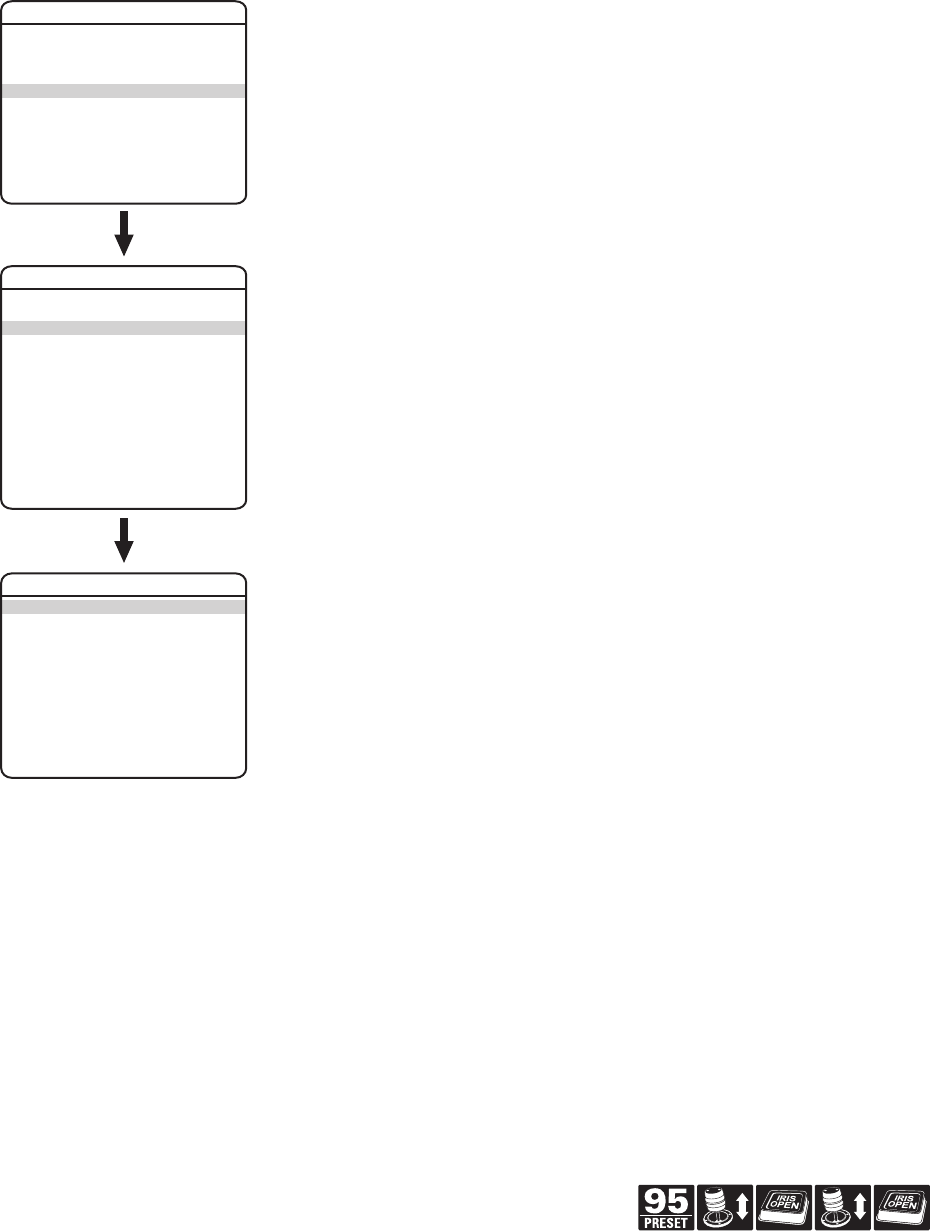
C1301M (6/05) 21
Quick Programming Guide
(See Page 9)
POWER UP
POWER UP ACTION
This setting defines a specific activity to be performed in the event the power to the system
is cycled.
The following settings are available:
NONE No action.
AUTO (default) The camera maintains its previous camera settings before the power outage.
PRESET 1 The system to preset 1.
PRESET 8 The system to preset 8.
PATTERN 1 The system pattern 1.
PATTERN 2 The system pattern 2.
PATTERN 3 The system pattern 3.
PATTERN 4 The system pattern 4.
EXIT
LANGUAGE ENGLISH
<SYSTEM INFORMATION>
<DISPLAY SETUP>
<UNIT SETTINGS>
RESET CAMERA
CYCLE CAMERA POWER
REBOOT SYSTEM
PELCO EXSITE EHXM
<CAMERA>
<OTHER>
<POWER UP>
<LINE SYNC>
<PRESETS>
<PATTERNS>
<WINDOW BLANKING>
<ALARMS>
<WIPER>
<AUX>
<CLEAR>
<PASSWORD>
BACK
EXIT
UNIT SETTINGS
POWER UP ACTION AUTO
BACK
EXIT
POWER UP


















