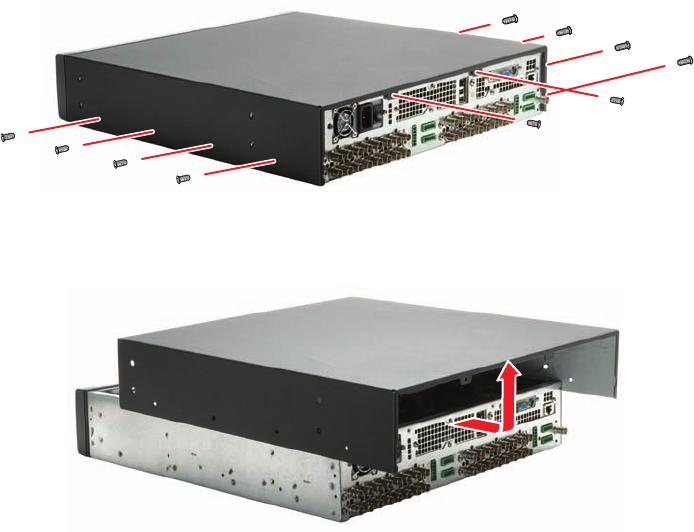
C2647M-B (10/09) 5
6. Use a Phillips screwdriver to remove the chassis cover (refer to Figure 1).
a. Remove all 10 screws from the DVR (four screws on each side and two on the back). Set aside the screws.
Figure 1. Removing the Screws
b. Slide the chassis cover back and up (refer to Figure 2). Set aside the cover.
Figure 2. Removing the Chassis Cover














