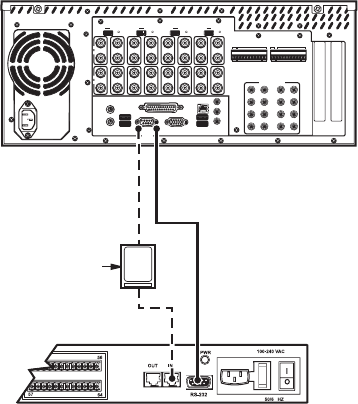
64 C636M-F (3/09)
CONNECTING A RELAY UNIT
To connect a CM9760-REL to a DX9100 recorder using RS-232 communication:
1. Connect a null modem cable from the relay unit’s RS-232 port to the recorder’s RS-232 port.
2. Set the DIP switches on the relay unit for RS-232 communication. Refer to the CM9760-REL Installation/Operation
manual.
If using RS-422 communication:
1. Connect a cable from the relay unit’s RJ-45 COM IN port to the recorder’s RS-232 port via an RS-232 to
RS-422 converter.
2. Set the DIP switches on the relay unit for RS-422 communication. Refer to the CM9760-REL Installation/Operation
manual.
Figure 77. Connecting a CM9760-REL
CM9760-REL
RECORDER
In
Out
12
In
Out
3
45678
910
11
12 13 14 15 16
Term
Loop
14
75
HI-Z
Term
Loop
912
75
HI-Z
Term
Loop
58
75
HI-Z
Term
Loop
13 16
75
HI-Z
AUDIOINPUTS
15 913
2 6 10 14
371115
4 8 12 16
Rel AlarmInputs Rel AlarmInputs
112345678Com
2
910111213141516Com
RS-232 TO RS-422
CONVERTER
NULL
MODEM
CABLE
OR


















