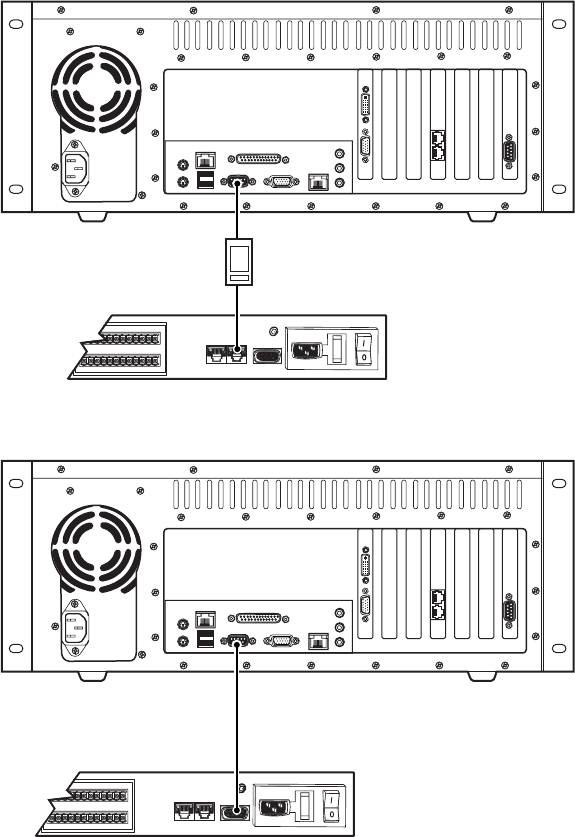
78 C636M-F (3/09)
RELAY UNIT CONNECTIONS
You can connect up to four relay units to each viewstation. The CM9760-REL should be used with third-party matrix switchers
for hard-wired alarm integration.
To connect a CM9760-REL to a DX9100 viewstation using RS-232 communication:
1. Connect a null modem cable from the relay unit’s RS-232 port to the viewstation’s RS-232 port.
2. Set the DIP Switches on the relay unit for RS-232 communication. Refer to the CM9760-REL Installation/Operation
manual.
If using RS-422 communication:
1. Connect a cable from the relay unit’s RJ-45 COM IN port to the viewstation’s COM 1 or COM 2 port via an RS-232 to
RS-422 converter.
2. Set the DIP Switches on the relay unit for RS-422 communication. Refer to the CM9760-REL Installation/Operation
manual.
Figure 97. Connecting a CM9760-REL for DVR Management
PWR
RS232
50/6 Hz
100-240 VAC
OUT IN
56
6457
PWR
RS232
50/6 Hz
100-240 VAC
OUT IN
56
6457
RS-232 TO RS-422
CONVERTER
NULL
MODEM
CABLE
VIEWSTATION
VIEWSTATION
OR
CM9760-REL
CM9760-REL


















