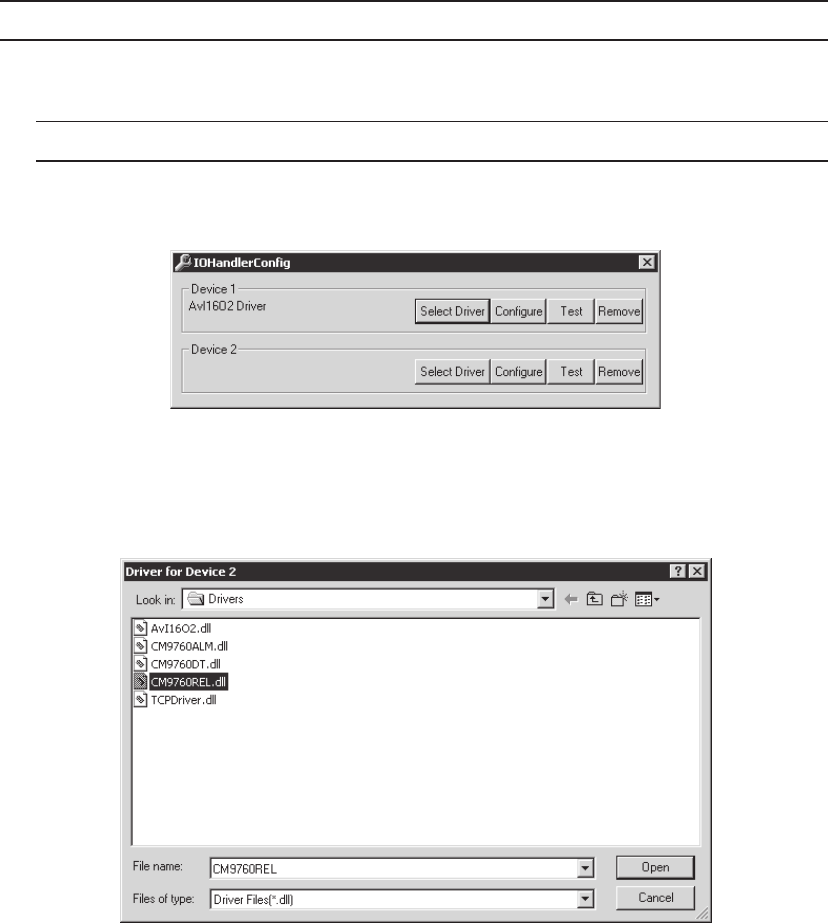
C636M-F (3/09) 65
Figure 78. Relay I/O Handler Dialog Box
2. Click Select Driver on Device 2 to define the external device driver that is connected to the server. The following dialog
box appears.
Figure 79. CM9760 Relay Driver Dialog Box
3. Select CM9760REL.dll.
RELAY UNIT CONFIGURATION
Follow these steps to configure a CM9760-REL relay unit.
NOTE: This programming is required only on the recorder that is physically connected to the CM9760-REL.
1. Go to Start > Programs > DX9000 Server > IO Handler Configuration. The following dialog box appears.
NOTE: You can also open the I/O Handler from the DX9000 Server Configuration Utility.


















