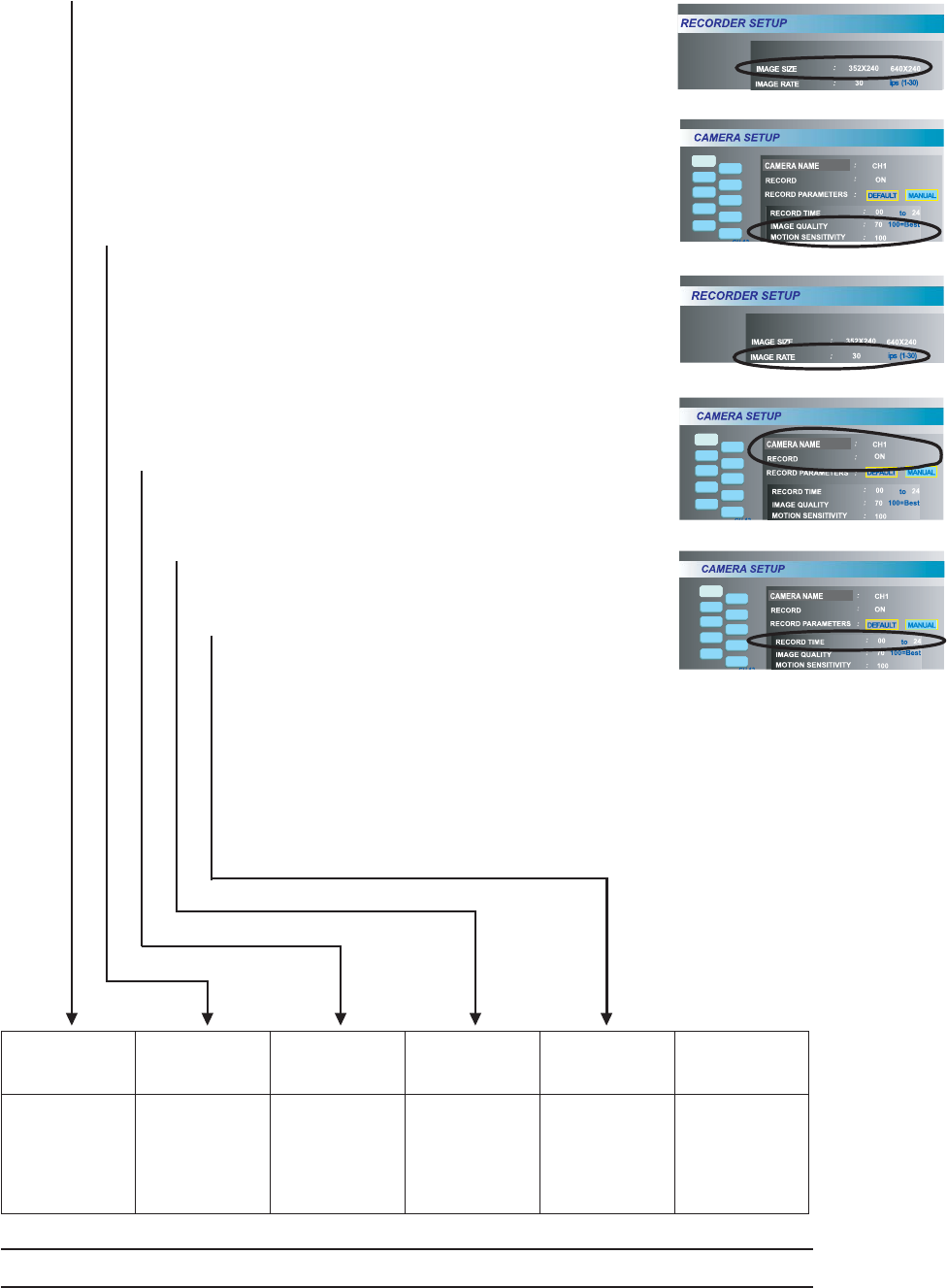
20 C695M-B (11/03)
[]
Average Image Size in KB (IMAGE SIZE)
File size affects how long you can record for a given time period. The greater the file size, the
faster you will use available hard disk space. The resolution setting reflects the size of the
recorded display and thus the KB size per image. For 352 x 240, the average file size is 3KB to
5KB. A 640 x 240 choice results in a 4KB to 8KB average file size. These resolution settings
only affect the image size, not the image quality.
Actual image size can vary within the ranges mentioned for the given resolutions based on
the dynamic interplay of image motion and image complexity (over which you have no
control). Moreover, the IMAGE QUALITY and MOTION SENSITIVITY settings for each channel
in the CAMERA SETUP menu have an effect. For example, if MOTION SENSITIVITY is set to
100 for a channel, it will record all of the time.
Images per Second (IMAGE RATE)
Enter the total images per second (ips) to be shared by all channels on the DX3100. The
unit can record 1 to 30 ips for NTSC or 1 to 25 ips for PAL. Enter the highest ips rate
required for your installation. Keep in mind that the higher the IMAGE RATE, the lower
the storage capacity. However, at lower IMAGE RATEs, the unit records fewer images
per channel.
For example, on a DX3116 with 16 channels that is set to 30 ips (NTSC), the unit
records 1.875 ips for each channel (30 ips / 16 channels). If there are only 12 channels
at 30 ips, the unit records 2.5 ips for each channel. If you have 15 channels at 15 ips,
the unit only records one ips for each channel.
Recording Hours per Day (RECORD TIME)
Enter the minimum number of recording hours for the installation. For example, if
the unit only records from 7:00 p.m. to 7:00 a.m., this number is 12. This is a
global setting and applies equally to all channels that have recording enabled.
Number of Days to Store
Enter the number of days per month that the system will be used. There is
no menu setting for this item.
0.0036 (Multiplier)
This fixed value represents the amount of required storage capacity,
in gigabytes, to record one KB per second for one hour.
Average Image Size (KB) x Images per Second (ips) x
Recording Hours per Day (hrs.) x Number of Days to
Store x 0.0036 (Multiplier)
= Needed Capacity (GB)
CH3
CH2
CH4
CH5
CH9
CH10
CH11
CH12
CH13
CH1
CH3
CH2
CH4
CH5
CH9
CH10
CH11
CH12
CH13
CH1
CH3
CH2
CH4
CH5
CH9
CH10
CH11
CH12
CH13
CH1
Average Images per Recording Number of 0.0036 Needed
Image Size Second (ips) Hours per Days to (Multiplier) Capacity
(KB) Day (hrs.) Store (GB)
Examples:
31512300.0036 58.32
33012300.0036 116.64
51524300.0036 194.40
33024300.0036 233.28
NOTE: The DX3108-240 and the DX3116-240 each have a maximum capacity of 240GB.


















