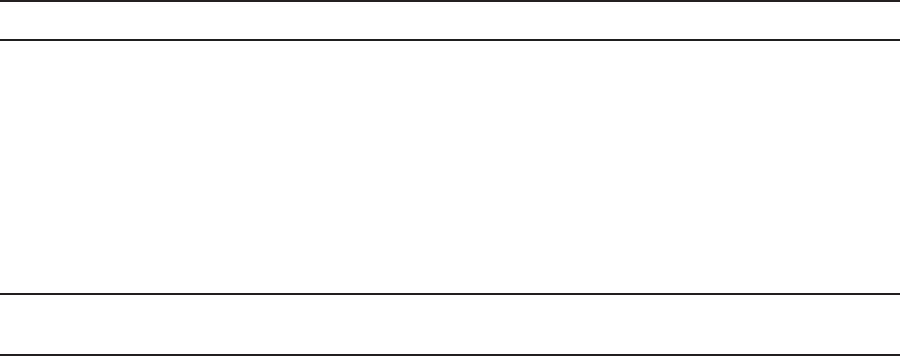
36 C695M-B (11/03)
PLAYBACK MODE
Use PLAYBACK mode to view recorded video for a specific channel.
NOTE: In PLAYBACK mode, recorded video can only be displayed full-screen.
In PLAYBACK mode, you can
• Use several methods to locate specific segments of recorded video
• Save a particular frame or video image to a floppy diskette
• Access lists of system events, which include
• System performance information, including each time the unit was either shut down or powered up
• Recorded video grouped by alarm event and number, including the time and date of alarm events. Each alarm event can be
accessed directly for immediate playback without performing time searches (refer to
Event
later in this manual)
NOTE: The compression structure of MPEG video data causes observational differences when using the step-forward and step-reverse
controls. For more information, refer to
MPEG Structure and Frame Operations
later in this manual.


















