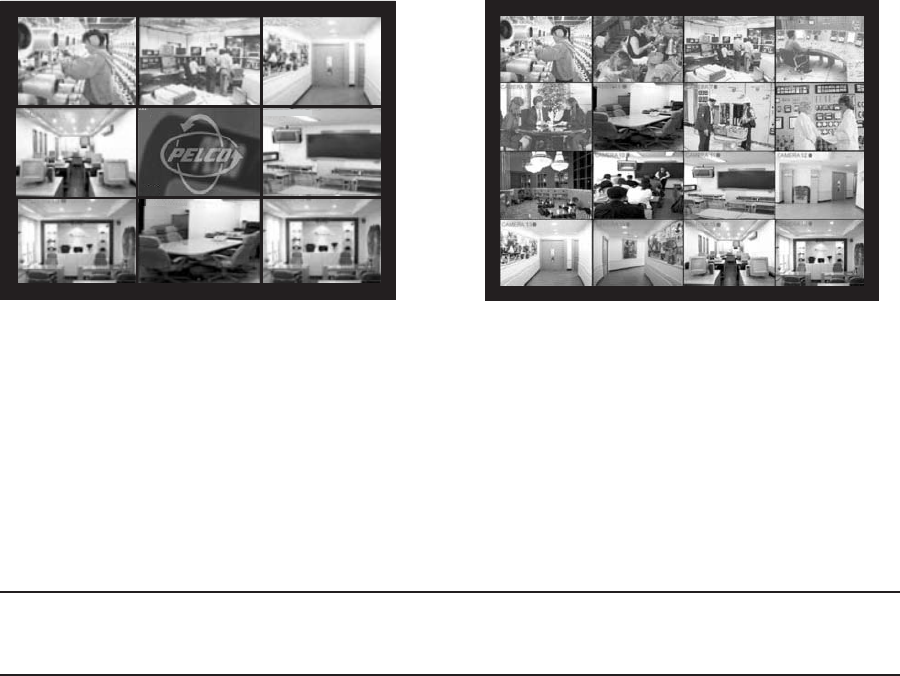
32 C695M-B (11/03)
LIVE VIEW MODE
When first powered up, the DX3100 opens in LIVE VIEW mode. Figure 18 shows sample LIVE VIEW screens for the DX3108 (3x3 format)
and the DX3116 (4x4 format).
Figure 18. DX3100 Sample LIVE VIEW Screens
Video from all active inputs is displayed on the monitor. The channel LED on the front panel also lights for each active input.
In LIVE VIEW mode, you can
• Display the on-screen overlay
•View live video from one or many active inputs
• Define and run channel display sequences
NOTE: When video is being recorded, “REC” appears at the bottom right of the screen. Its appearance is independent of the current
screen format or view. For example, if input 10 is recording and input 12 is displayed, “REC” still appears on the screen. Use the OSD
button to either hide or display “REC.” The OSD button does not affect recording.
DX3108 DX3116
CH7
CH1
CH7
CH3
CH8
CH5
CH2
CH6
CH4


















