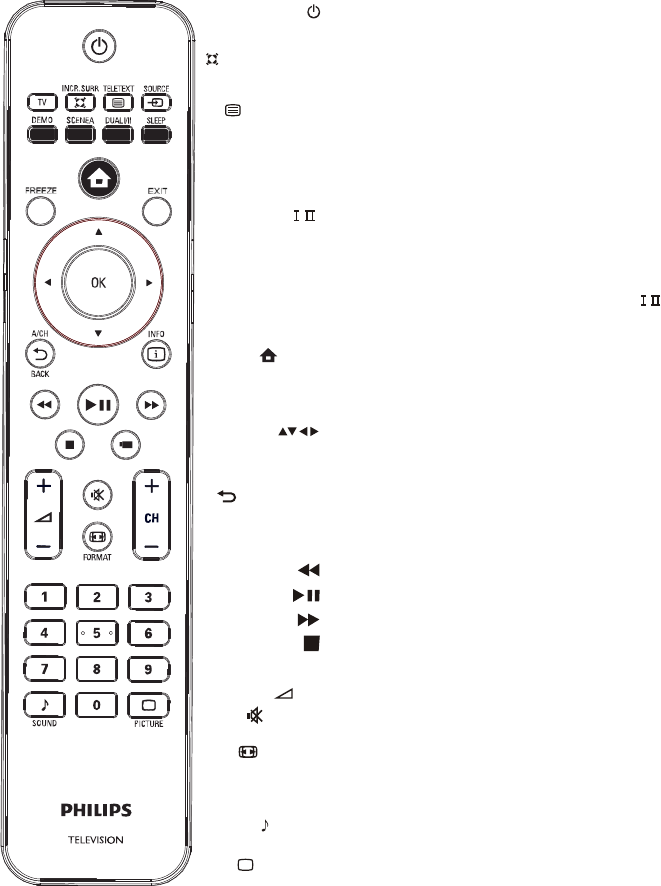
Remote Control Functions
Most of your television's functions are available via the menus that appear on the
screen. The remote control supplied with your set can be used to navigate through
the menus and to configure all the general settings.
(On/Off button) Turns the TV on or off.
Note: -Remote Control ( Depending on the models) and operation of remote control
may be affected by bright artifical light near to the TV.
TV Access the TV mode.
INCR. SURR
Enables Incredible Surround for stereo
sources. Enables spatial mode for mono
sources.
TELETEXT
Toggles teletext on or off.
SOURCE Press to select signal source.
DEMO
Toggles the demonstration menu on or off.
DUAL
Switches Stereo and Nicam Stereo to
Mono. Selects first language (Dual I)
or second language (Dual II) in bilingual programmes
SLEEP
Sets a delay after which the TV switches off
FREEZE
Freezes the picture
EXIT Exits the menu system.
SCENEA Deletes the selected file in the playlist .
Note: - TELETEXT,DEMO.SCENEA,DUAL
/
MENU Brings up the menu system.
(up, down, left and right direction buttons) Highlights different items
in the menu system and adjusts the menu controls.
OK
Confirms your selection.
BACK A/CH
Returns to a previous screen.
Toggles between the current channel
and the last viewed channel.
INFO
Displays the status information.
Fast reverse button.
Fast forward button.
Play/Pause button.
Stop button.
USB
Access the USB mode.
+/-
Increases or decreases volume.
(MUTE) Reduces the TV's volume to its minimum level. Press again
to restore the volume.
FORMAT
Selects a picture format.
CH +/- Scans up or down through the current channel list.
0-9 (numeric buttons) Enters channel numbers.
PICTURE
SOUND
Toggles through the sound modes:STEREO,MUSIC,MOVIE,NEWS
Toggles through the picture preset settings:STANDARD,BRIGHT,
SOFT and PERSONAL.
EN 7
SLEEP
/
,
INCR. SURR,
keys depend on model.
Red,Green,Blue keys depend on model be work in USB mode.
and PERSONAL.
USB


















