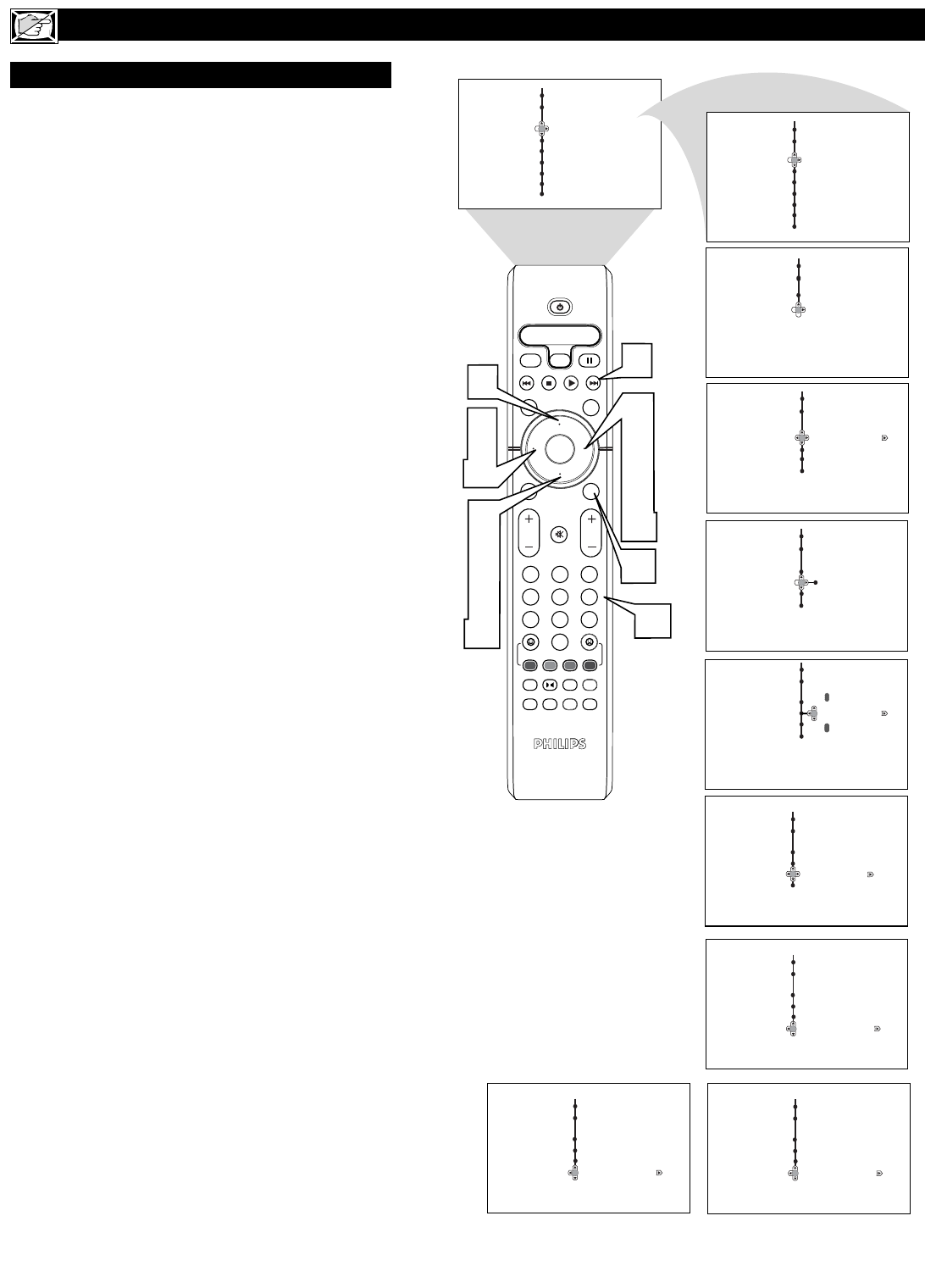
12
HOW TO USE THE TIMER MENU CONTROLS (CONT’D)
AUTO CHRON
A
utoChron™ can automatically set the TV’s onscreen
clock. Since the time is received from a broadcast
signal, you must be sure that a cable TV or Antenna
signal is present before you use the AutoChron™ fea-
ture.
1
Press the CLOCK button on the remote control
to display the Timer onscreen menu.
2
Press the CURSOR DOWN button until
AutoChron is selected.
3
Press the CURSOR RIGHT button to display
the AutoChron menu. Mode will be highlighted.
4
Press the CURSOR RIGHT button to display
toggle between Manual and Auto.
5
Press the CURSOR DOWN button to select
Time Zone.
6
Press the CURSOR RIGHT button to enter the
Time Zone menu.
7
Press the CURSOR UP or CURSOR DOWN
buttons to select the correct Time Zone. To
activate the Time Zone, press the CURSOR
LEFT button.
8
Press the CURSOR DOWN button to select
DST (Daylight Savings Time).
9
If your time zone uses Daylight Savings Time,
press the CURSOR RIGHT or CURSOR
LEFT button to toggle between Off or On, and
select On.
Press the CURSOR DOWN to select Channel.
Then use the NUMBERED buttons to enter
your local PBS channel or any local channel
that transmits the current time. You can also use
the CURSOR RIGHT or CURSOR LEFT but-
tons to change channels one at a time. If TIME
FOUND appears,the process is finished. If not,
follow the onscreen instructions, and try another
channel.
Press the STATUS/EXIT button when finished to
remove the onscreen menu from the TV screen.
NOTE: If the AutoChron™ control is unable to find
the time being transmitted on any channels, you may
have to enter the time manually. Refer to the previous
page for details.
Features
Timer
Auto Chron
Mode
Time Zone
DST
Channel
Timer
AutoChron
Mode Auto Manual
Time Zone
DST
Channel
Timer
AutoChron
Mode
Time Zone
Atlantic
DST
Channel
Timer
AutoChron
Mode
Time Zone Atlantic
DST
Channel
Timer
AutoChron
Mode
Time Zone
DST
Channel
Timer
AutoChron
Mode
Time Zone
DST
Channel 4
TIME NOT FOUND
RE-ENTER CHANNEL
OK
1
2
3
4
5
6
7
8
0
9
Select
SLEEP
ACTIVE
CONTROL
CC
AV
CLOCK
MENU
EXIT
PICTURE
SOUND
STATUS
SELECT
PIC SIZE
MAIN
FREEZE
QuadraSurf
TM
PROGRAM
LIST
TV/VCR
REC
SAP
A/CH
SATVCR AMPACCDVD
VOL CH
MUTE
Power
7
1
11
Menu
Features
Timer Time
Auto Lock Start Time
Stop Time
Rotation
Program No.
Activate
Wide Screen
Features
Timer
Time – – : – – AM
Start Time
Stop Time
Program No.
Activate
Off On
10
Timer
AutoChron
Mode
Time Zone
DST
Channel 2
Please Wait
Closed Caption
4
3
6
9
10
2
5
7
8
10
9
7
10
Display
Timer
AutoChron
Mode
Time Zone
DST
Channel 2
TIME FOUND
10
11


















