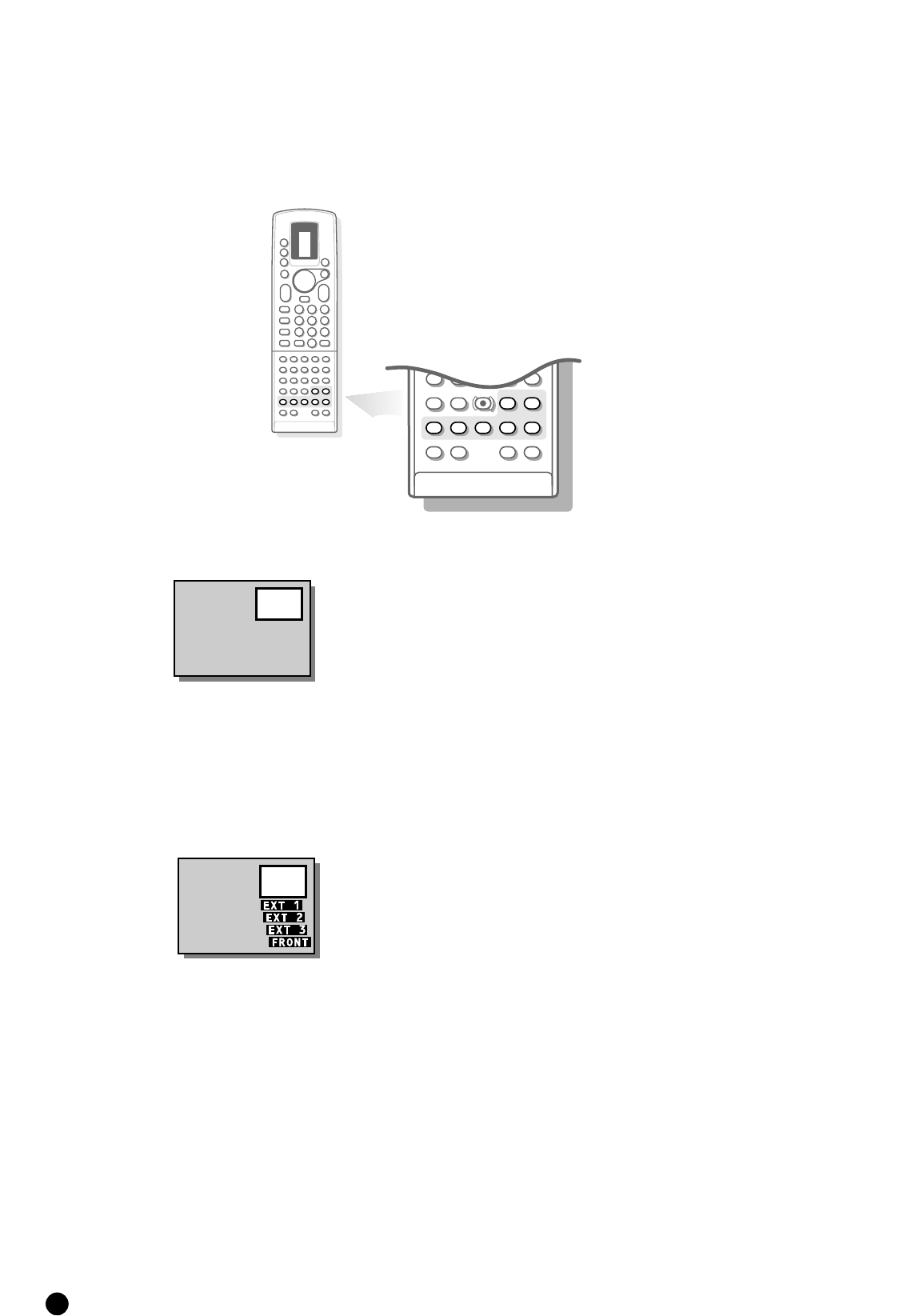
28
28
Pip - Picture in Picture
a
0
LL
1
23
456
789
0
a
c
B
H
F
M
g
b
j
fh
E
e
c
2
J
m
t
P
p
K
L
s
rq
p
A
K
L
N
B
F
G
L
u
Switch pip on and off
4 Open the door of the remote control.
4 Press p.
5 The pip screen appears and the picture is the same as in the main screen.
5 The name of the pip programme appears briefly on the main screen.
4 Press p again to switch pip off.
Select pip connections
4 Press q repeatedly.
5 The name of the connections appears.
If any other peripheral is connected and switched on, its programme appears in
the pip screen.
4 Select on your video recorder the TV channels which you have stored in it.
For connecting equipment to
EXTERNAL 1, EXTERNAL 2, EXTERNAL 3 or
FRONT, see Connect Peripheral Equipment, p. 33.
For TV sets with the Picture in Picture option.
With pip, Picture in Picture, you can call up a little screen within the main
screen.
Thus at the same time you can watch a programme from other equipment,
connected with a eurocable.
The picture in the small screen has no sound.


















