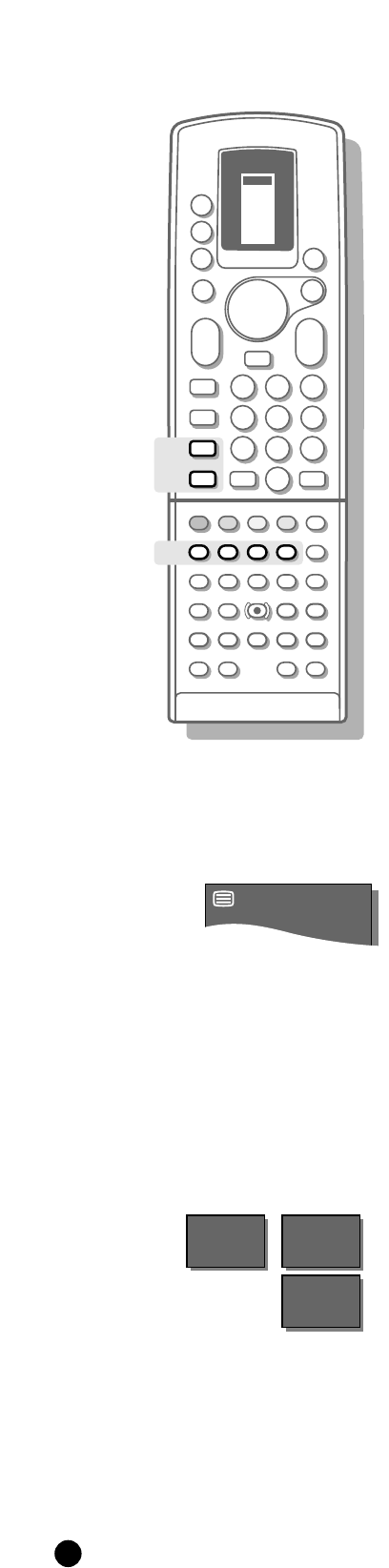
32
Select Continuous Subtitles
TV channels which broadcast teletext often transmit certain programmes with
subtitling. Sometimes more than one subtitle page is available. For each TV
channel you can store a subtitle page which will be displayed continuously if
the programme being broadcast is transmitted with subtitles.
4 Press a in order to switch on teletext.
4 Select the proper subtitle page with the digit keys.
5 The selected subtitle page appears and also the subtitles when the programme
transmitted is subtitled.
4 Press c on the remote control.
5 The message Subtitle stored appears.
4 Press a in order to switch off teletext.
5 Every time a programme of the selected TV channel is subtitled, the
subtitles will be available.
When there are no subtitles available, only
a is displayed on the bottom
of the screen.
4 Press c on the remote control to switch the subtitles on or off.
5 The message Subtitles ON or OFF appears.
For every TV channel the subtitle page should be stored separately with
the
c key on the remote control.
Select Special teletext functions
4 Press a in order to switch on teletext.
4 Open the door of the remote control.
Interrupt
4 Press g.
5 The TV programme appears.
5 a at the top of the screen indicates that you are still in the teletext mode.
Before interrupting teletext, you can select a page number.
The page number appears on your screen.
4 Press g again.
5 Teletext reappears.
Mix
4 Press b.
5 The teletext page and the TV programme appear on the screen at the same
time.
4 Press b again.
5 Only the teletext page is displayed.
Enlarge
4 Press h to enlarge the top half of the teletext page.
4 Press the keys V or W to scroll the text line per line.
4 Press h again to enlarge the bottom half of the teletext page.
4 Press once more to return to normal page size.
Reveal
4 Press f to call up concealed information, such as solutions to riddles and
puzzles.
4 Press f again in order to switch off the concealed information.
A b c
D e f
A b c
D e f
VCR 1
VCR 2
SAT
AMP
TUNER
TAPE
DCC
CD
TV
TV
M
a
0
a
K
L
K
L
B
MENU
1
23
456
789
0
c
B
B
B
B
OK
H
F
M
j
E
e
c
2
J
m
t
P
p
K
L
s
rq
A
K
L
N
B
F
G
L
u
g
b
h
c
b
h f f
a
a


















