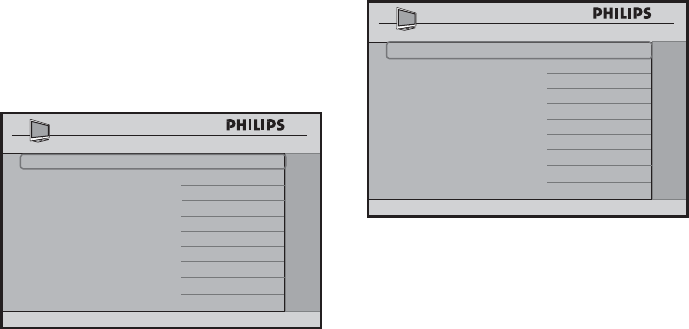
20
Installation
* VIDEO ADJUSTMENT feature is
only available when the input source
selected is EXT4 CVI, VGA,
HDMI 1 or HDMI 2.
• Press the > button to enter
CONFIGURATION menu.
CONFIGURATION
SWITCH ON / OSD
>
PICTURE / SOUND
>
SECURITY >
CONTROL >
VIDEO ADJUSTMENT
>
FEATURES >
• Press the < or > button to select
the item you want to confi gure.
• Press the < or > button to make
adjustment or select option.
Specifying the confi gurations when
switching on TV
The SWITCH ON / OSD menu allows
you to select and confi gure the settings
and options for :
– WELCOME MESSAGE
– SWITCH ON PROGRAM
– SWITCH ON VOLUME
– SWITCH ON PICTURE FORMAT
– POWER ON
– VOLUME INDICATOR
– PROGRAM DISPLAY
1.
• Press the > button to enter
SWITCH ON / OSD menu.
SWITCH ON / OSD
WELCOME MESSAGE >
SWITCH ON PROGRAM TV 2
SWITCH ON VOLUME 30
SWITCH ON PIC FMT WIDESCREEN
POWER ON LAST STATUS
VOLUME INDICATOR YES
PROGRAM DISPLAY ALL
• Press the < or > button to select
the item you want to confi gure.
• Press the < , > or Digit 0 -9 buttons
to make adjustment or select options.
– WELCOME MESSAGE: key in a
welcome message.
– SWITCH ON PROGRAM: set a
channel which you desire the TV
to always tune to at startup.
Note: If STANDARD is selected in
the SWITCH ON PROGRAM
feature, the TV will switch to the last
viewed channel upon start-up.
– SWITCH ON VOLUME: specify
the volume setting at startup.
– SWITCH ON PIC FMT: select your
preferred picture format at startup
(AUTO, 4:3, ZOOM 14:9, ZOOM
16:9, SUBTITLE ZOOM,
WIDESCREEN, SUPERWIDE or
FULLSCREEN).
– POWER ON: select the status
(LAST STATUS, ON, STANDBY
or FORCED ON) of the TV when
switched on.


















