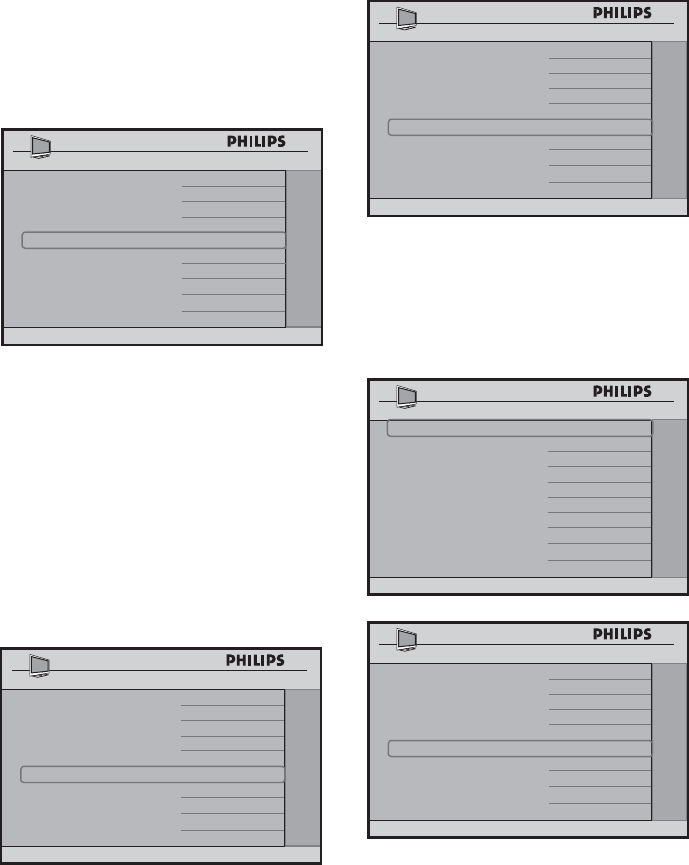
26
Installation
If ALL is selected, the TV will then react
to both AV1 and AV2.
If POWER SCART is selected, the
TV when in stand-by mode will
automatically switch on when a
scart signal is detected. Likewise,
when a scart signal is not detected, the
TV will go to stand-by automatically.
CONTROL
ESP 2
AUDIO / VIDEO MUTE
YES
STEP TUNING YES
DIGIT TIMEOUT 3 . 0
AUTO SCART POWER SCART
ALWAYS RGB NO
MIN VOLUME 0
MAX VOLUME 99
The ALWAYS RGB feature controls
RGB insertion in TV auxiliary sources.
• Press the > button to select
ALWAYS RGB.
• Press the < or > button to select
NO, AUTO or AV1 (EXT 1).
• Select NO to allow RGB insertion
in AV1 (EXT 1) only.
CONTROL
ESP 2
AUDIO / VIDEO MUTE
YES
STEP TUNING YES
DIGIT TIMEOUT 3 . 0
AUTO SCART POWER SCART
ALWAYS RGB NO
MIN VOLUME 0
MAX VOLUME 99
• Select AV1 (EXT 1) to allow RGB
insertion in AV1 (EXT 1) and other
sources.
CONTROL
ESP 2
AUDIO / VIDEO MUTE
YES
STEP TUNING YES
DIGIT TIMEOUT 3 . 0
AUTO SCART POWER SCART
ALWAYS RGB AV1
MIN VOLUME 0
MAX VOLUME 99
• If COMMUNICATION is SP-SPI
or SP-I2C, select AUTO to allow
RGB insertion in AV1 (EXT 1) and
other sources.
COMMUNICATION SP - SPI
STORE >
ENABLE CARD SLOT YES
DCM TYPE GENERIC
COMMUNICATION
CONTROL
ESP 2
AUDIO / VIDEO MUTE
YES
STEP TUNING YES
DIGIT TIMEOUT 3 . 0
AUTO SCART POWER SCART
ALWAYS RGB AUTO
MIN VOLUME 0
MAX VOLUME 99


















