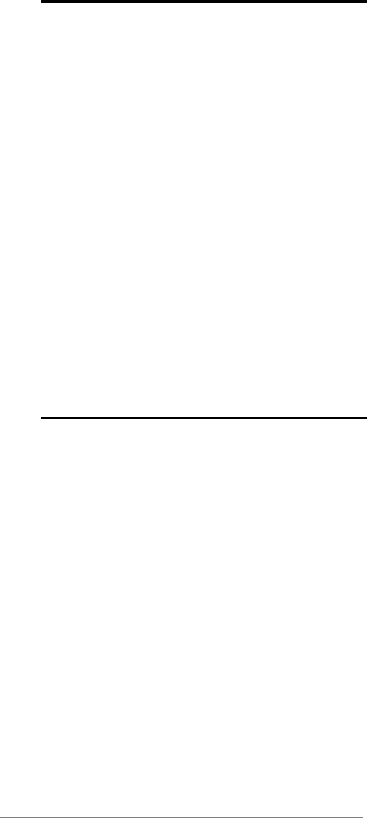
EN 58
You cannot use EasyLink features:
Check that your HDMI devices are
HDMI-CEC compatible. EasyLink features
only work with devices that are HDMI-CEC
compatible.
If a HDMI-CEC compliant audio device is
connected to the TV and the TV does not
display any mute or volume icon when the
volume is muted, increased or decreased.
This behavior is normal when a HDMI-CEC
audio device is connected.
USB connection issues
USB device content is not displayed:
Check that the USB storage device is
set to ‘Mass Storage Class’ compliant, as
described in the storage device's
documentation.
Check that the USB storage device is
compatible with the TV.
Check that the audio and picture file
formats are supported by the TV.
Audio and picture files do not play or
display smoothly:
The transfer performance of the USB
storage device may limit the data transfer
rate to the TV, causing poor playback.
PC connection issues
The computer display on the TV is not
stable:
Check that your PC uses the supported
resolution and refresh rate.
Set the TV picture format to unscaled.
Downloaded From TV-Manual.com Manuals


















