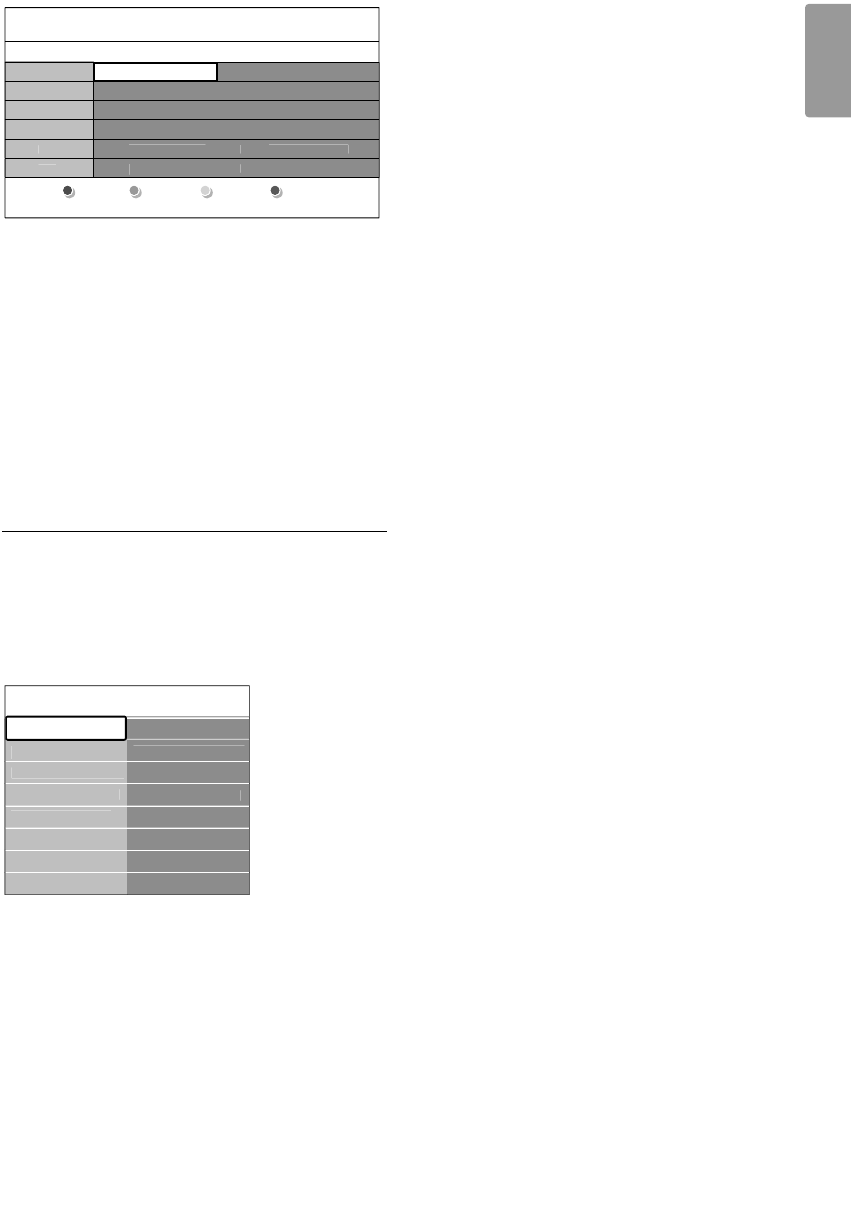
® Use the colour keys to activate the available
actions at the bottom of the screen.
• Next: to show information about the next
programme.
• Remind: to mark or unmark a programme as a
reminder.
• Watch: to watch or listen to a current
programme.
• Jump to...: to jump to the next or previous day.
• Info: to display information on a selected
programme (if available).
Ò Press a to quit the EPG.
5.8.2 More on ‘7 or 8 day’ EPG
Search by genre, scheduled reminders, etc. are
managed in the Programme guide menu.
‡ Press a on the remote control.
® Press Menu Ï.
The Programme guide menu appears.
Ò Press o or œ to select a menu option.
† Press π to enter.
º Press o or œ to make a selection.
◊Press
OK to activate or press the green key to
watch
‹Press a to quit the EPG.
rNote
Only channels marked as Preferred EPG channels
appear in the Programme guide menu.
Pro
g
ramme
g
uid
e
Wh
a
t'
s
on
12:30 South Toda
y
1
3
:
00
In aller Freun
d
11:50 Workin
g
Lunc
h
11:
55
Melrose Plac
e
Preferred EP
G
ch..
.
Ac
q
uire EPG dat
a
Wh
a
t'
s
on
Search b
y
g
enr
e
Scheduled remind..
.
Programme guide Tue., 12 Sep
09:55
BBC ONE
BBC TWO
five
BBC THREE
BB
C
F
OUR
abc1
09:50 Tweenies
09:00 The Wright Stuff
05:32 This is BBC THREE
05
:
3
2 This is BB
C
F
OUR
09
:2
0
Moonli
g
htin
g
12:30 Commonwealth
10:15 Something Special
10:30 Trisha Goddard
12:00 This is BBC THREE
12:
00
This is BB
C
F
OUR
1
0
:1
5
D
add
i
o
Around Next
07:50 Commonwealth
1
3
:
50
Anastasia
00
1
0
- EEN
R
e
min
d
W
a
t
ch
Inf
o
Jum
p
to ..
.
Use more of your TV 23
ENGLISH
2705.3 EN 20-05-2008 10:03 Pagina 23


















