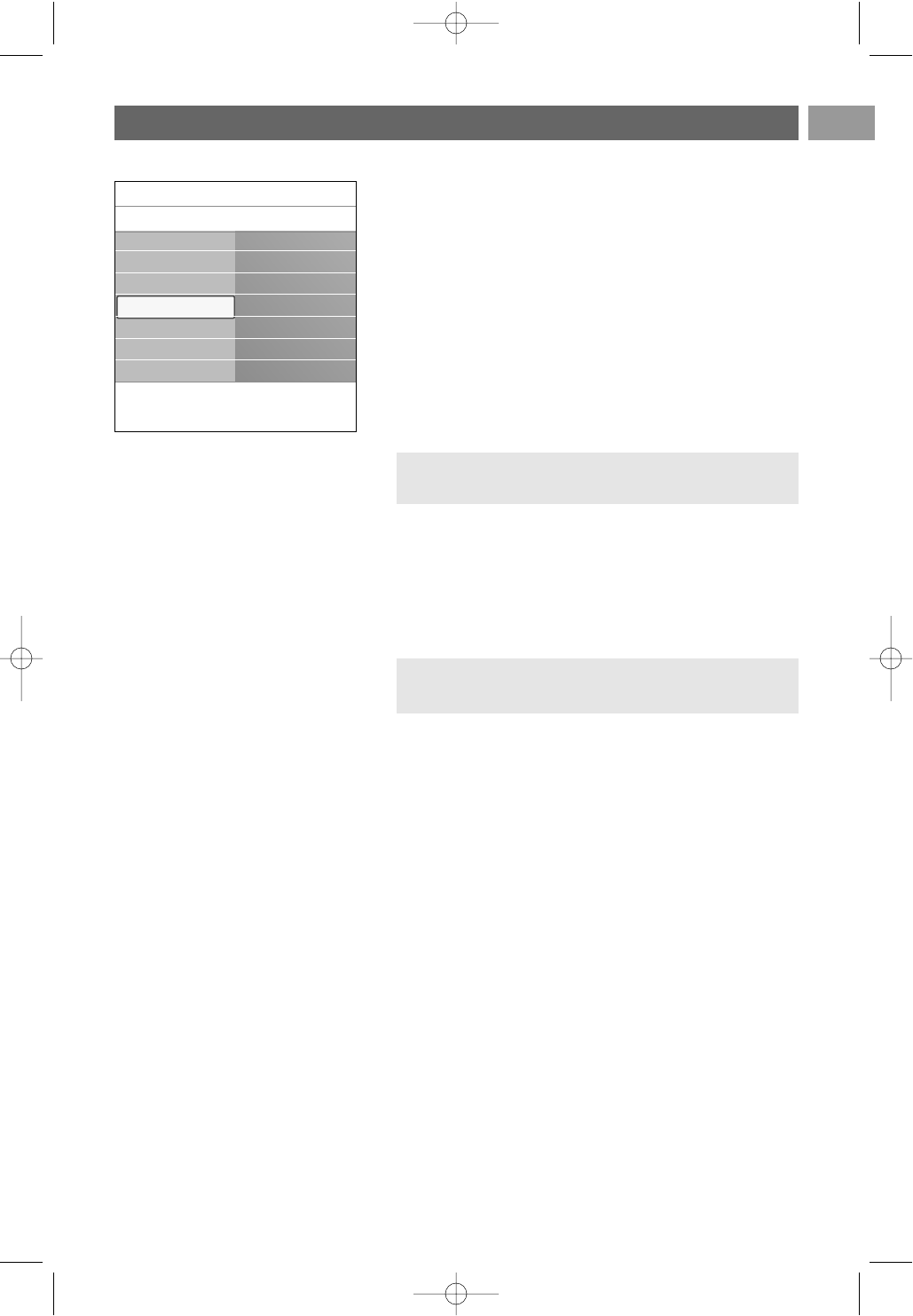
The sound menu contains the settings that affect the quality of
the sound.
1. Press the MENU/BROWSE key on the remote control.
> The main menu appears.
2. Select TV menu and press the cursor right.
> The TV Menu is moved to the left.
3. Select TV settings and press the cursor right.
> The TV settings menu is moved to the left panel.
4. Select Sound and press the cursor right.
> The Sound menu is moved to the left panel.
5. Use the cursor up/down to select the Sound menu items.
6. Press the cursor right to enter the selected Sound menu
item.
7. Use the cursor keys to adjust the settings.
8. Press the cursor left to return to the Sound menu.
Equalizer
Allows you to change the frequency response of the sound
to match your personal taste.
Volume
Allows you to adjust the sound output level.
Balance
Allows you to adjust the output of the right and left
speakers to obtain the best stereo reproduction for your
listening position.
Dual I/II
Allows you to select, per channel, Dual I or Dual II, when
dual sound transmission is available.
Mono/Stereo
Allows you to select, per TV channel, Mono or Stereo
sound when stereo broadcasts are available.
Surround mode
Allows you to select the modes for more spatial or
surround sound reproduction dependent on the
broadcasted signals or signals from external inputs received.
Adjust sound menu settings
EN
17
Note: dependent on the input signal, one or more menu
items may not be selectable.
Tip: this function is also accessible via the OPTION key on
the remote control.
Settings assistant
Reset to standard
Picture
Sound
Ambilight
Info
TV menu
TV settings
Sound
Equalizer
Volume
Balance
Dual I/II
Mono/Stereo
Surround mode
.............
2560.5 en 14-11-2006 14:12 Pagina 17


















