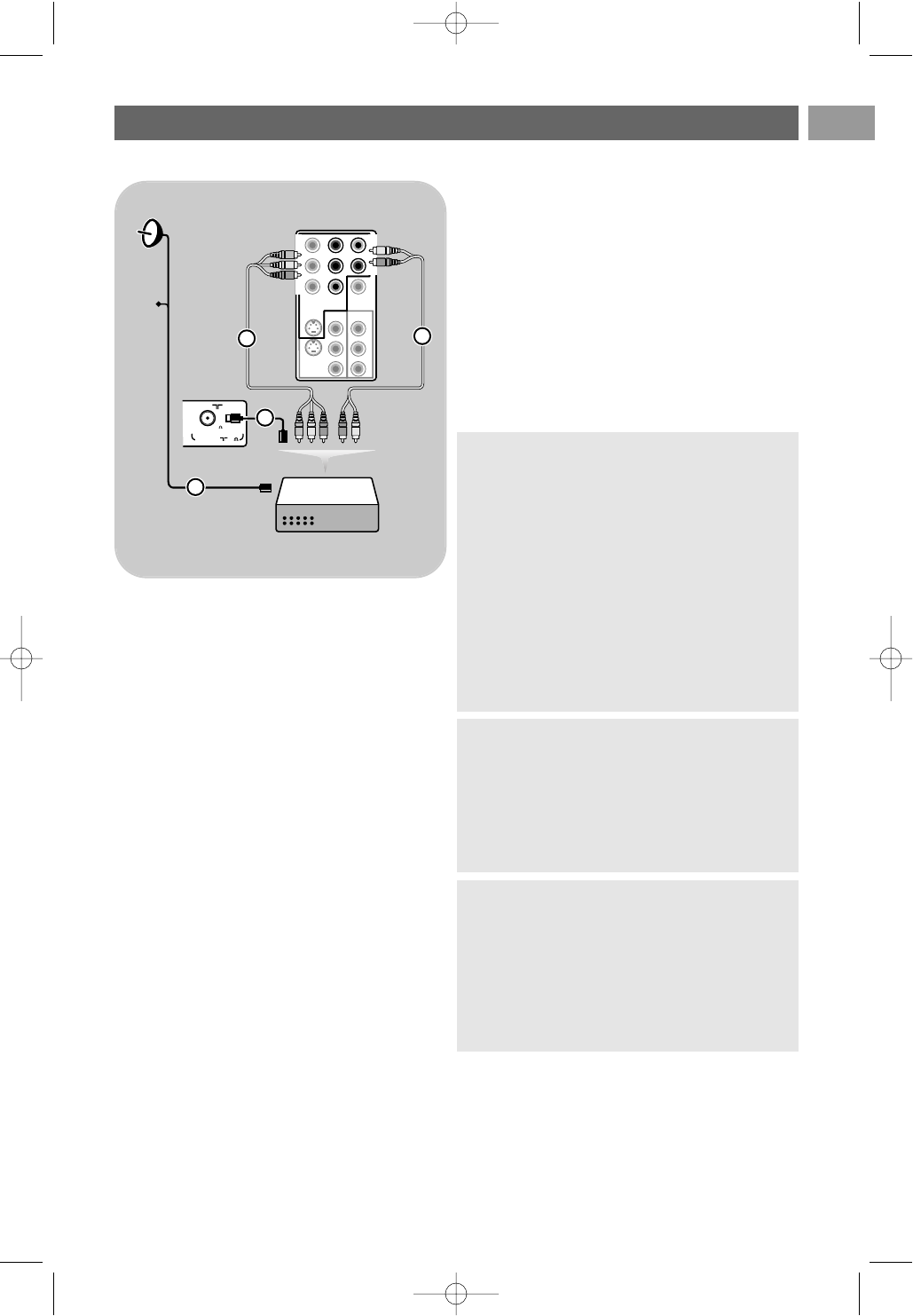
Connect a DVD player, a satellite receiver or Cable box (cont.)
EN
43
- with analogue audio :
1. In case of a DVD player with analogue audio,
connect the three separate component video
cables 1 to the YPbPr jacks on the DVD
player and to the Y, Pb and Pr jacks of
AV1
on the TV. Connect the audio cable to the
DVD’s audio
L and R jacks and to the L/R
AUDIO
jack of AV1 3.
2. In case of a cable box and/or a satellite
receiver also connect the cable TV cable and/or
the satellite antenna cable 4 and the aerial
cable 5.
Notes:
- cables are often colour coded. Connect red to
red, white to white, etc..;
- the labels for the component video sockets may
differ depending on the DVD player connected.
Although the abbreviations may vary, the letters
B and R stand for the blue and red component
signals, respectively, and Y indicates the
luminance signal. Refer to the DVD player’s
instructions for use for definitions and
connection details;
- to get an optimal viewing, it is advised to switch
your equipment to the highest possible
supported display modes.
Warning: in case you notice scrolling images,
wrong colours or no colour, no picture, or even
combinations of these on your screen, verify if
the connections are done in the correct way and
if the resolution and the signal standard of the
connected equipment are set in the right way.
See the handbook for your equipment.
Note:
- This television is designed to accept high
definition signal standards 480p, 576p, 720p and
1080i as specified by the Electronic Industries
Association standard EIA770.3.
Digital devices from different manufacturers
have the possibility of differing output standards
which may cause difficulties for the television to
properly display.
AV1
L
Pr
H
R
Pb
V
Y
/R
/B
/G
Pr
Pb
L
Y
R
S-VIDEO
S-VIDEO AUDIO
AV2
AV3
AV1
VIDEO
VIDEO
DIGITAL
AUDIO
IN
AUDIO
VGA (PC)
via RGB-HV
75
ANTENNA
75
o
1
3
CABLE
4
5
AV1 :
YPbPr
AV1 :
L + R
2560.5 en 14-11-2006 14:12 Pagina 43


















