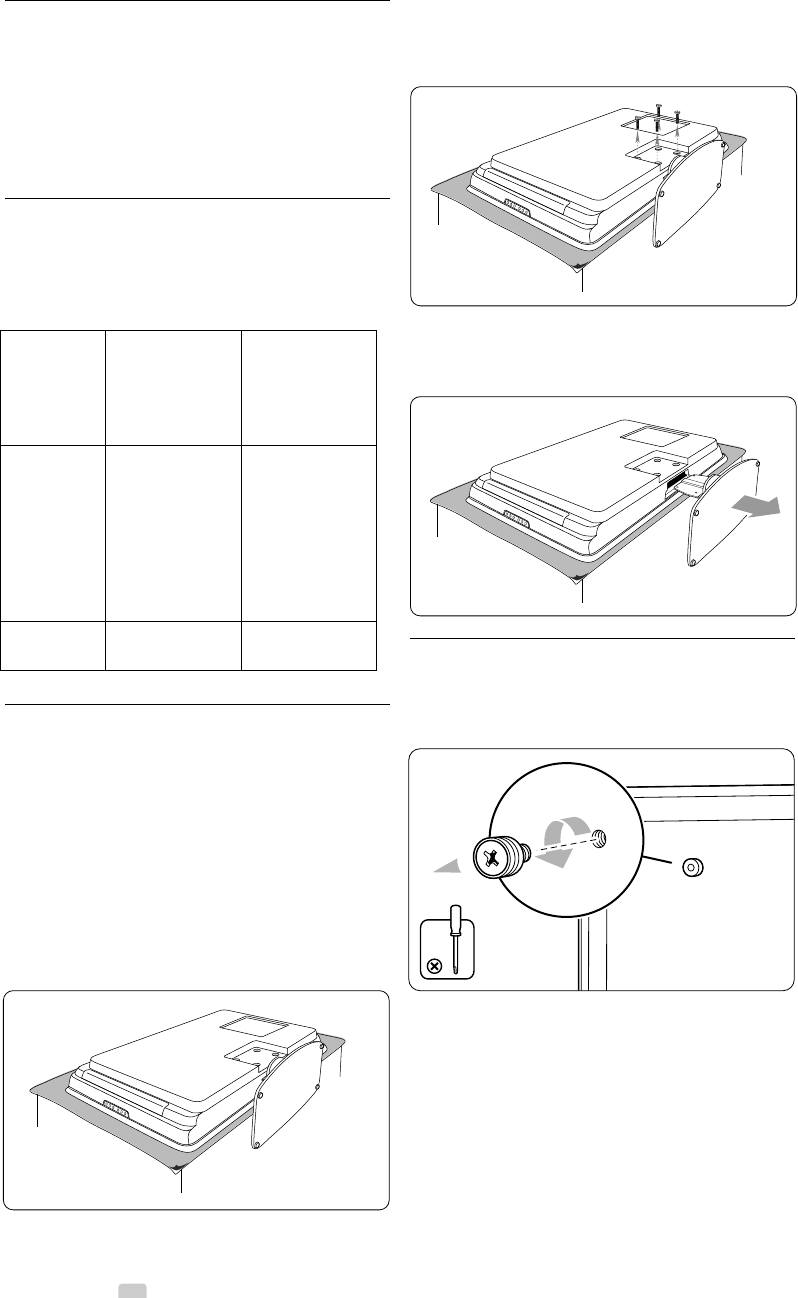
6 Your TV
3.2 Wall mounting - VESA
) Warning
Wall mounting of the TV should only be performed
by qualified installers. Koninklijke Philips Electronics
N.V. bears no responsibility for improper mounting
that results in accident or injury.
Step 1 Purchase a VESA-compatible wall
bracket
Depending on the size of your TV screen,
purchase one of the following wall brackets:
TV VESA- Special
screen compatible instructions
size wall bracket
(inches/ type
cm) (millimeters)
32”/81cm Adjustable The VESA-
300 x 300 compatible
bracket must
be adjusted
to 200 x
300 before
securing to
the TV
42”/107cm Fixed 400 x 400 None
or larger
Step 2 Remove the TV stand
rNote
These instructions are only applicable to TV models
with mounted stands. If your TV stand is not
mounted, skip to Step 3 Secure the VESA-
compatible wall bracket to the TV.
‡ Carefully place the TV face down on a flat,
stable surface that is covered by soft cloth.The
cloth should be thick enough to protect your
screen.
® Using a cross-head screwdriver (not supplied),
unscrew the four bolts that secure the stand to
the TV.
Ò Firmly pull the stand from the bottom of the
TV. Place both the stand and bolts in a secure
location for future reinstallation.
Step 3 Secure the VESA-compatible wall
bracket to the TV
‡ Locate the four mounting nuts at the back of
the TV.
® Continue with the instructions provided with
your VESA-compatible wall bracket.
rNote
When securing the VESA-compatible wall bracket
to your TV, use M6 bolts for 32 inch models or
M8 bolts for larger models (bolts not supplied).
4x
2727.1_AUS.qxd 21-04-2008 10:23 Pagina 6


















