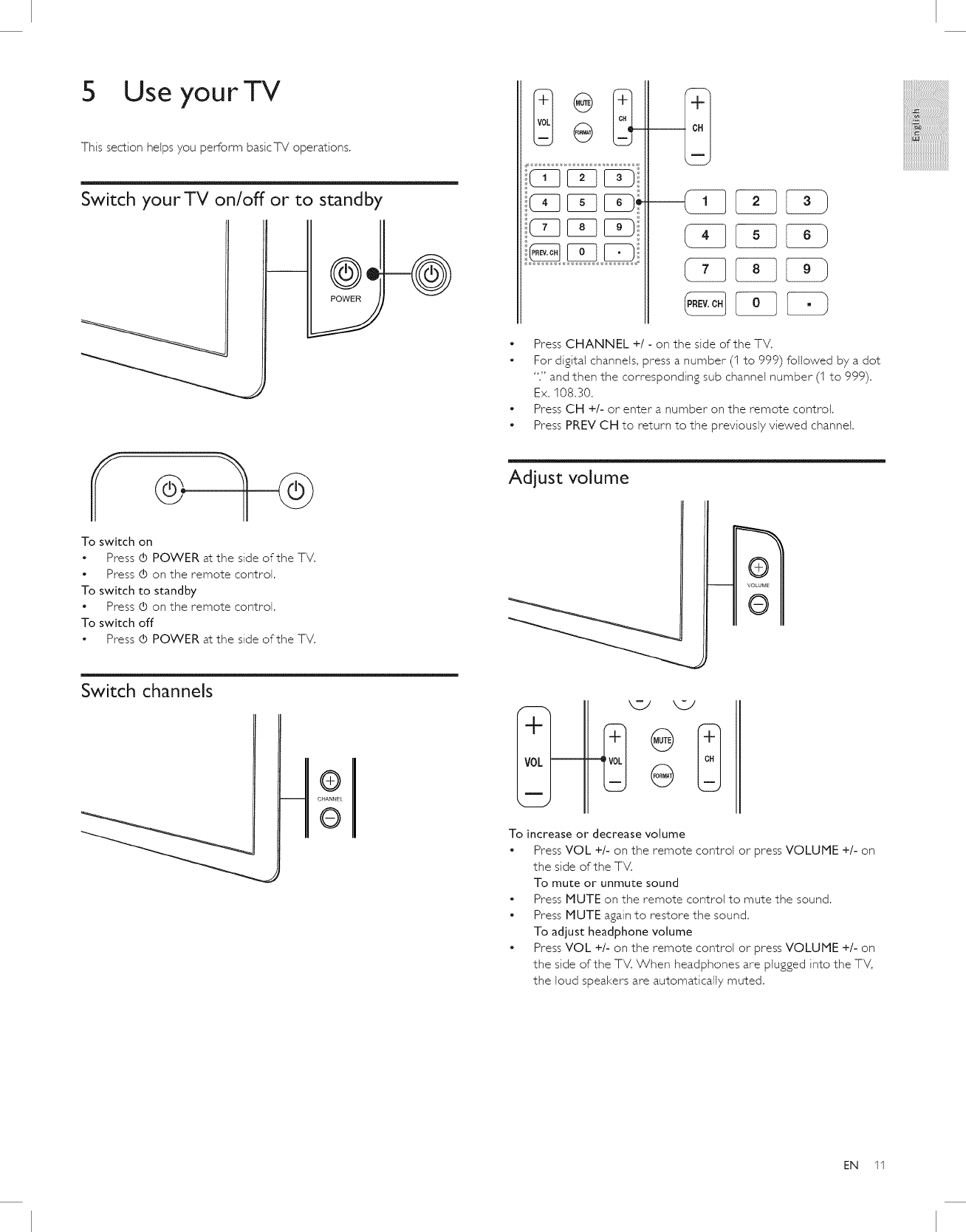
5 Use yourTV
This section helps you perform basicTV operations,
Switch your TV on/off or to standby
To switch on
• Press (5 POWER at the side of the TV,
Press d) on the remote control,
To switch to standby
Press O on the remote control,
To switch off
• Press d) POWER at the side of the TV,
Switch channels
• Press CHANNEL +I - on the side of the TV.
• For digital channels, press a number (I to 999) followed by a dot
"." and then the corresponding sub channel number (1 to 999).
Ex. 108.30.
• Press CH +/- or enter a number on the remote control.
• Press PREV CH to return to the previously viewed channel.
Adjust volume
q,
To increase or decrease volume
Press VOL +/- on the remote control or press VOLUME +/- on
the side of the TV.
To mute or unmute sound
• Press MUTE on the remote control to mute the sound.
• Press MUTE again to restore the sound.
To adjust headphone volume
• Press VOL +/- on the remote control or press VOLUME +/- on
the side of the TV. When headphones are plugged into the TV,
the loud speakers are automatically muted.
x:ii_!!!!!!!!!!!!!!!!!{i!!iiiiil
_####################?_
EN 11


















