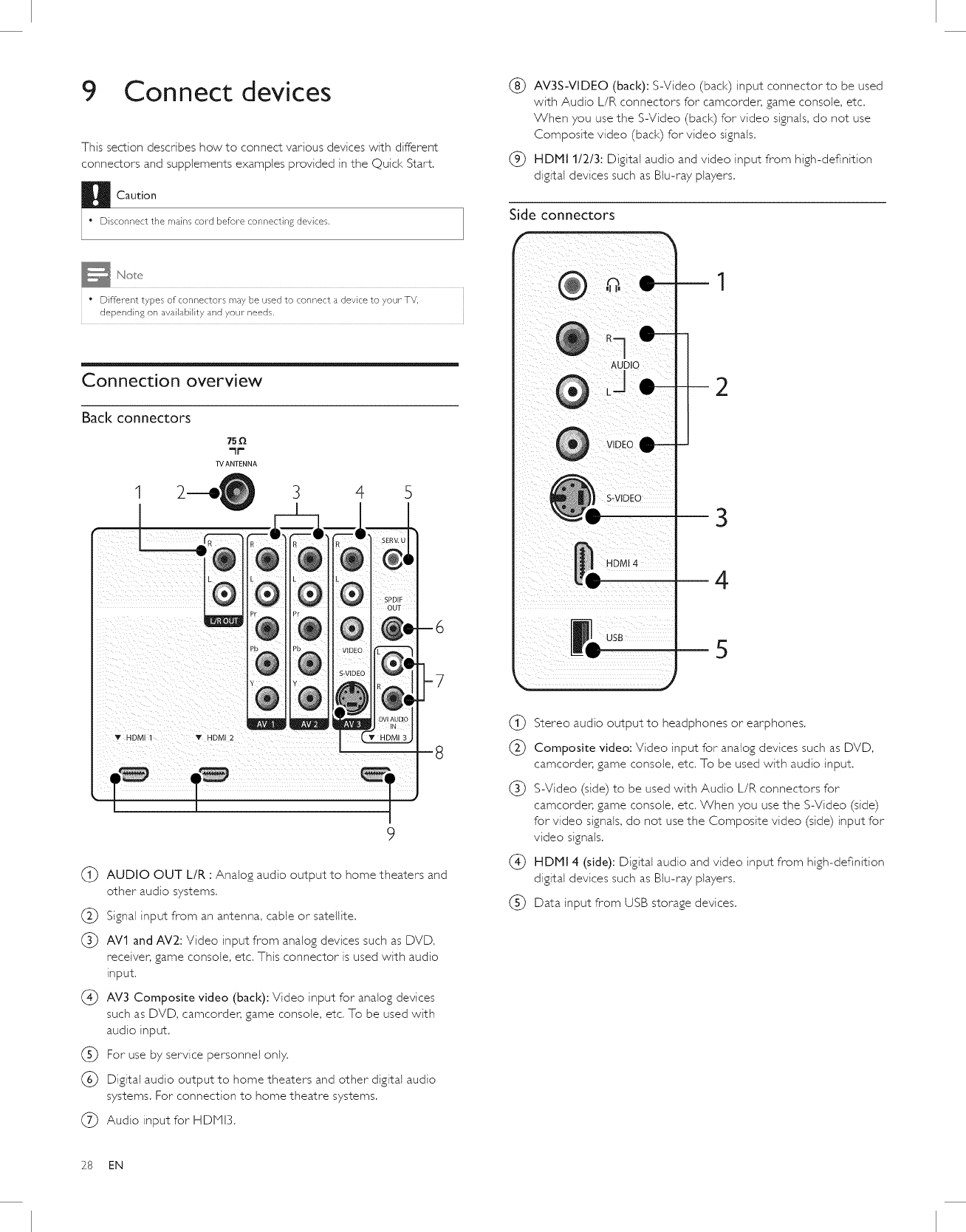
9 Connect devices
This section describes how to connect various devices with different
connectors and supplements examples provided in the Quick Start.
H Caution
" Disconnect the mains cord before connecting devices.
(_ AV3S-VIDEO (back): S-Video (bad<) input connector to be used
with Audio L/R connectors for camcorder, game console, etc.
When you use the S-Video (bad<) for video signals, do not use
Composite video (back) for video signals.
HDbll 1/2/3: Digital audio and video input from high-definition
digital devices such as Blu-ray players.
Side connectors
• Different types of connectors may be used to connect a device to your TV,
depending on availability and your needs.
Connection overview
Back connecl:ors
75_
"iF
_VANTENNA
V HDMI
1
--: ®£
V HDMI 2
(_) AUDIO OUT L/R : Analog audio outputto home theaters and
other audio systems.
@ Signal input from an antenna, cable or satellite.
(_ AV1 and AV2: Video input from analog devices such as DVD,
receiver, game console, etc. This connector is used with audio
input.
(_ AV3 Composite video (back): Video input for analog devices
such as DVD, camcorder, game console, etc. To be used with
audio input.
(_ For use by service personnel only.
(_) Digital audio output to home theaters and other digital audio
systems. For connection to home theatre systems.
(_ Audio input for HDMI3.
SJVIDEO
HDMI 4
2
3
4
5
@
@
®
®
®
Stereo audio output to headphones or earphones.
Composite video: Video input for analog devices such as DVD,
camcorder, game console, etc. To be used with audio input.
S-Video (side) to be used with Audio L/R connectors for
camcorder, game console, etc. When you use the S-Video (side)
for video signals, do not use the Composite video (side) input for
video signals.
HDbll 4 (side): Digital audio and video input from high-definition
digital devices such as Blu-ray players.
Data input from USB storage devices.
28 EN


















