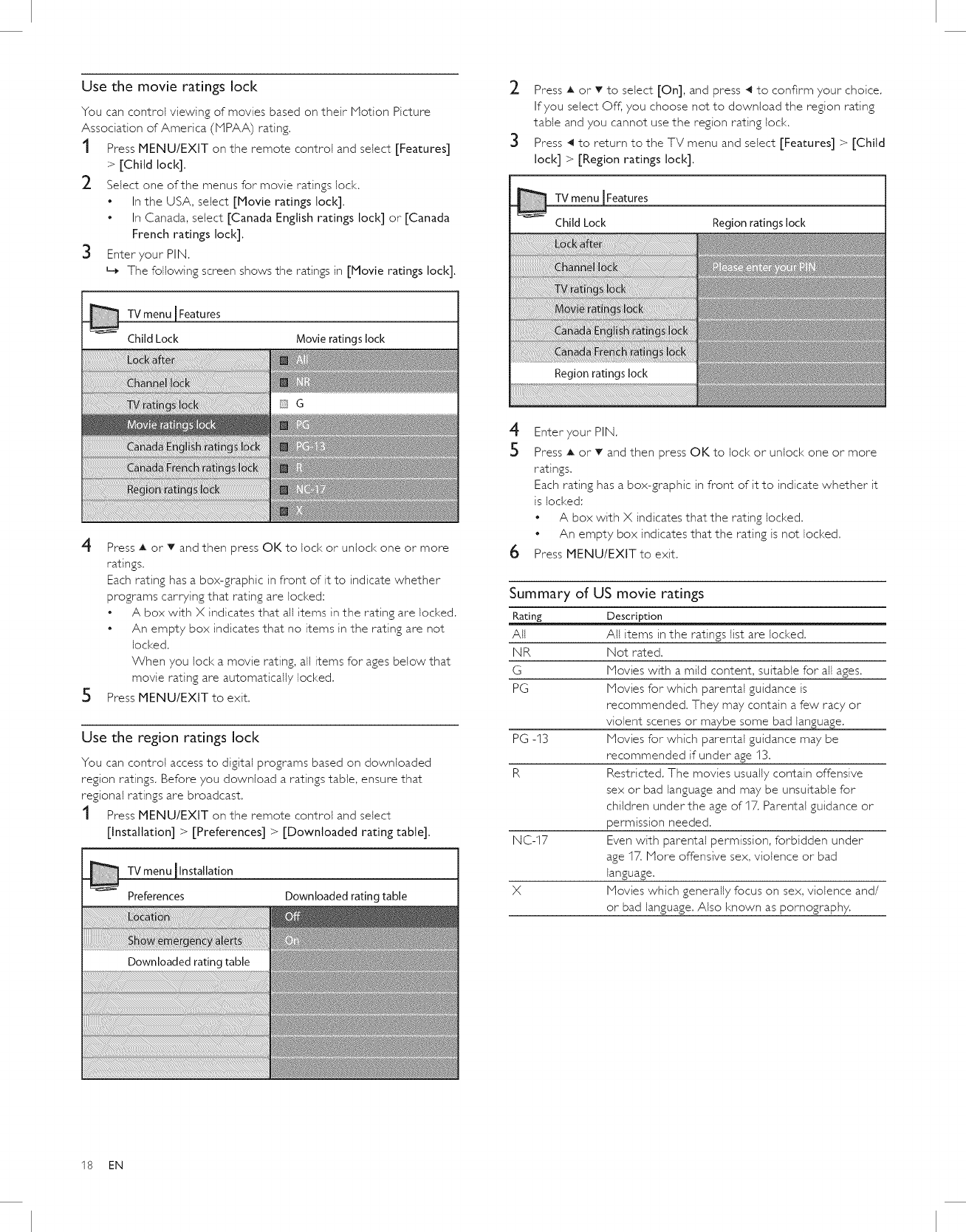
Use the movie ratings lock
You can control viewing of movies based on their Motion Picture
Association of America (NPAA) rating.
t Press MENU/EXIT on the remote control and select [Features]
> [Child lock].
_- Select one of the menus for movie ratings loci<.
• In the USA, select [Movie ratings lock],
• In Canada, select [Canada English ratings lock] or [Canada
French ratings lock],
3 Enter your PIN.
L_ The following screen shows the ratings in [Movie ratings lock],
Features
Child Lock
Movie ratings lock
2
3
Press A or _' to select [On], and press _ to confirm your choice.
If you select Off, you choose not to download the region rating
table and you cannot use the region rating lock.
Press _ to return to the TV menu and select [Features] > [Child
lock] > [Region ratings lock].
Features
Region ratings lock
4
Press A or T and then press OK to lock or unlock one or more
ratings.
Each rating has a box-graphic in front of it to indicate whether
programs carrying that rating are locked;
• A box with X indicates that all items in the rating are locked.
• An empty box indicates that no items in the rating are not
locked.
When you lock a movie rating, all items for ages below that
movie rating are automatically locked.
Press MENU/EXIT to exit.
Use the region ratings loci<
You can control access to digital programs based on downloaded
region ratings. Before you download a ratings table, ensure that
regional ratings are broadcast.
t Press MENU/EXIT on the remote control and select
[Installation] > [Preferences] > [Downloaded rating table],
Installation
Preferences
Downloaded rating table
4 Enteryour PIN.
5 Press A or T and then press OK to lock or unlock one or more
ratings.
Each rating has a box-graphic in front of it to indicate whether it
is locked:
• A box with X indicates that the rating locked.
• An empty box indicates that the rating is not locked.
6 Press MENU/EXITto exit.
Summary of US movie ratings
Rating Description
All All items in the ratings fist are locked.
N R Not rated.
G Movies with a mild content, suitable for allages.
PG Movies for which parental guidance is
recommended. They may contain a few racy or
violent scenes or maybe some bad language.
PG -I3 Movies for which parental guidance may be
recommended if under age I3.
R Restricted. The movies usually contain offensive
sex or bad language and may be unsuitable for
children under the age of 17. Parental guidance or
permission needed.
NC-17 Even with parental permission, forbidden under
age 17. More offensive sex, violence or bad
language.
X Movies which generally focus on sex, violence and/
or bad language. Also known as pornography.
18 EN


















