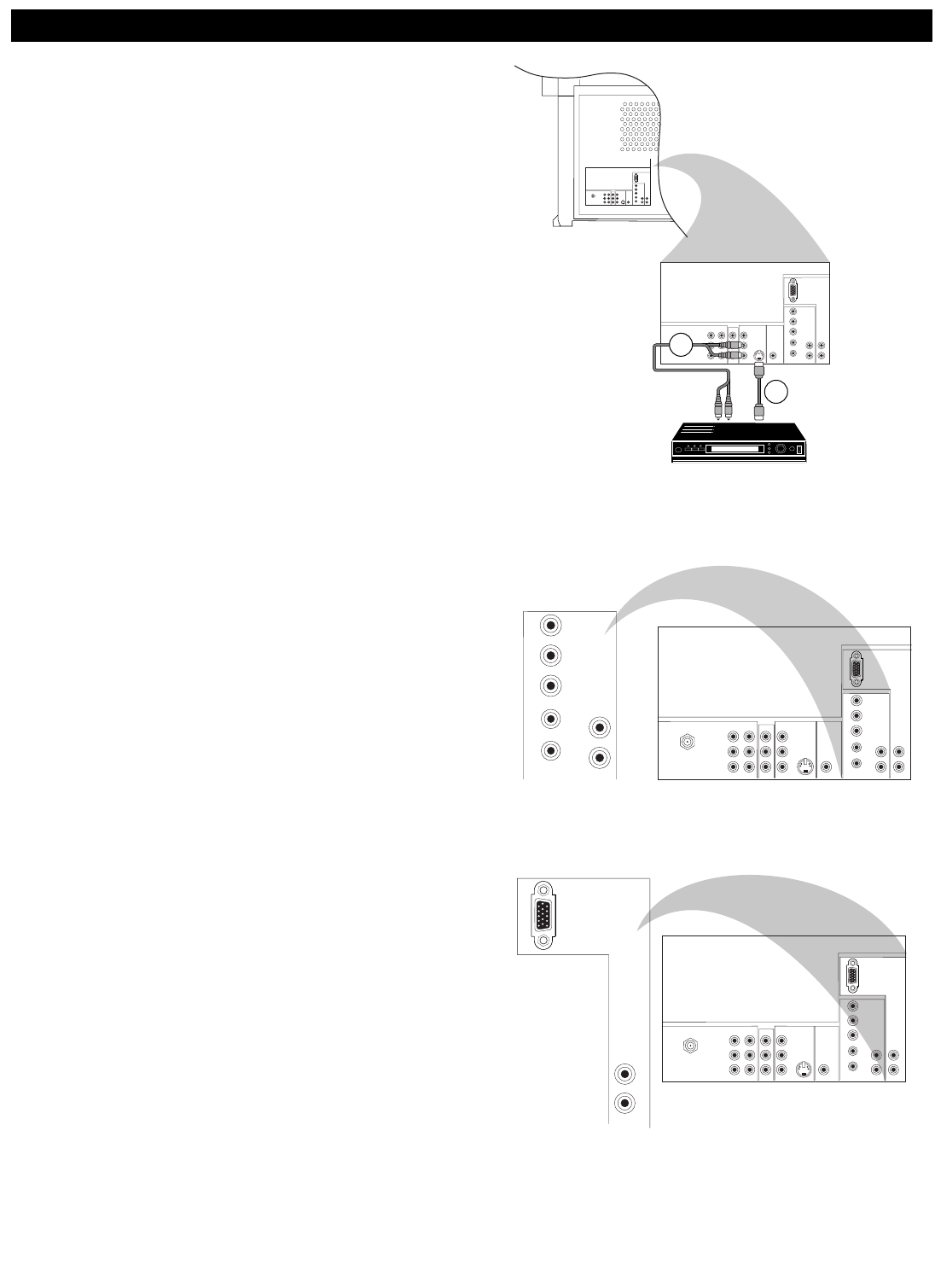
32
C
ONNECTING PERIPHERAL E
QUIPMENT
VIDEO
Pb
Pr
VIDEO
S-VIDEO
L
AUDIO
L
R
AUDIO
L
R
G/Y
R/Pr
B/Pb
V
H
SYNC
L
R
AUDIO
L
R
AUDIO
AV4-480p/1080i-60Hz, 576p-50Hz
AV5-RGB, 480p/1080i-60Hz, 576p-50Hz
INPUT-AV 2 SUBWOOFERMONITOR
OUT
INPUT-AV 1
Y
REAR OF TV
ANTENNA IN 75Ω
VIDEO
Pb
Pr
VIDEO
S-VIDEO
L
AUDIO
L
R
AUDIO
L
R
G/Y
R/Pr
B/Pb
V
H
SYNC
L
R
AUDIO
L
R
AUDIO
AV4-480p/1080i-60Hz, 576p-50Hz
AV5-RGB, 480p/1080i-60Hz, 576p-50Hz
INPUT-AV 2 SUBWOOFERMONITOR
OUT
INPUT-AV 1
Y
ANTENNA IN 75Ω
2
1
DVD PLAYER
S-VIDEO OUTAUDIO OUT
REAR OF TV
G/Y
R/Pr
B/Pb
V
H
SYNC
L
R
AUDIO
AV4-480p/1080i-60Hz, 576p-50Hz
REAR OF TV
VIDEO
Pb
Pr
VIDEO
S-VIDEO
L
AUDIO
L
R
AUDIO
L
R
G/Y
R/Pr
B/Pb
V
H
SYNC
L
R
AUDIO
L
R
AUDIO
AV4-480p/1080i-60Hz, 576p-50Hz
AV5-RGB, 480p/1080i-60Hz, 576p-50Hz
INPUT-AV 2 SUBWOOFERMONITOR
OUT
INPUT-AV 1
Y
ANTENNA IN 75Ω
L
R
AUDIO
AV5-RGB, 480p/1080i-60Hz, 576p-50Hz
REAR OF TV
VIDEO
Pb
Pr
VIDEO
S-VIDEO
L
AUDIO
L
R
AUDIO
L
R
G/Y
R/Pr
B/Pb
V
H
SYNC
L
R
AUDIO
L
R
AUDIO
AV4-480p/1080i-60Hz, 576p-50Hz
AV5-RGB, 480p/1080i-60Hz, 576p-50Hz
INPUT-AV 2 SUBWOOFERMONITOR
OUT
INPUT-AV 1
Y
ANTENNA IN 75Ω
S-Video Equipment
Note : Progressive-scan DVD players can be connected to the AV 4 or
AV 5 inputs only.
1
Connect an S-VIDEO cable to the INPUT-AV 2 S-VIDEO
input.
2
Connect the audio cables to the equipment’s AUDIO L (mono)
and AUDIO R sockets and to the INPUT-AV 2 AUDIO L
(mono) and AUDIO R sockets on your TV.
AV4 and AV5 Digital High-definition Inputs
When you have digital equipment with 1080i or 480p signal output
(60Hz) or 576p signal output (50Hz), connect it to the AV 4 or AV 5
inputs on your TV. Examples of such equipment are digital set-top boxes
and progressive-scan DVD players.
Connecting to AV4
Connect digital equipment with component video output (usually labeled
Y-Pb-Pr) or with RGB output (phono-type connectors) to the AV 4
inputs for video and audio left and right. Also connect to the H and V
SYNC inputs on the TV if required for your digital equipment.
Note : The AV 4 sockets are compatible with some digital equipment hav-
ing RGB outputs with “sync on green” or RGB with “separate H and V
sync.” Output standards for digital equipment, however, may vary by
manufacturer. No industry standards have been established for HD televi-
sion RGB signal systems, timing, synchronization, and signal strengths. If
the digital equipment you want to connect to your TV offers both compo-
nent video and RGB outputs, component video is the suggested connec-
tion to use. See the handbook for the digital equipment.
Connecting to AV5
Connect digital equipment with RGB or Y-Pb-Pr output to the AV5
inputs for video and audio left and right. A DB15 cable or adaptor cable
with a DB15 connector is required.
Note : The AV 5 input cannot be used to connect a computer or any other
VGA device.
Notes regarding connecting to either AV4 or AV5 :
• For connections to either AV 4 or AV5, be sure the TV’s color-space
setting matches the output (Y-Pb-Pr or RGB) of the digital equipment
you have connected to the AV 4 or AV5 inputs. See instructions for
setting the TV’s color space on page 36.
• See the handbook for the high-definition equipment.
• If you notice scrolling images, wrong colors or no color, no picture or
even combinations of these on your screen, check to see if the connec-
tions have been done properly.


















