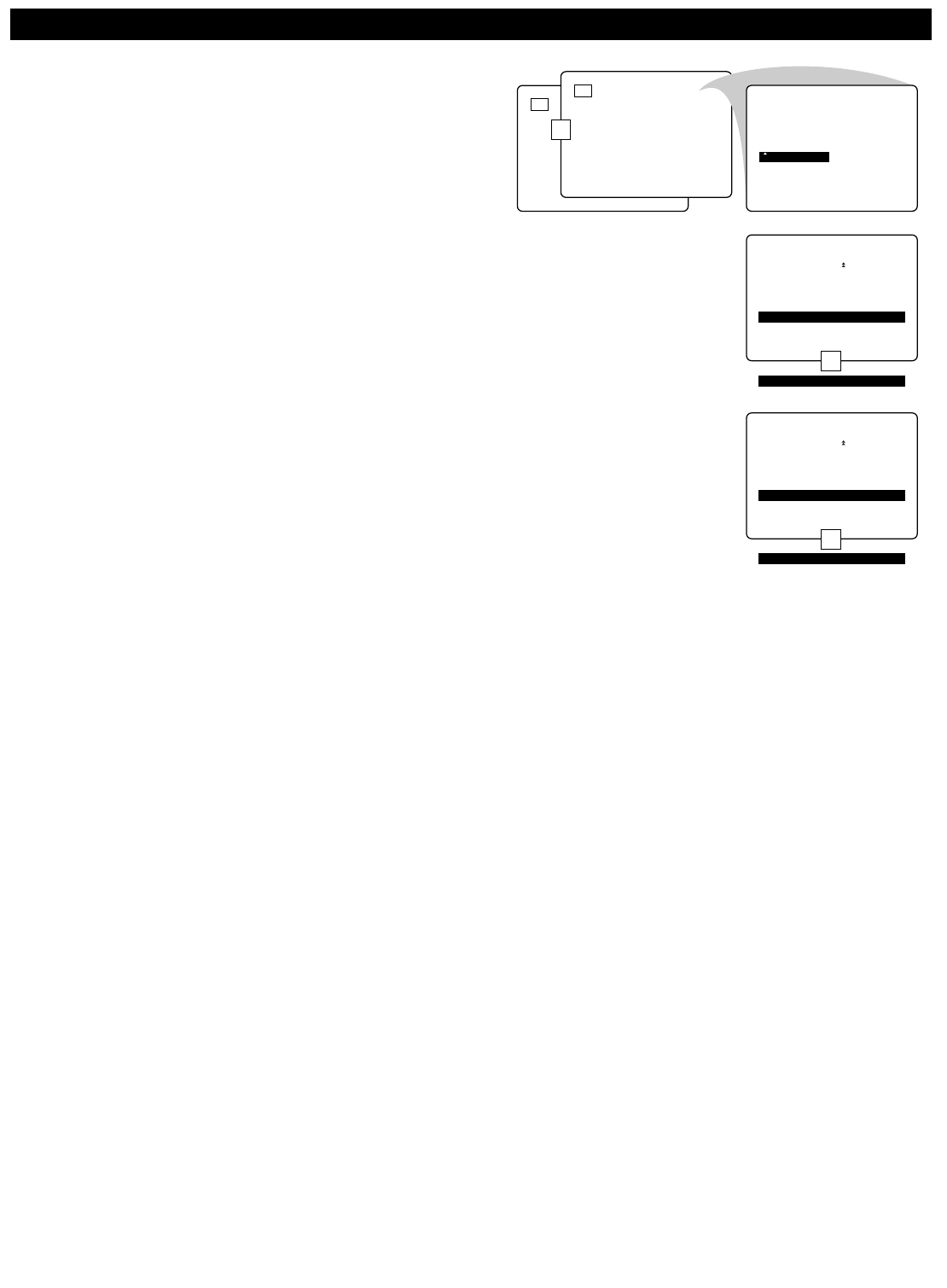
35
CONNECTING PERIPHERAL EQUIPMENT
AV4
AV5
•
PICTURE LANGUAGE
•
SOUND AUTO STORE
•
FEATURES MANUAL STORE
•
‰
INSTALL SORT
CHANNEL EDIT
G
AV4
•
‰
RGB
OR
OR
INSTALL
•
AUTO STORE
•
MANUAL STORE
•
SORT
•
CHANNEL EDIT
G
AV4
•
‰
YPbPr
•
For AV4:
G
AV5
•
‰
YPbPr
OR
INSTALL
•
AUTO STORE
•
MANUAL STORE
•
SORT
•
CHANNEL EDIT
G
AV5
•
‰
RGB
•
For AV5:
Setting the AV4 and AV5 Colour Space
The term colour space refers to how colours are defined and appear
on your TV. When making connections to the AV 4 or AV 5 sockets,
you will need to be sure the TV’s colour space is set to match the out-
put of the peripheral you have connected.
1
Press the AV key on the remote control as many times as neces-
sary to select the high-definition input you desire, AV 4 or AV5.
2
Press the MENU key to display the menu.
3
Select INSTALL with the cursor down.
4
Press the cursor right to enter the INSTALL menu.
5
Cursor down until the high-definition input (AV 4 or AV 5 ) is
selected.
6
The current colour-space setting appears to the right of AV 4 or
AV5. To change the setting, cursor left or right.
7
Press the m key to switch the menu off.


















